Start-up setting switching times (fig. b) – Silvercrest MZ 20-1 User Manual
Page 9
Advertising
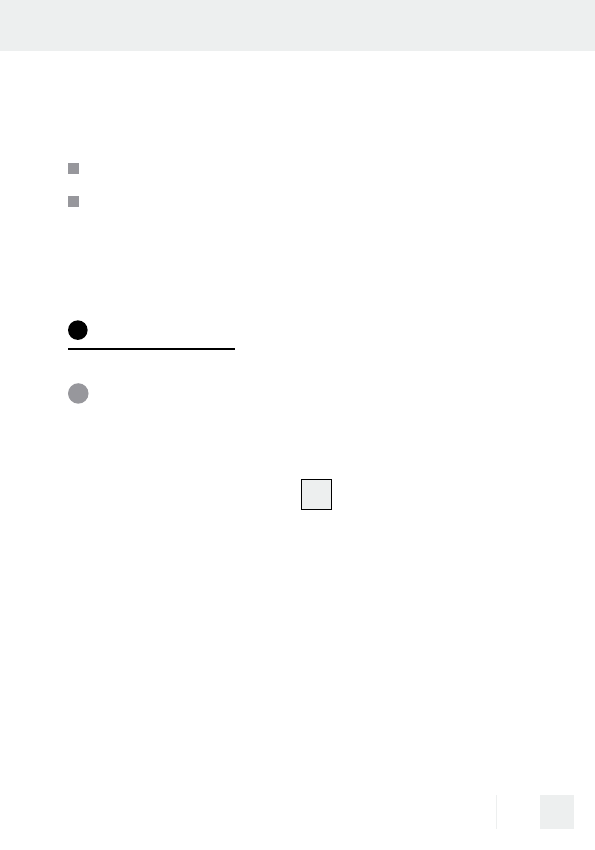
9
GB/IE/CY
the manufacturer or dispose of the device
in an environmentally responsible way.
Do not touch the device with wet hands.
Disconnect the device from the power
mains to de-energise.
Start-up
Setting switching
times (Fig. B)
Use the switching pins
4
to set the times
when you wish the timer to switch the con-
nected device on or off. Using a pointy ob-
ject, e.g. pen, push one or several pins down
to lock into place to set the desired switching
time. Every switching pin corresponds to a
switching time of approx. 15 minutes.
Advertising