Selecting the operating mode – Silvercrest MZ 20-1 User Manual
Page 53
Advertising
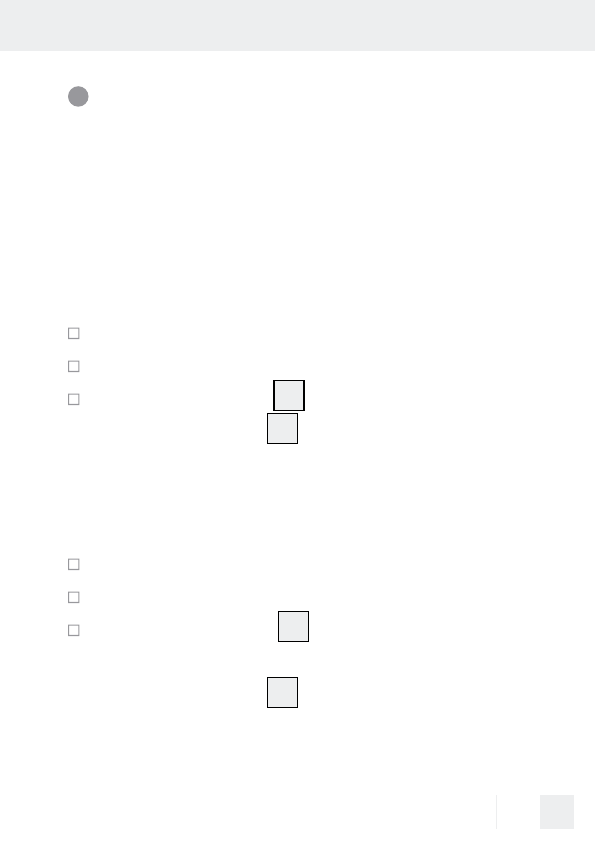
53
GB
Selecting the
operating mode
The device will work in switching mode or in
continuous mode.
Activating switching mode
Plug the device into a socket.
Connect and switch on the load.
Slide the toggle
5
down until it locks in.
The status light
6
will light up when
switched time is activated.
Activating continuous operation
Plug the device into a socket.
Connect and switch on the load.
Slide the toggle
5
all the way up until
it locks in.
The status light
6
will light up.
Advertising