Silvercrest Z31259A Z31259B Z31259C User Manual
Page 71
Advertising
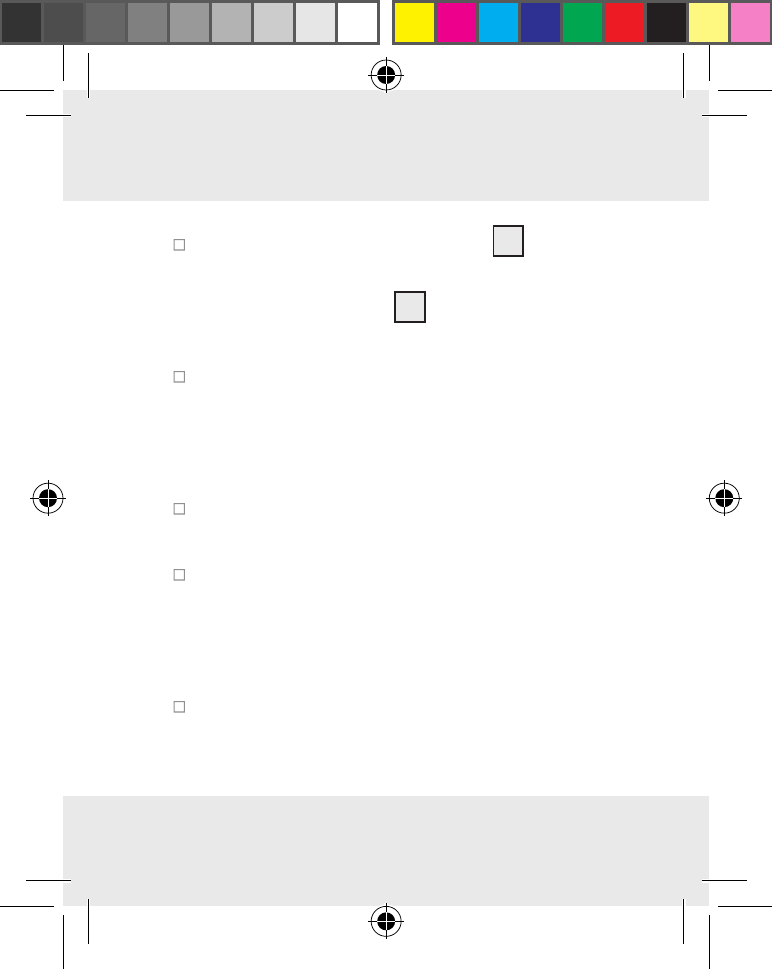
71
GB/MT
Slide the ON / OFF switch
3
to the
ON position to power the device on.
The indicator light
2
will light up blue.
The device is now ready for use.
Slide the ON / OFF switch to the OFF
position to power the device off. The
indicator light will turn off and the de-
vice is now powered off.
Control the volume through the audio
device.
If the audio signal sounds distorted
the internal amplifier is being over-
modulated. In this case turn the volume
down a little through your audio device.
If the volume of the speaker is clearly
diminished it indicates the battery is
Advertising