Troubleshooting, 2 cleaning the dust filter – Silvercrest SKHL 1800 A1 User Manual
Page 11
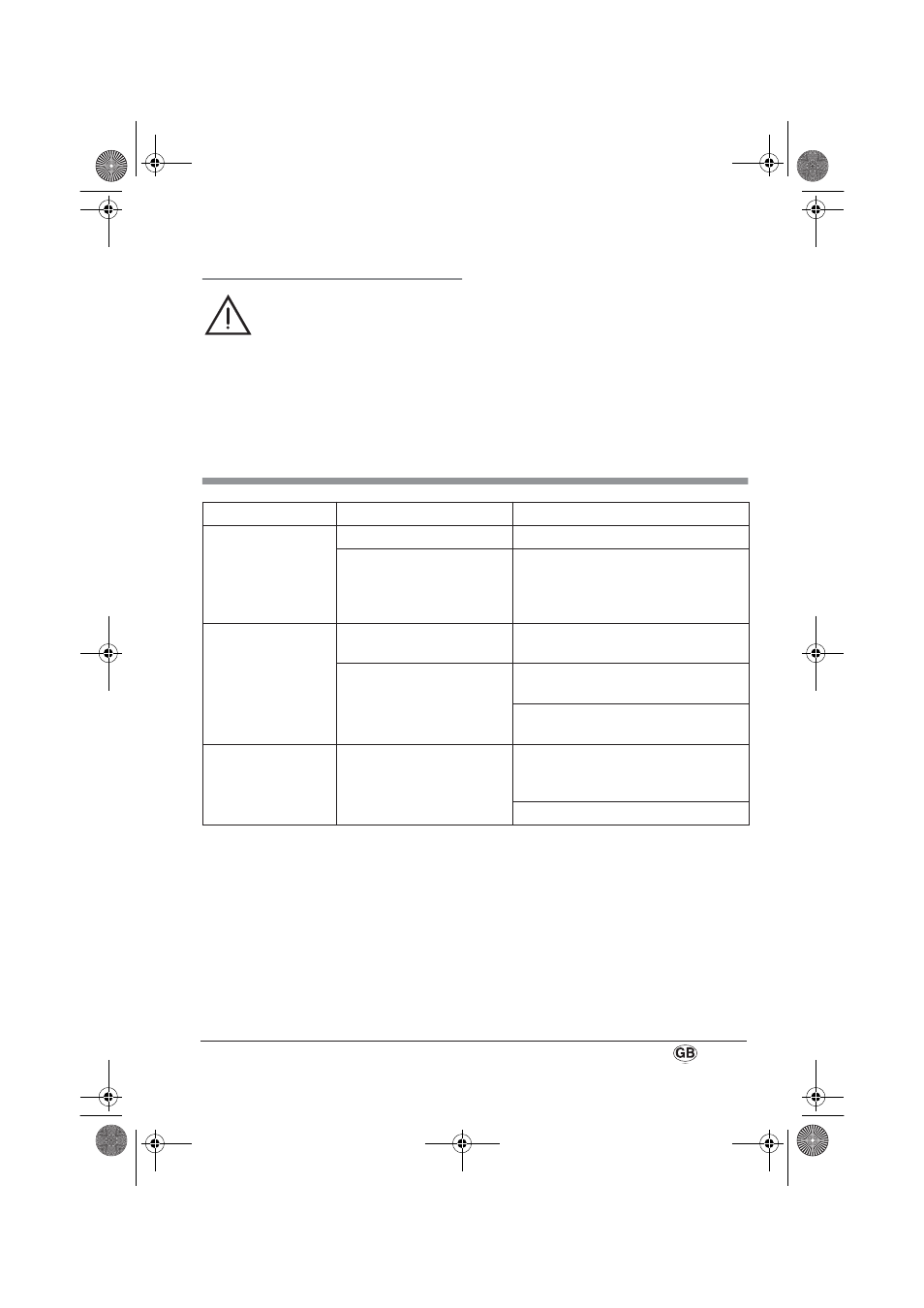
SKHL 1800 A1
9
6.2 Cleaning the dust filter
Warning!
To avoid the risk of fire:
• Clean the dust filter
10
regularly.
A clogged dust filter could cause
a build up of heat.
• Never use the fan heater without
a dust filter, otherwise dust might
gather on the heating elements
and catch fire.
1. To remove the air inlet grille
9
, press the
locks
8
downwards.
2. Remove the dust filter
10
.
3. Clean the dust filter
10
and air inlet
grille
9
under running water.
4. Allow the dust filter
10
and air inlet grille
9
to dry thoroughly.
5. Replace the dust filter
10
and air inlet
grille
9
.
7. Troubleshooting
Fault
Cause
Remedy
Appliance cannot be
switched on
Faulty fuse or wall socket
Select another wall socket
Faulty appliance
Have repairs carried out at a specialist
workshop or dispose of the appliance.
You will find the service address in
“10. Warranty” on page 10.
Appliance switches
off automatically
Safety switch has triggered
Set the appliance upright (see
“5.6 Safety switch” on page 8)
Thermal cut-out has
triggered
Allow the appliance to cool down (see
“5.5 Thermal cut-out” on page 7)
Clean the appliance (see “6. Cleaning”
on page 8)
Only cold air is pro-
duced
Selected temperature has
been reached
Appliance switches on again automati-
cally as soon as the room temperature
falls
Select a higher desired temperature
RP66523 KeramikHL LB6 Seite 9 Dienstag, 24. Mai 2011 2:54 14