Cleaning, 7 frost protection setting, 8 transporting the appliance – Silvercrest SKT 2000 A1 User Manual
Page 42
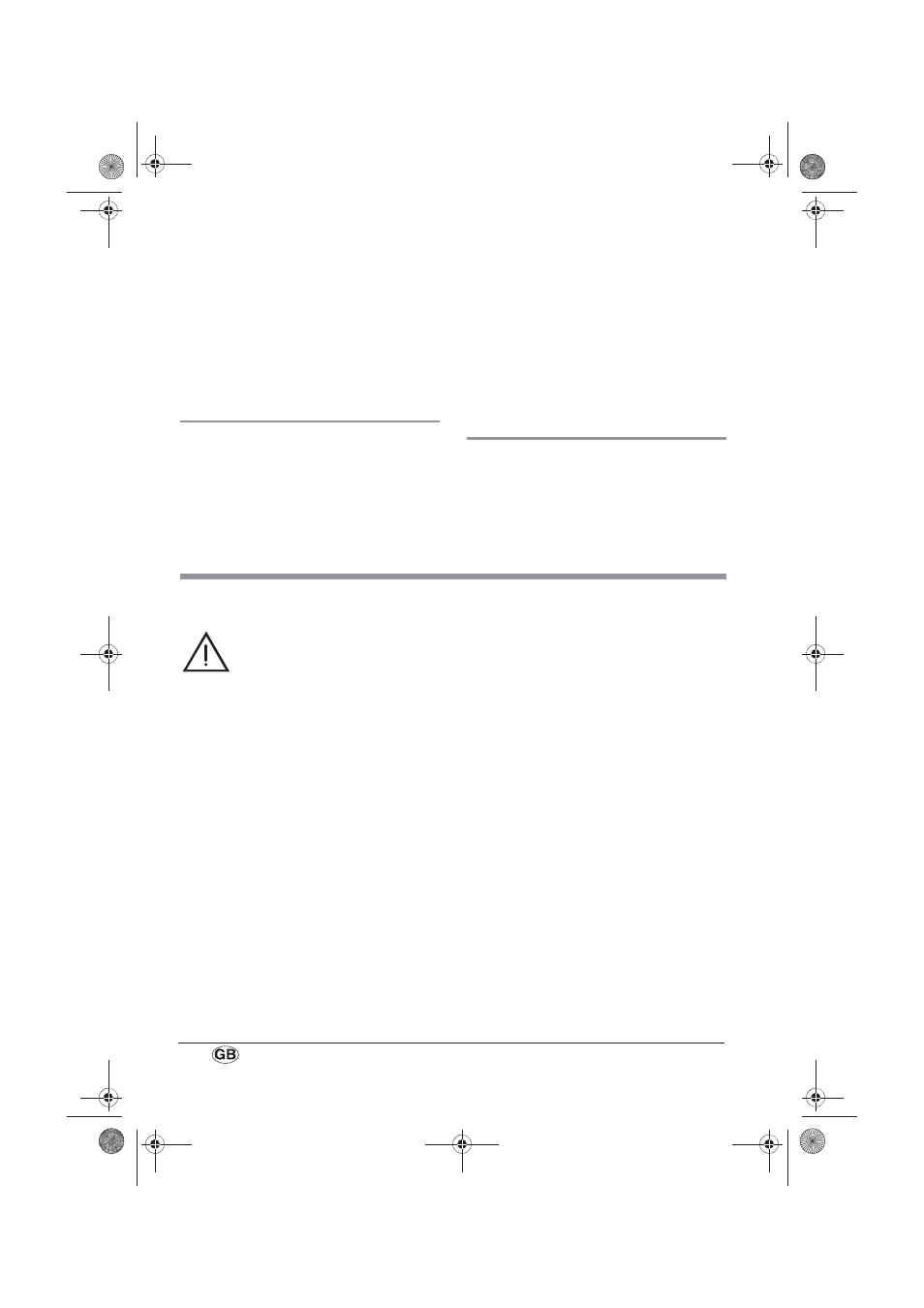
40
If you cannot establish a cause and the
fault occurs repeatedly, have the
appliance repaired or else take it out of
use.
3. Wait for the appliance to cool down.
4. You can then continue to operate it
normally.
6.7 Frost protection setting
With this function, the appliance prevents
the room temperature falling below the frost
line.
1. Turn the temperature selector 8 to the
Frost symbol 9.
2. Set the main switch 11 to "
I" to switch
on the power supply.
3. Use the switches 5 and 6 to select a
heating level (see “6.2 Setting the
heating setting” on page 38).
4. Switch on the fan by pressing the fan
switch 7 (see “6.4 Fan function” on
page 39).
6.8 Transporting the appliance
If you wish to transport the appliance,
always carry it by the carry handles 1.
7. Cleaning
To ensure your appliance gives you lasting
service, you should clean it regularly.
Warning! To avoid the danger of
an electric shock or burning:
– remove the mains plug before
each clean;
– allow the appliance to cool
down;
– never immerse the appliance in
water;
– never allow water or cleaning
agent to run into the appliance.
1. Carefully remove major dust deposits
with a vacuum cleaner.
2. Clean the outside of the appliance with
a damp cloth. You could also use a little
washing-up liquid.
Caution! Never use caustic or abrasive
cleaning agents, as this could damage
your appliance.
3. Wipe the appliance with a cloth
moistened with clear water.
4. Do not use the appliance again until it
has dried completely.
RP77967 Konvektor-Timer LB5 Seite 40 Donnerstag, 26. Juli 2012 3:37 15