Silvercrest COCOON 1450 User Manual
Page 27
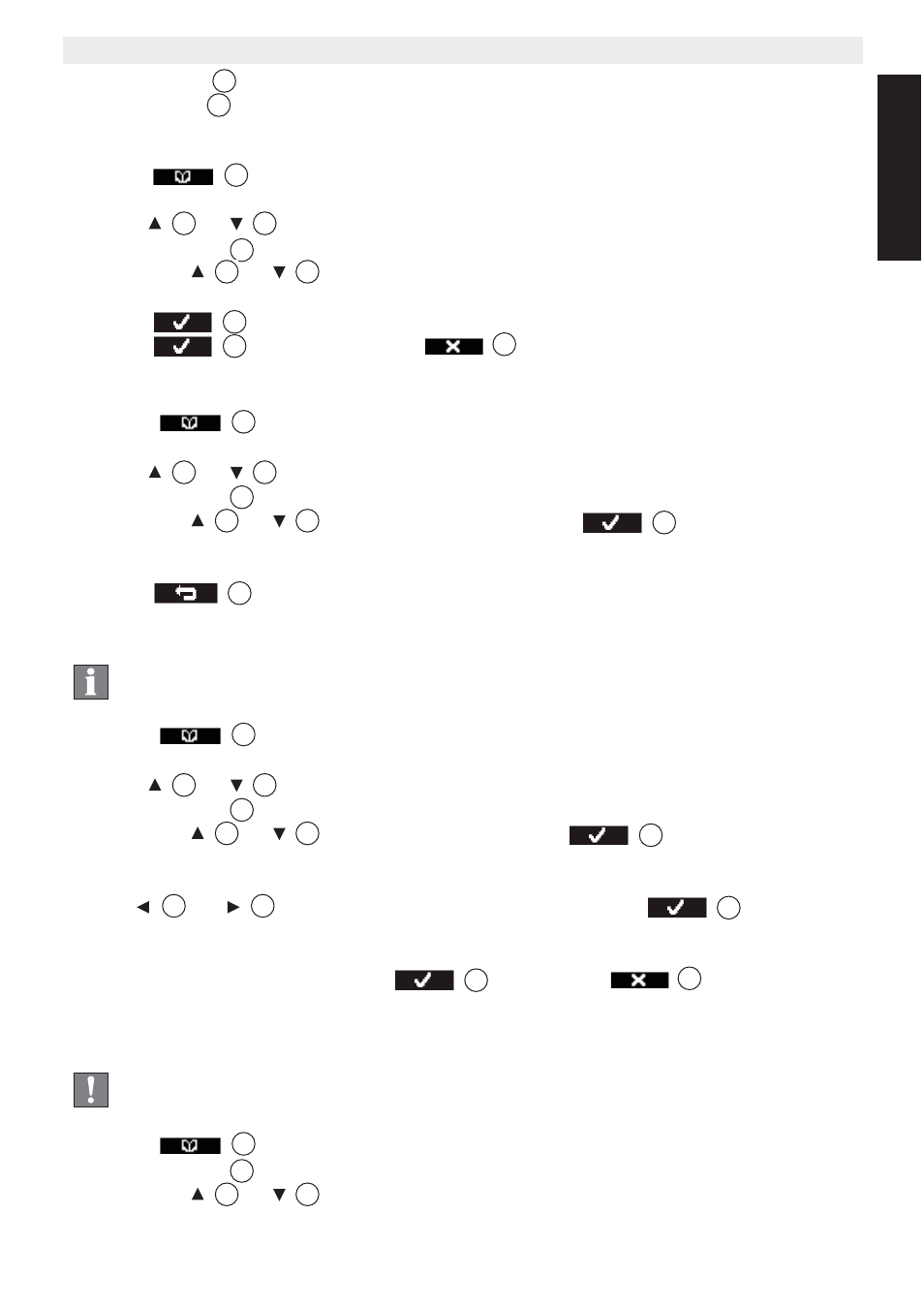
25
Cocoon 1450
The phonebook
ENGLISH
10. Press ‘Save’
2
and select the ringer melody you require.
11. Press ‘Save’
2
to save the changes entered.
6.4
Delete an entry or all entries
1. Press
14
.
2. Enter the initial letter of the name required using the alphanumeric keys and/or scroll
using
3
or
11
to the entry required.
3. Press ‘Option’
2
.
4. Scroll with
3
or
11
to ‘Delete Entry?’ to delete the current entry only.
5. Or ‘Delete All’ to delete all entries.
6. Press
2
.
7. Press
2
again to confirm or
14
to cancel without deleting.
6.5
Display the details of phonebook entries
1. Press
14
.
2. Enter the initial letter of the name required using the alphanumeric keys and/or scroll
using
3
or
11
to the entry required.
3. Press ‘Option’
2
.
4. Scroll with
3
or
11
to ‘Show Details’ and press
2
.
•
The name, phone number and ringer melody you have assigned to the entry appear
in the display.
5. Press
14
to return to the list of entries.
6.6
Copy a phonebook entry to another handset
Info
The functions described below are only possible if more than one
handset is registered to the base unit.
1. Press
14
.
2. Enter the initial letter of the name required using the alphanumeric keys and/or scroll
using
3
or
11
to the entry required.
3. Press ‘Option’
2
.
4. Scroll with
3
or
11
to ‘Copy Entry’ and press
2
.
•
All available handsets (i.e. all the handsets that are registered to the base unit and can
be reached) are shown.
5. Use
13
or
4
to select the handset required and press
2
.
•
The display shows ‘Copying to Handset x’.
•
The display of the destination handset shows ‘Receive Phonebook Record?’.
6. On the destination handset, press
2
to confirm or
14
to cancel without
sending the phonebook entry.
6.7
Copy all phonebook entries to another handset
Important
When you copy all the entries from one handset to another, you will
delete all the existing entries in the destination handset.
1. Press
14
.
2. Press ‘Option’
2
.
3. Scroll with
3
or
11
to ‘Copy All’.