Controls, Requirements for the setup location – Silvercrest SHU 3.1 B2 User Manual
Page 38
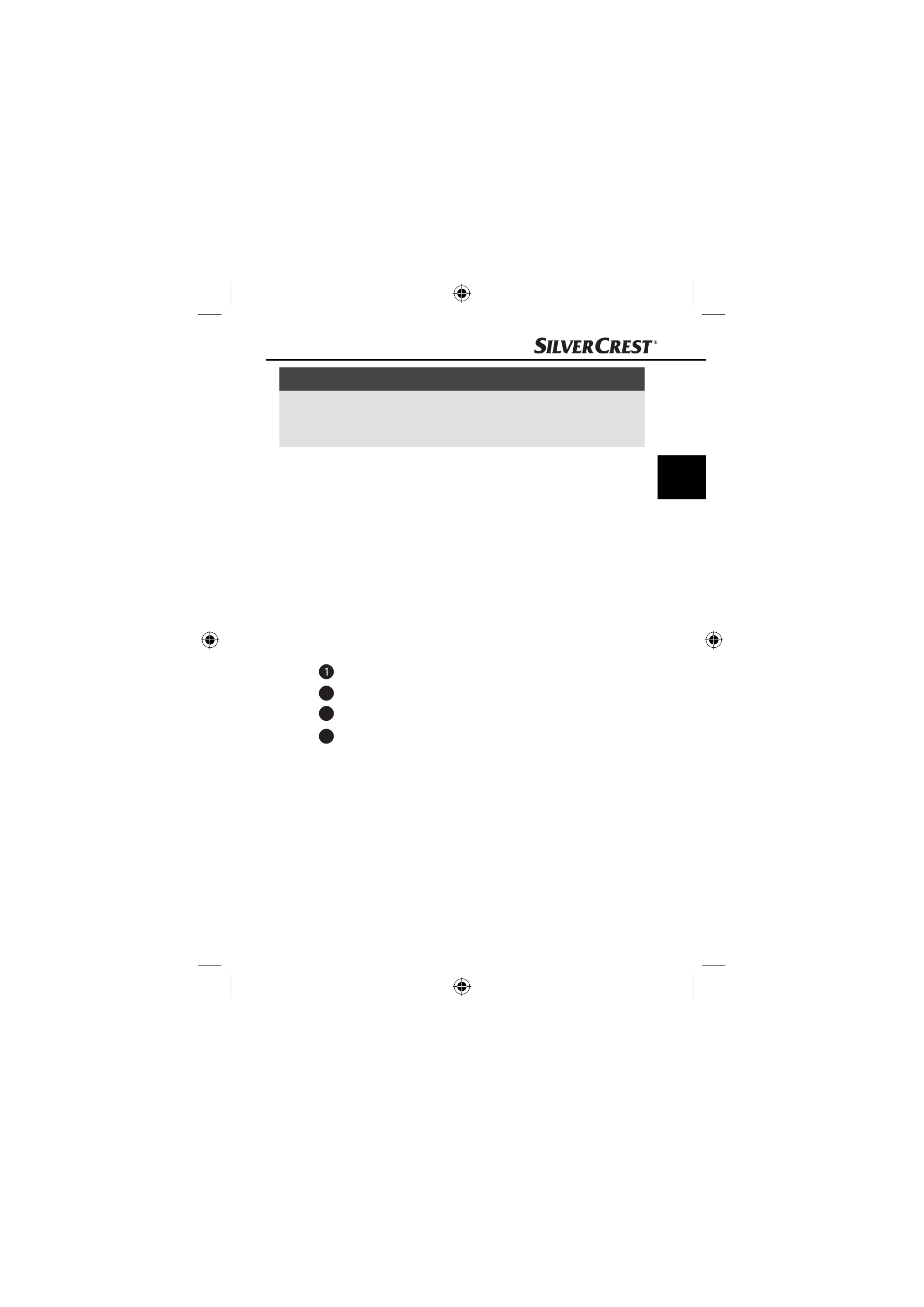
35
SHU 3.1 B2
GB
NOTE
►
If possible, keep the device's original packaging during the
warranty period so that the device can be properly packed
for returning in the event of a warranty claim.
Requirements for the setup location
For safe and trouble-free operation of the device, the setup location
must fulfi l the following provisions:
■
The device must be placed on a fi rm, fl at and level surface.
■
Do not place the device in a hot, wet or extremely moist environ-
ment or close to fl ammable materials.
■
Place the device so that it is not exposed to direct sunlight.
■
Do not place the device in close proximity to magnetic fi elds
(e.g. speakers).
Controls
HDMI connection cable
2
Channel LEDs (1, 2, 3)
3
SELECT
button
4
HDMI input sockets (HDMI 1, 2, 3)
IB_85863_SHU3.1B2_LB2.indb 35
IB_85863_SHU3.1B2_LB2.indb 35
03.01.13 12:10
03.01.13 12:10