Silvercrest SFN 1.5 A1 User Manual
Page 94
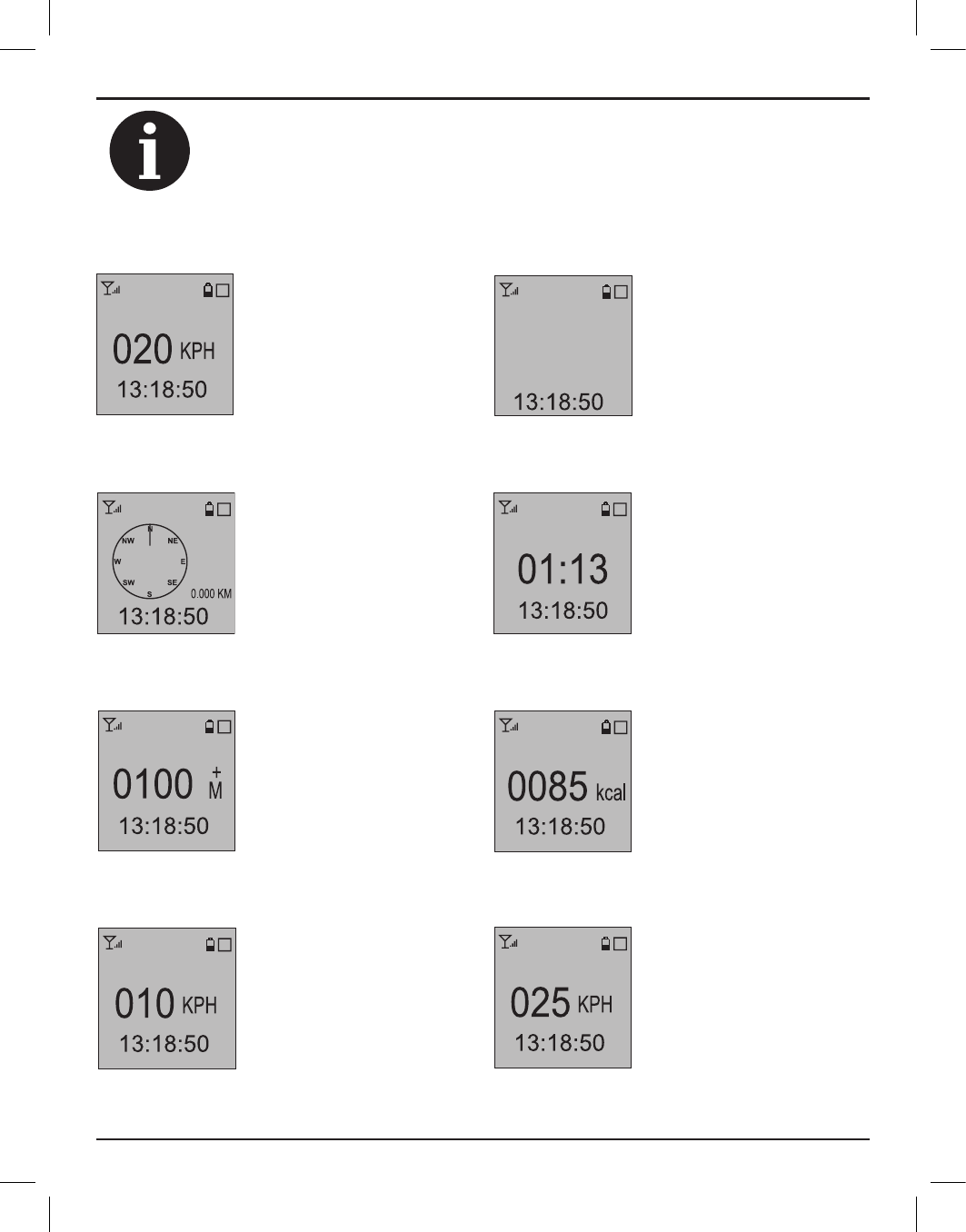
GPS Outdoor Computer SFN 1.5 A1
92
English
You need to have programmed a route for the "Distance" screen to show any
data. When a route is entered, the remaining distance to the destination is
displayed. Otherwise, the display shows 0.000 km (or the equivalent in the unit
of measurement set).
Speed:
Speed
Latitude and longitude
Number of GPS satellites received
Time elapsed since start
Direction of travel up
Trip Info
Speed:
Trip Info
Time Elapsed:
Trip Info
GPS Info
Latitude:
52°52‘00.0“ N
Longitude:
003°03‘03.5‘ E
Sat Num.: 10
Trip Info
GPS Info:
Compass:
Time Elapsed:
Altimeter*:
Calorimeter*:
Average Speed*:
Maximum Speed*:
Trip Info
Trip Info
Altimeter:
Calorimeter::
Avg. Speed:
Max. Speed:
Trip Info
Trip Info
height above sea level (a minus sign
appears for heights below sea level,
e.g. the Dead Sea)
Calories burnt so far
Average speed
Maximum speed
* In order to display these screens, you need to have activated them in "Info Setting" in the
"Settings" menu.
See page
88
.