Opening the settings menu, Display, Sound & notifications – LG Watch Sport W280A User Manual
Page 53
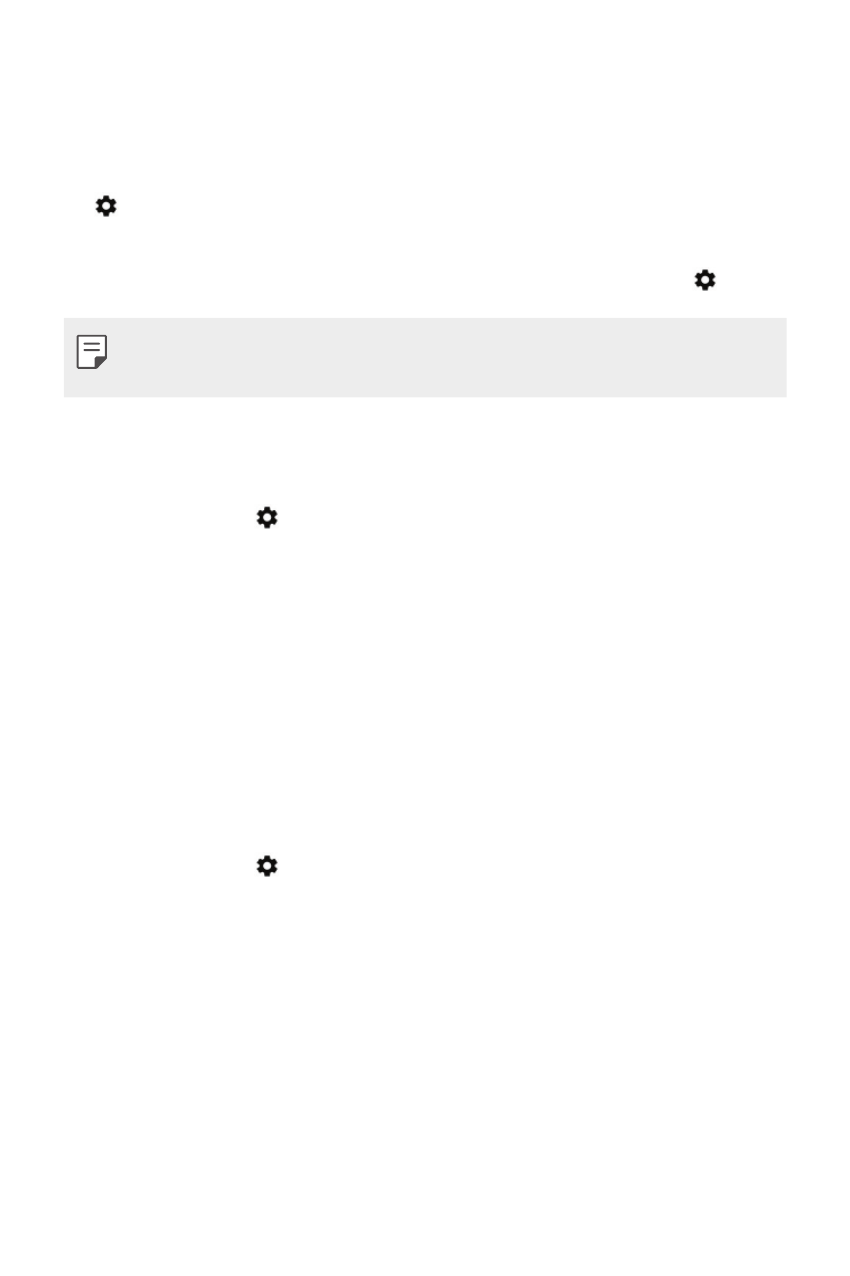
Settings
52
Opening the Settings Menu
If your screen is dimmed, tap the screen to wake up the watch.
•
Press the Power button to open the Apps screen, then tap Settings
.
OR
•
Swipe down on the watch’s Home screen, then tap Settings .
•
Tap a setting to turn it on or off, open a list of choices, or view
information.
Display
From the Settings , tap the Display.
•
Adjust brightness: You can set the level of brightness for your
watch's display.
•
Font size: You can set the size of the font displayed on your watch's
screen.
•
Always-on screen: When you're not using the watch, the screen can
either turn off or show the current time, depending on your settings.
Sound & notifications
From the Settings , tap Sound & notifications.
•
Set the following options: Media volume, Alarm volume, Ring
volume, Also vibrate for calls, Watch ringtone, Notification
previews, Do not disturb unless..., and Emergency notifications.