Silvercrest SWED 500 A1 User Manual
Page 142
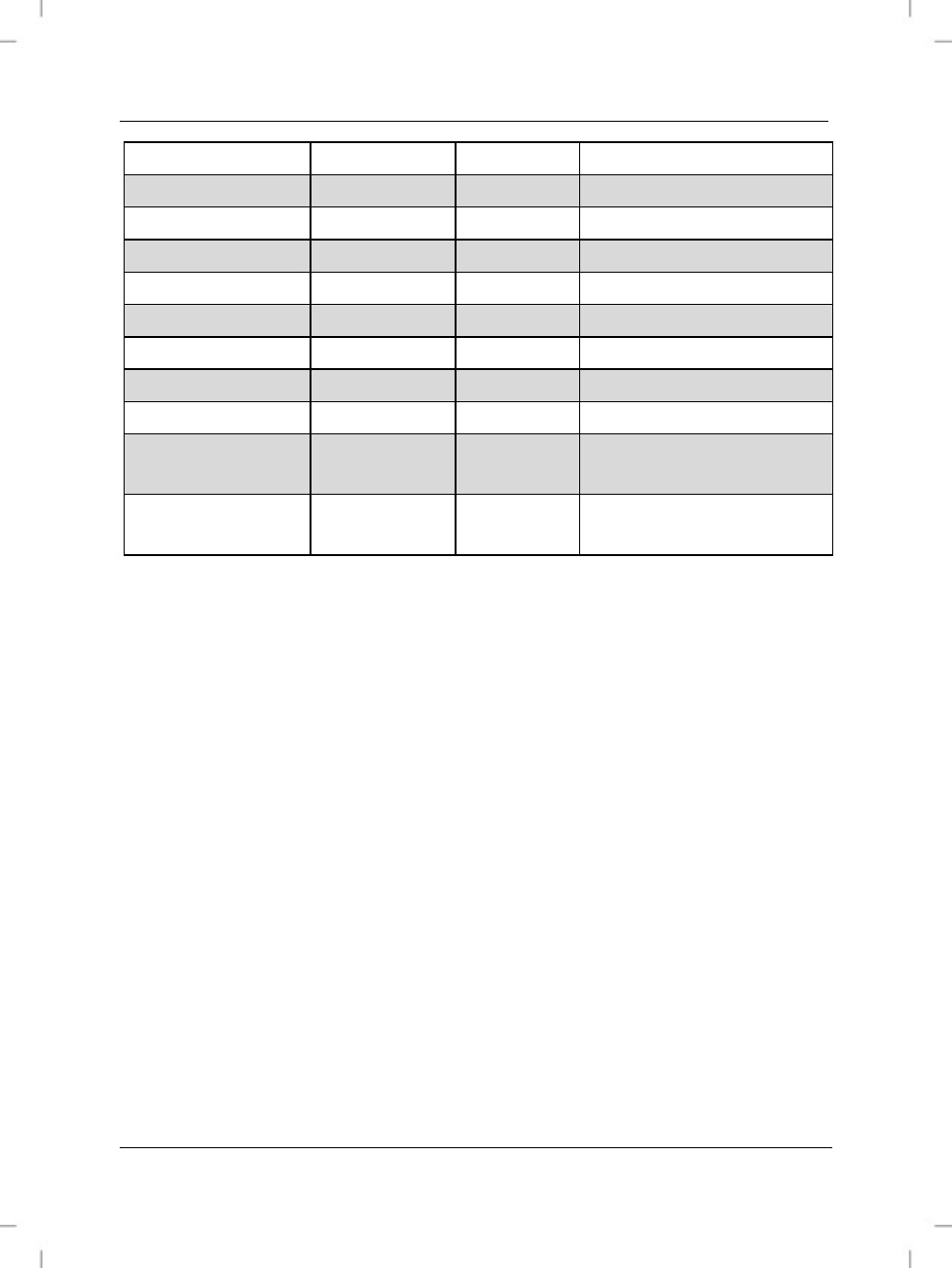
SilverCrest SWED 500 A1
140 - English
KHI
+5:00 h
no
Karachi / Pakistan
DAC
+6:00 h
yes
Dhaka / Bangladesh
BKK
+700 h
no
Bangkok / Thailand
SIN
+8:00 h
no
Singapore
HKG
+8:00 h
no
Hong Kong
PEK
+8:00 h
no
Beijing / China
SHA
+800 h
no
Shanghai / China
TYO
+9:00 h
no
Tokyo / Japan
SYD
+10:00 h
yes
Sydney / Australia
NOU
+11:00
no
Noumea / New
Caledonia
AKL
+12:00 yes Auckland
/
New
Zealand
*UTC: Universal Time Coordinated
UTC represents the reference time for the various global time zones. The times
of the time zones are derived from this reference time. The differences are
presented in the second column.
To set the time zone, do the following:
When the radio is switched off, press the 'MODE' button (10) five times. The
current time will be on the screen and the associated city abbreviation will
be displayed in the bottom right-hand corner. The default setting is 'UTC'.
By pressing the 'UP' (13) or 'DOWN' (15) buttons, you can now set the city
abbreviation that is appropriate to your time zone, e.g., BER for Berlin. You
can find the appropriate city abbreviation in the table above.
After this, set the correct time, as described below.