Adding surface areas or volumes together – Powerfix Z31697A User Manual
Page 14
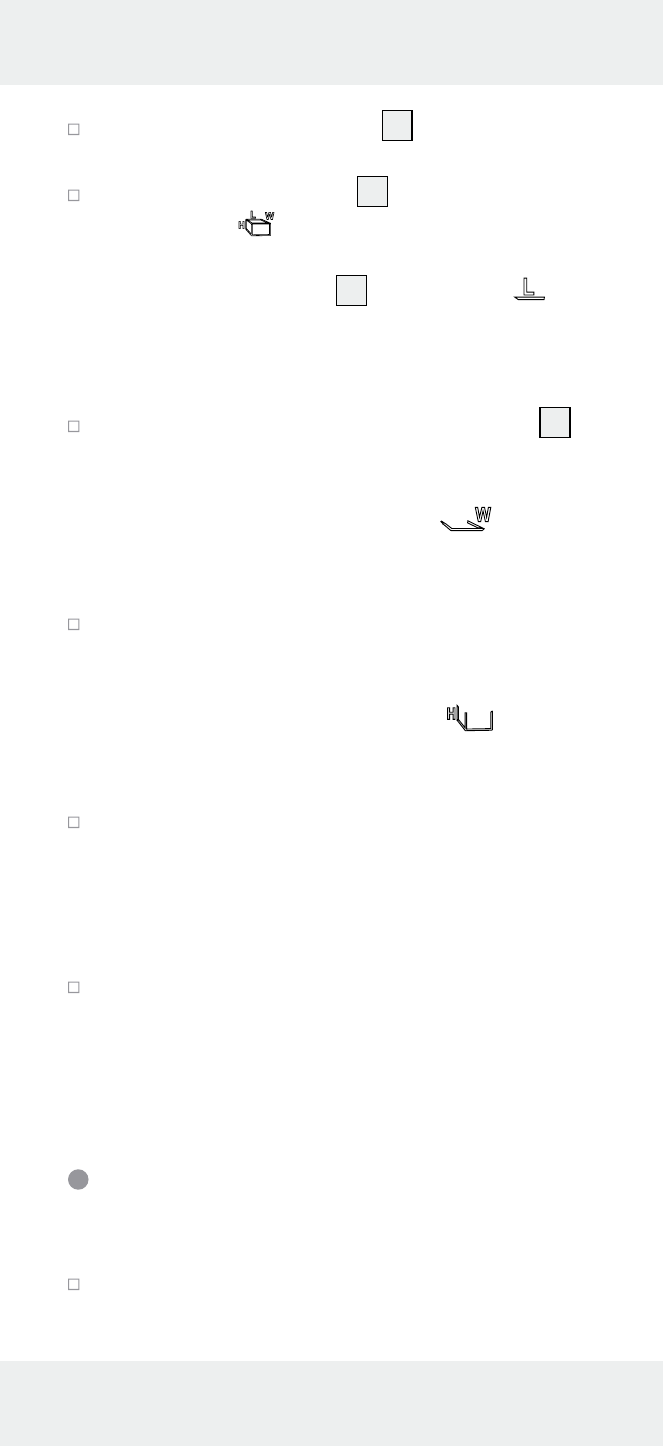
14 GB
Press the ON/OFF button
9
to switch the
device on.
Press the MODE button
8
repeatedly until
the symbol „
“ for volume measurement, as
well as the designation 0.00m (or 0‘00“),
appear in the display
10
. The symbol „ “
for length measurement flashes. The device
displays in this way, that it is ready for the first
measurement.
Align the device and press the READ button
4
.
If the measurement is successful, the length
will appear at the top of the display. The
symbol for width measurement „
“ also
flashes. The device displays in this way, that it
is ready for the measurement of the width.
Align the device and press the READ button.
If the measurement is successful, the width
will appear at the top of the display. The
symbol for height measurement „
“ also
flashes. The device displays in this way, that it
is ready for the measurement of the height.
Align the device and press the READ button
again. If the measurement is successful, the
height appears at the top of the display, and
at the bottom appears the volume in the m
3
unit of measurement (or cu.ft = cubic feet).
Press the MODE button briefly, if a further
volume measurement is required. The figures
in the display are reset, and the device is
ready for a new volume measurement.
Adding surface areas or
volumes together
Measure a surface area or volume as de-
scribed in the section „Measuring surface