Installing the photoconductor unit – Epson EPL-C8200 User Manual
Page 23
Advertising
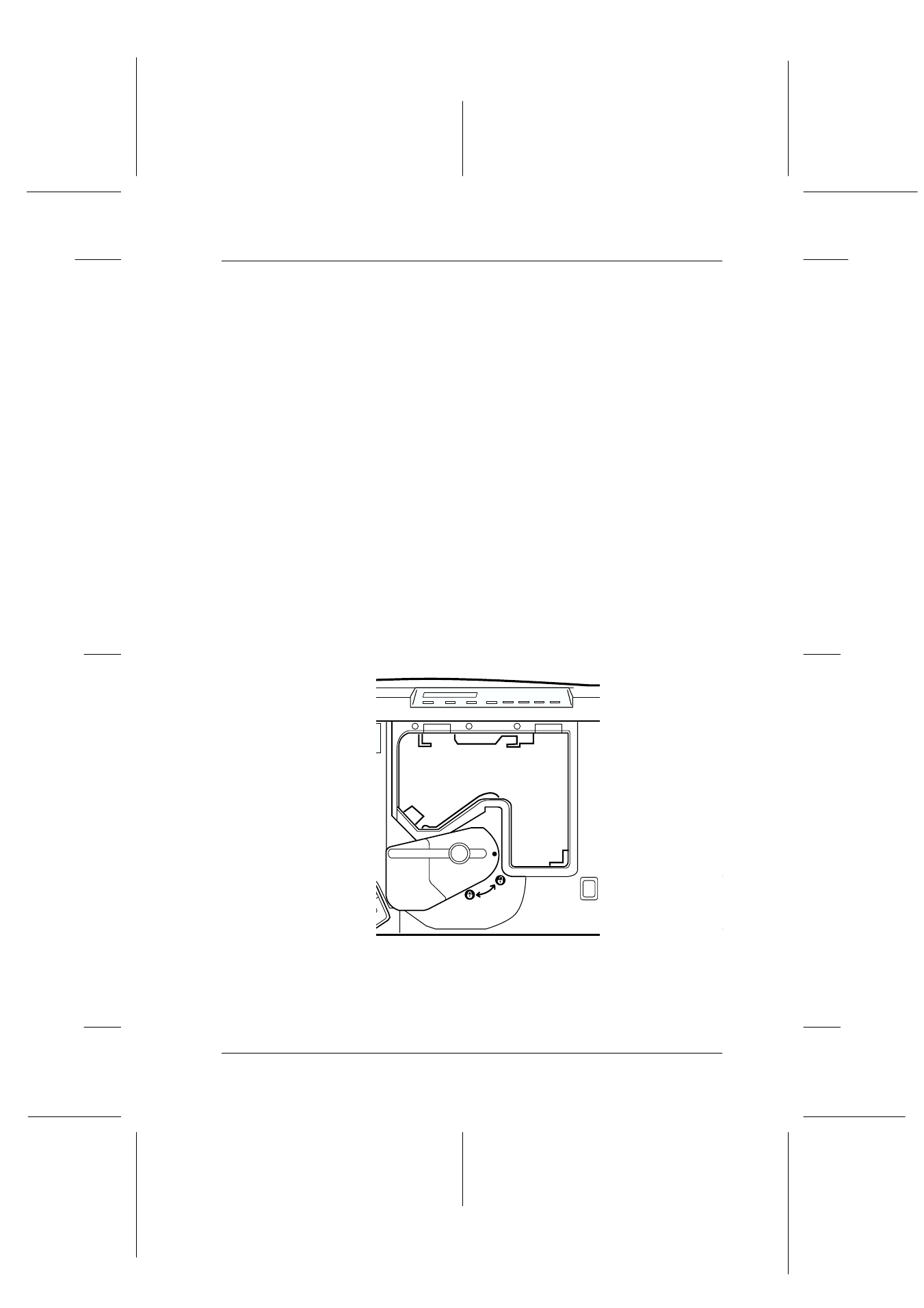
Assembling the Printer
15
R4C4450 Setup G.
Rev. C
A5 size
SAFETY.FM
7/18/00
Pass 0
R
Proof Sign-off:
ABE K.Tsuno H.Kimura_______
H.Kimura
_______
ABE J.Holmes
_______
Installing the Photoconductor Unit
Before installing the photoconductor unit, read the following
handling precautions:
❏ When installing the photoconductor unit, avoid exposing it
to room light any longer than necessary.
❏ Be sure not to scratch the surface of the drum. Also, avoid
touching the drum, since oil from your skin may permanently
damage its surface and affect print quality.
❏ Keep the photoconductor unit out of the reach of children.
To install the photoconductor unit:
1. Open the front cover.
2. Turn the large lever counterclockwise 90 degrees.
Advertising