Macintosh users – Epson EPL-N7000 User Manual
Page 337
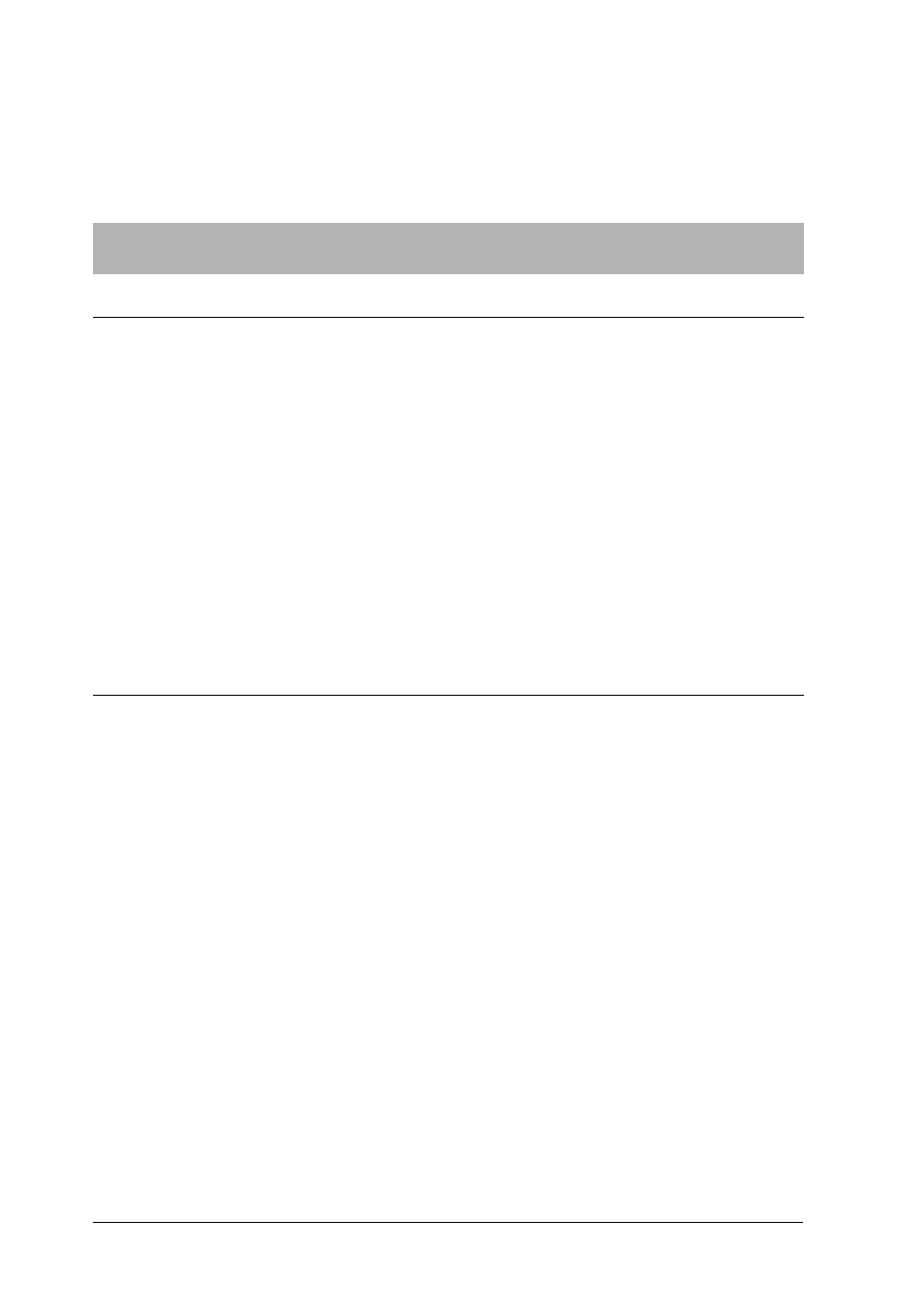
326
Troubleshooting
Macintosh users
Problems printing PostScript documents
The printer does not print correctly in the PostScript mode.
Cause
What to do
The printer’s emulation mode
setting is incorrect.
The printer is set to the Auto mode by
default, so that it can automatically
determine the encoding used in the
received print job data and select the
appropriate emulation mode. However,
there are situations where the printer
cannot select the correct emulation
mode. In this case, it must be set
manually to PS3.
Set the emulation mode through the
SelecType Emulation menu on the
printer. See “Emulation Menu” on page
401 for details.
The printer’s emulation mode
setting for the interface that
you are using is incorrect.
The emulation mode can be set
individually for each interface which
receives print job data. Set the emulation
mode for the interface you are using to
PS3
.
Set the emulation mode through the
SelecType Emulation menu on the
printer. See “Emulation Menu” on page
401 for details.