Safety devices and alarms – MCZ Tube 2013 User Manual
Page 42
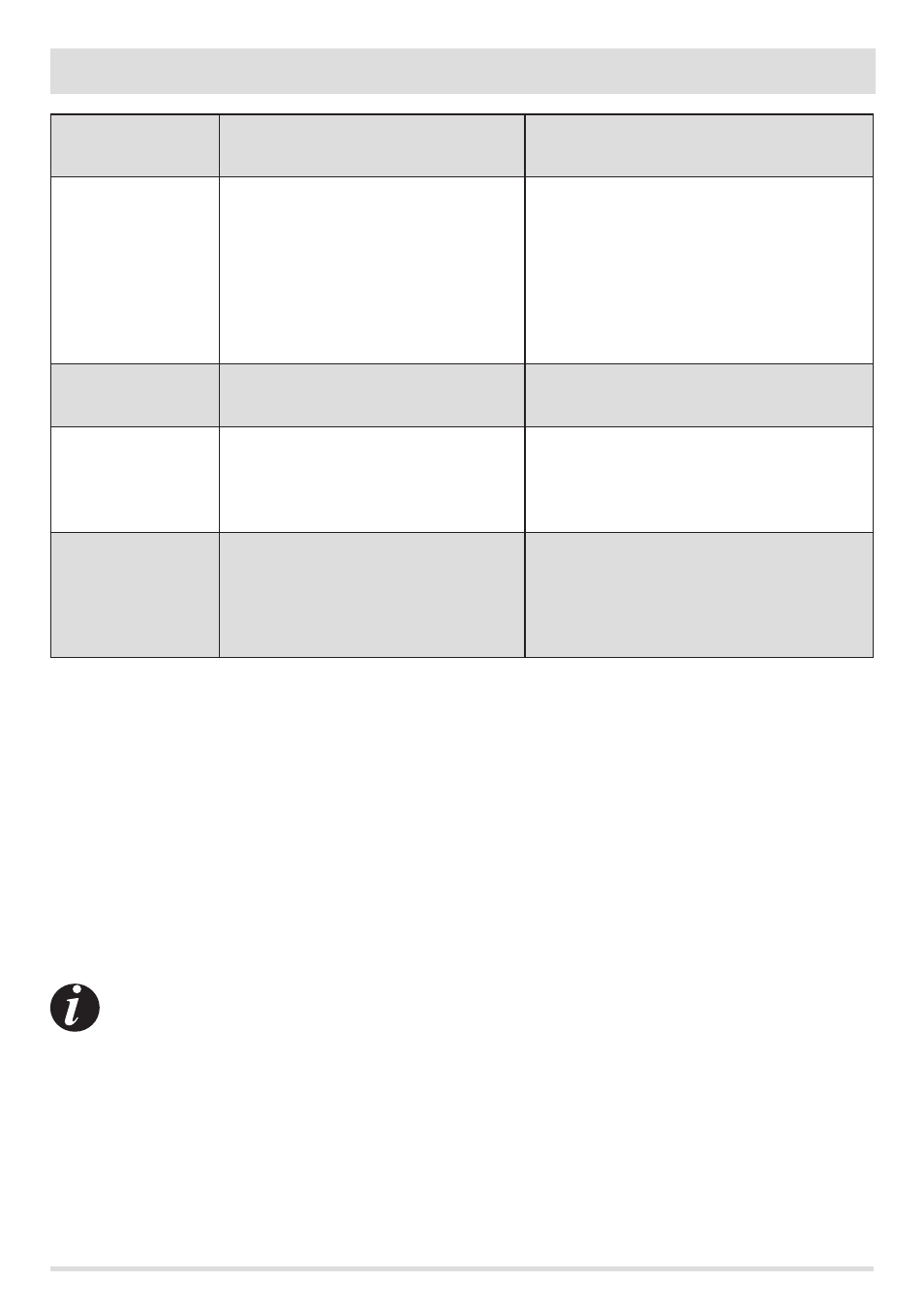
40
9-SAFETY DEVICES AND ALARMS
A11
Pellet supply fault.
Contact an authorised service centre to have the
component replaced.
A12
The remote control has been out of the product
reception range for over 3 hours (or the batteries
are flat).
NOTE: the appliance does not enter the
shutdown phase due to an alarm only in such a
case, and continues to work in the mode set by
the remote control via the last command.
Move the remote control within the product reception
range (or change the batteries of the remote control if
they are flat). The alarm alerts will disappear as soon
as the appliance receives a new signal from the remote
control. A simple way of forcing signal transmission to
the product is by pressing button 4 (which changes the
operating mode from manual to automatic and vice
versa).
A13
General fault in the electronic control unit.
Contact an authorised service centre to have the
component replaced.
A14
Faulty air flow rate sensor.
This alarm does not block the system and only a
warning screen is displayed. Contact an authorised
service centre to have the component replaced.
SEr
Routine maintenance alert.
This flashing message upon start-up indicates that the
preset operating hours before maintenance is due have
elapsed and a qualified technician, recommended by
the manufacturer, must be contacted for maintenance
to be performed.
DELETING THE ALARM STATUS
Follow the procedure described below to restore normal product operation after an alarm has been triggered:
• set selector D on the rear emergency panel to OFF for a few seconds until the 3 digit alarm identification code disappears. The red LED
stops flashing and the alarm buzzer is silenced by performing the steps below.
• Set selector D back to the REMOTE position for product operation to be remote controlled.
• Switch the remote control off and then on again if the product is to be switched on.
Only if alarm A12 is triggered (no communication between the remote control and the product), the appliance
remains on according to the last mode set and automatically exits the alarm mode when the first signal is received
from the remote control.