MEDC CU1 User Manual
Page 4
Advertising
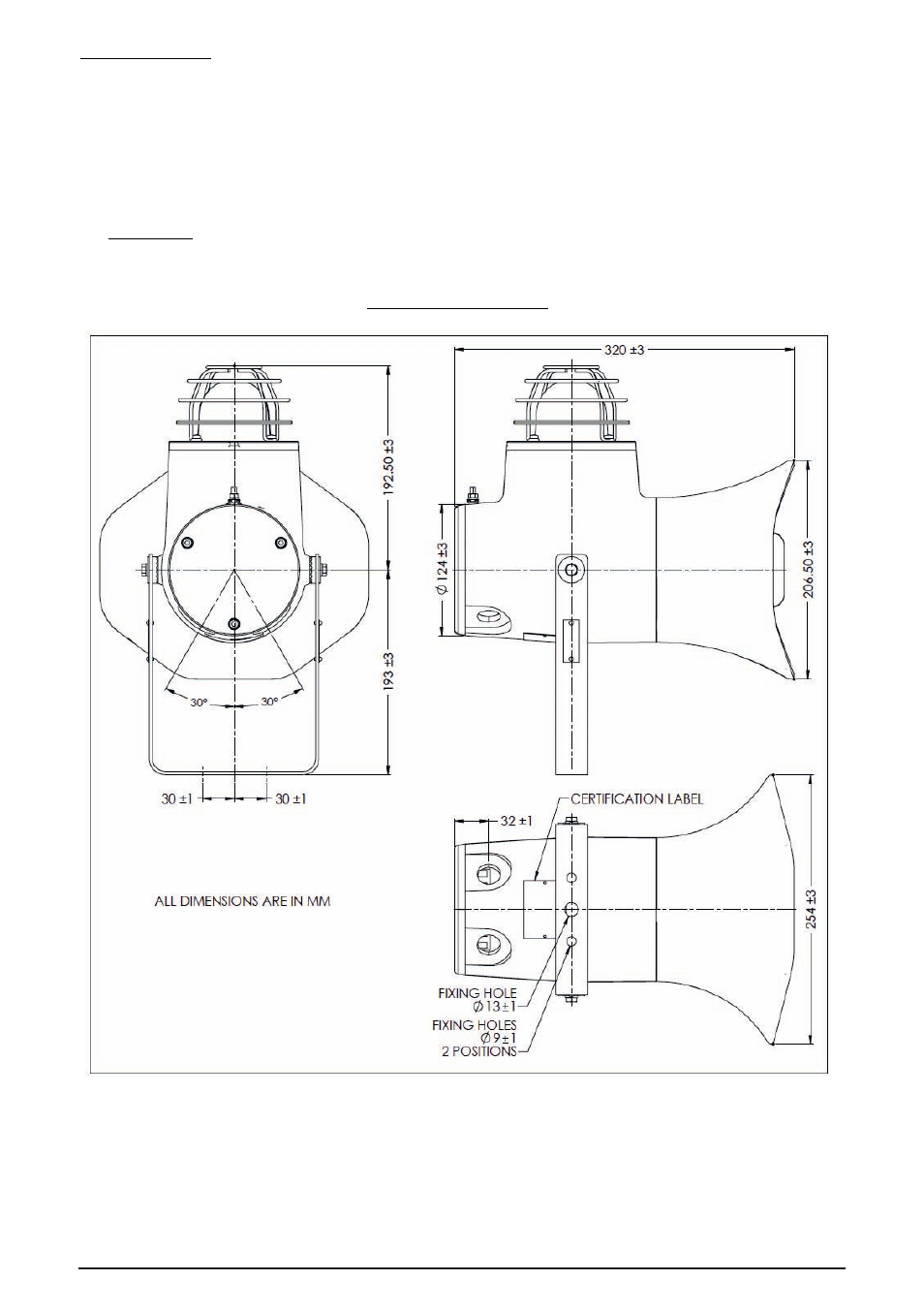
Access to Terminals
Unscrew the 3 off M5 screws (4.0mm A/F hexagon key) holding the cover assembly to the base. The screws are
retained in the cover. Remove cover to gain access to the interior of the terminal chamber.
Once termination is complete, carefully replace the cover back onto the enclosure, avoiding damage to the mating
surfaces. Evenly tighten the 3 off M5 screws (4.0mm A/F hexagon key) in the cover, ensuring the
4.0 OPERATION
The operating voltage of the unit is stated on the unit label.
GENERAL ARRANGEMENT
maximum torque
value for the cover screws is observed, as marked on the Ex e cover. Ensure the O-ring is correctly seated in its
groove during re-assembly.
09/14
© MEDC 2014
Advertising