Setting up this machine, Language setup – Oki C532dn User Manual
Page 33
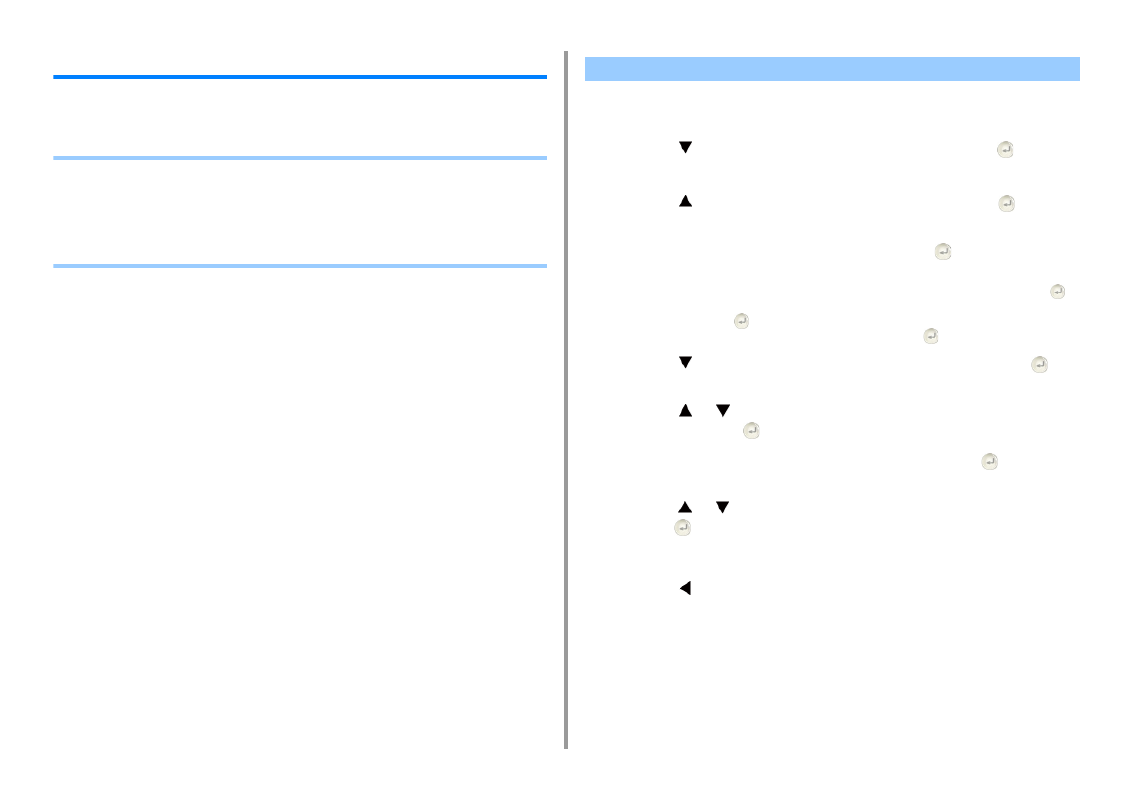
- 33 -
2. Setting Up
Setting Up This Machine
The first time the machine is turned on or when the settings are initialized, set up the
machine with the necessary information.
• Language Setup
• Setting Date and Time
• Setting the Administrator Password
• Network Settings
• Test Print
The factory default display language is English. To change the display language to a
language other than English, follow the steps below.
1
Press the
button repeatedly to select [Setting] and press the
(Enter)
button.
2
Press the
button once to select [Admin Setup] and press the
(Enter)
button.
3
Enter the administrator password, and then press the
(Enter) button.
The factory default administrator password is "999999".
Enter the first character of the password using the numeric keypad and press the
(Enter) button. Then enter the second character of the password using the numeric
keypad and press the
(Enter) button. Enter the rest of the password in the same
manner. When the password entry is complete, press the
(Enter) button.
4
Press the
button repeatedly to select [Manage Unit] and press the
(Enter) button.
5
Press the
or
button repeatedly to select [Language Maintenance
Setup] and press the
(Enter) button.
6
Check that [Select Language] is selected, and then press the
(Enter)
button.
7
Press the
or
button repeatedly to select language you want to use and
press the
(Enter) button.
8
Check that [*] is displayed on the left of the selected language.
9
Press the
(Back) button three times to go back to the [Admin Setup]
screen.
Language Setup