RISCO Group NCache User Manual
Page 14
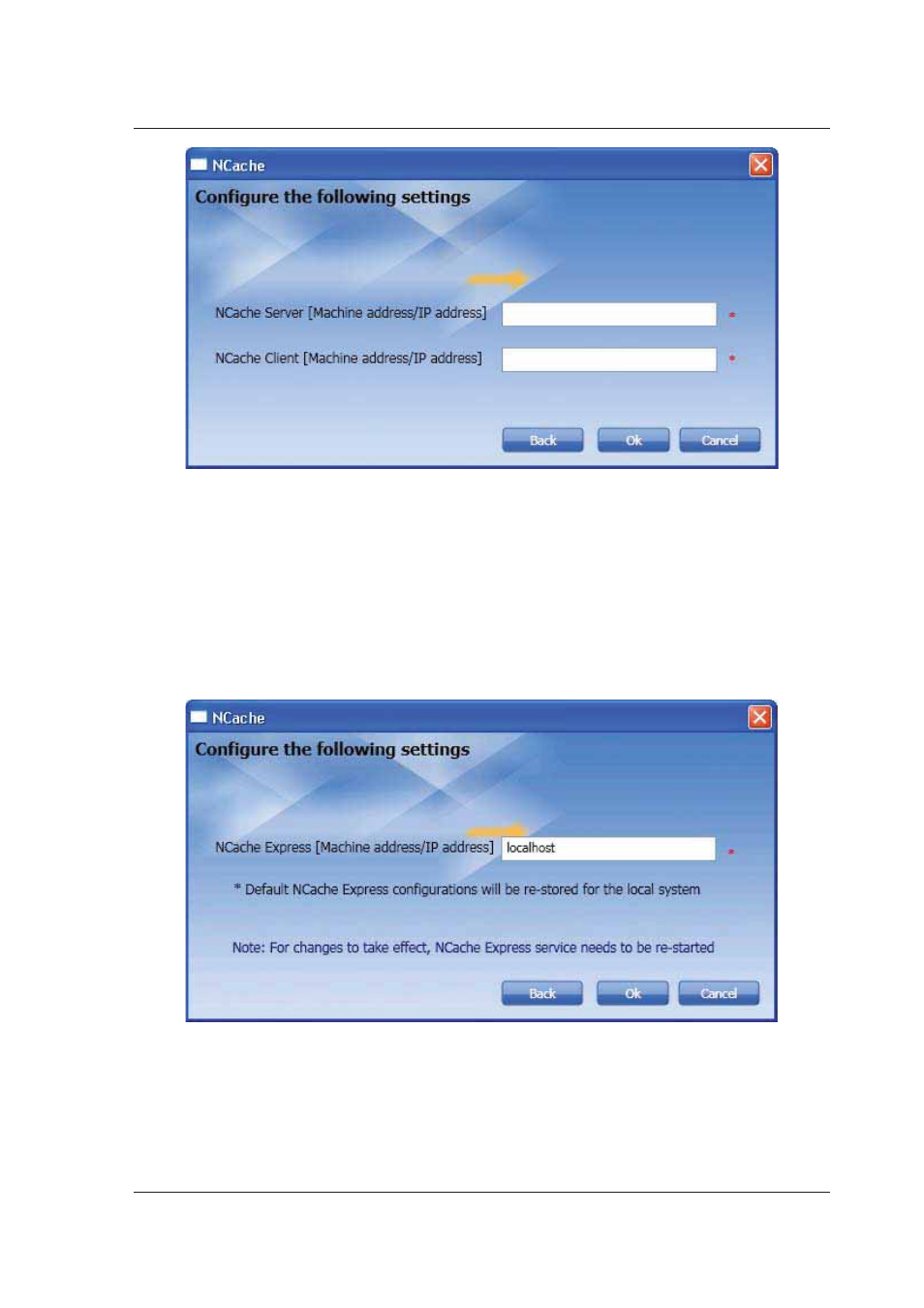
NCache Nodes Configuration Installer Manual
Uncontrolled when printed
© RISCO Group
9
Figure 12: NCache Server Settings
3. Enter the machine address/IP address in the NCache Server field, where the NCache Server is installed.
4. Enter the local (the machine where you are running the utility) machine address/IP address in the
NCache Client field, where the NCache Client will be used.
5. Click OK. The NCache Nodes will get configured for the NCache Client machine.
1.3.2
Configure NCache Express Nodes
To configure NCache Express Nodes, click the NCache Express Node Configuration option button in the
Figure 8: The following dialog box appears.
Figure 13: Configure NCache Express Node
1. Enter the machine address of the machine where NCache Express is installed in the NCache Express
[Machine address/IP address] field.