RISCO Group ACMS User Manual
Page 11
Advertising
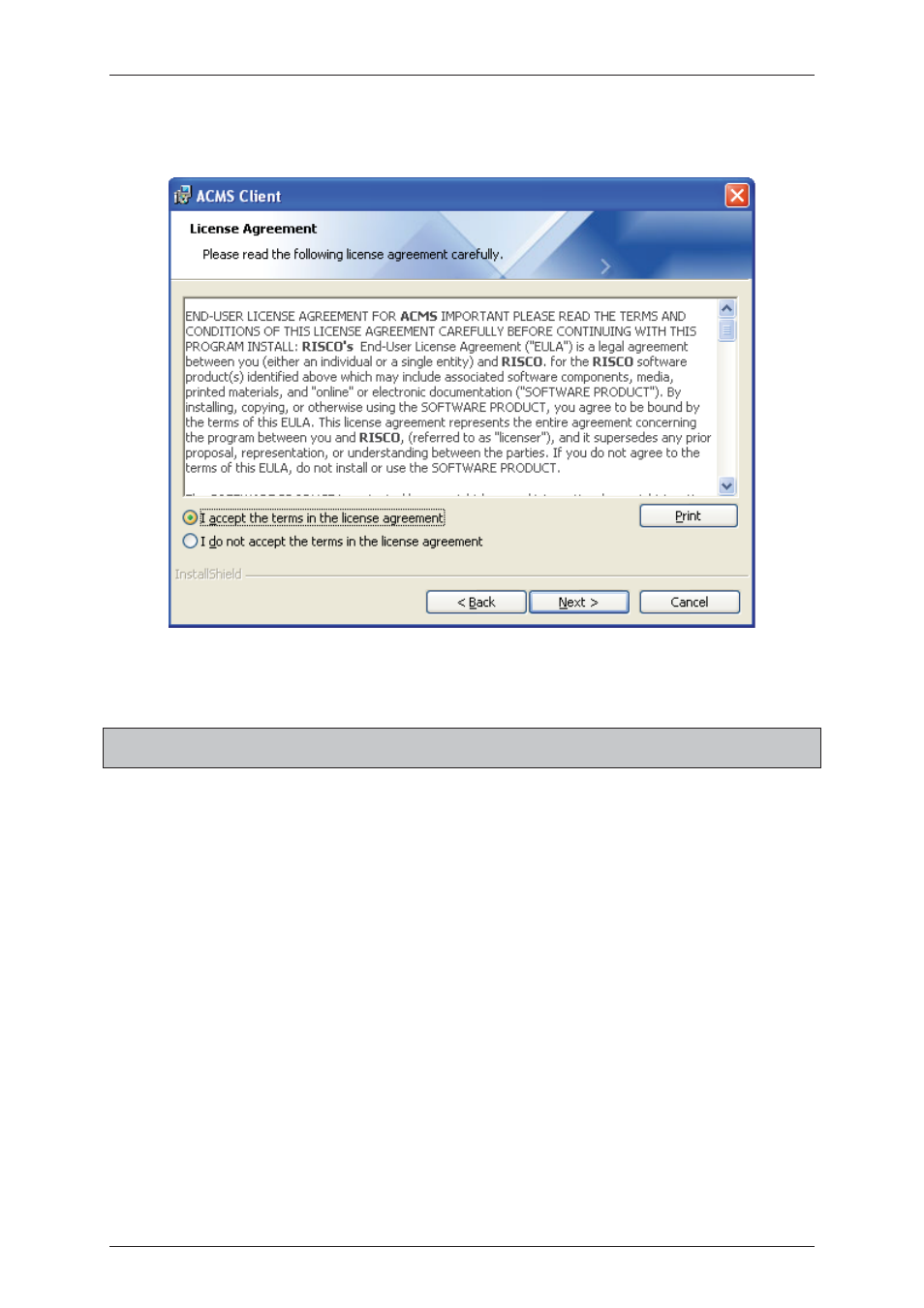
ACMS Installation Manual
Uncontrolled when printed
© RISCO Group
5
5. Verify if the machine where ACMS will be installed, meets the specified hardware and software
requirements.
6. Click Next. The License Agreement dialog box appears.
Figure 6: License Agreement
7. Read the license agreement. Click the I accept the terms in the license agreement option button to
accept and continue installing ACMS.
Note: Click Print to print the license agreement. If you do not accept the agreement, the Next button
is disabled and you cannot proceed with the installation
8. Click Next to continue. The Customer Information dialog box appears. The User Name and
Organization Name appear.
Advertising