2 unsetting your system, System unsetting, Agility 3 user manual – RISCO Group 5IN2047 Agility3 Full User Manual UK.pdf User Manual
Page 14
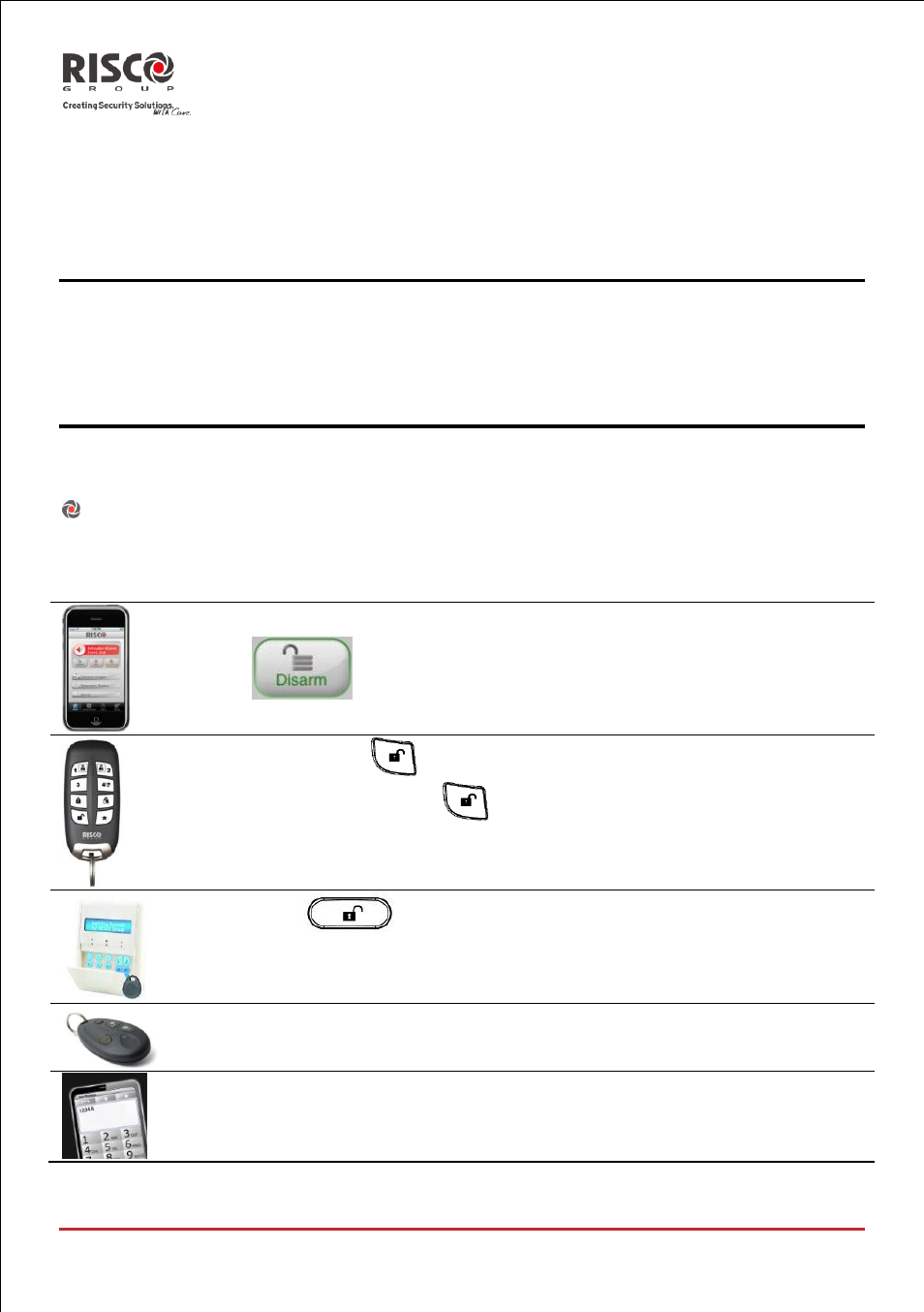
Agility 3 User Manual
Page 14
2.2 Unsetting your system
Unsetting your system causes the detectors not to trigger an alarm when violated. When
you enter the premises, the Entry Delay begins to count down. You must unset the system
within the Entry Delay time to prevent the system from triggering an alarm. The unsetting
operation will be followed by a local message announcement (if defined).
Note: If an alarm occurred in the system, it is recommended to leave the premises. Only
after police investigation should you consider that the intruder is no longer on
your premises and you can re-enter. In special cases (if programmed by your
engineer) setting the system after an alarm might require an Engineer code. For
more information refer to your engineer
Your Agility offers the following kinds of unsetting:
System unsetting:
Unsetting deactivates the partitions assigned to the specified user code
To unset using
Procedure for Unsetting
Quick mode:
. All partitions assigned to the button will be unset
High security mode:
> Code
Press
followed by code or proximity tag.
Press the
button. All partitions assigned to the button will be
unset.
Send SMS: [Code][U], example 1234U