How to connect probe or bnc, How to connect probe or bnc 5 – RIGOL DS1000B User Manual
Page 31
Advertising
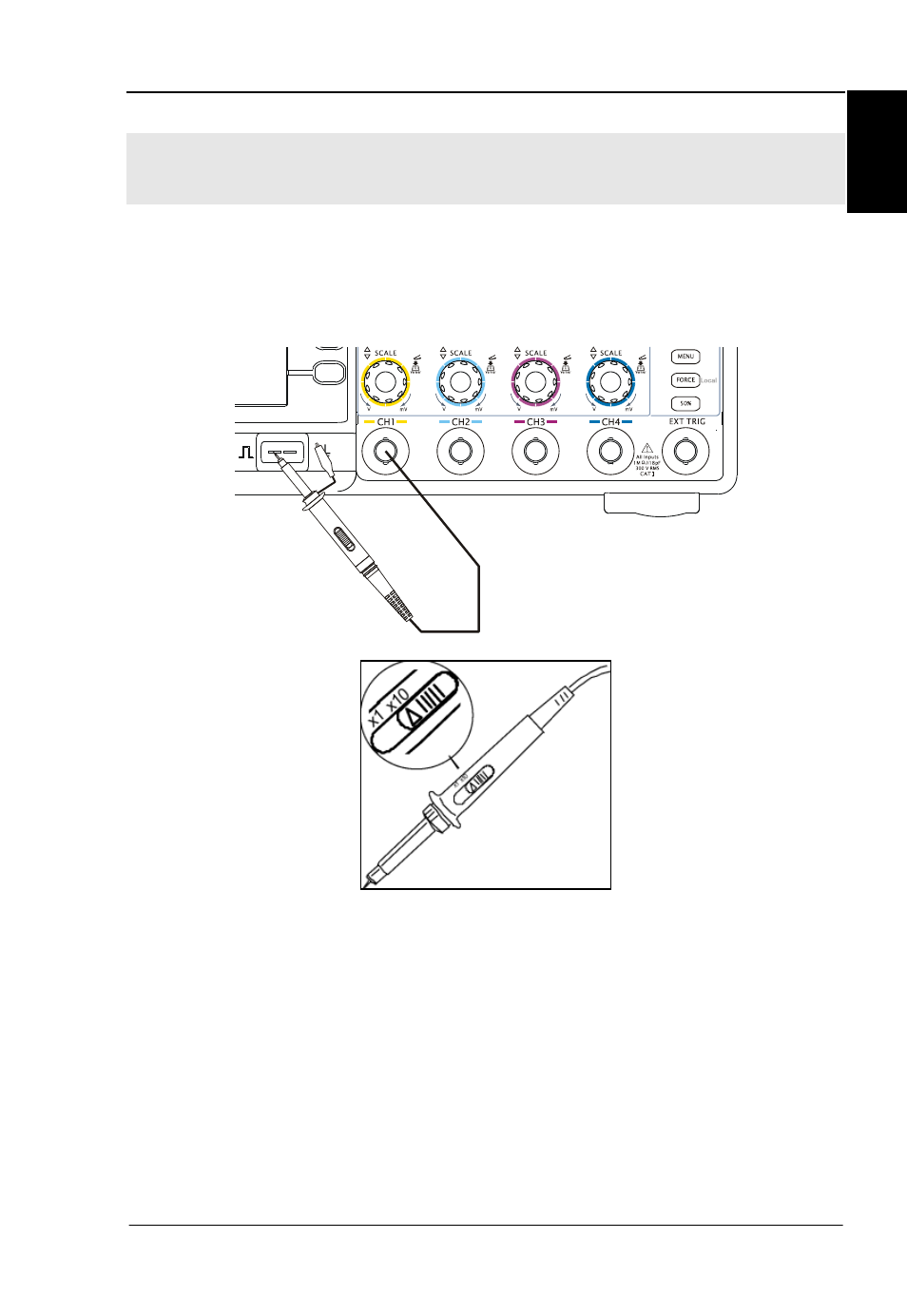
RIGOL
© 2008
RIGOL Technologies, Inc.
Quick Guide for DS1000B Series
5
E
N
G
L
IS
H
How to Connect Probe or BNC
1. Connect the probe
As shown in the above figures, set the attenuation switch on the
probe to 10X and connect the probe to Channel 1 on the
oscilloscope, push and rotate clockwise to lock the probe in place.
If your probe is a new one, or if it is the first time you connect to the
oscilloscope, before use it, please do the following compensation
operation:
Advertising