To adjust the supporting legs, To connect power, Start-up and self-calibration – RIGOL DSA875 User Manual
Page 10
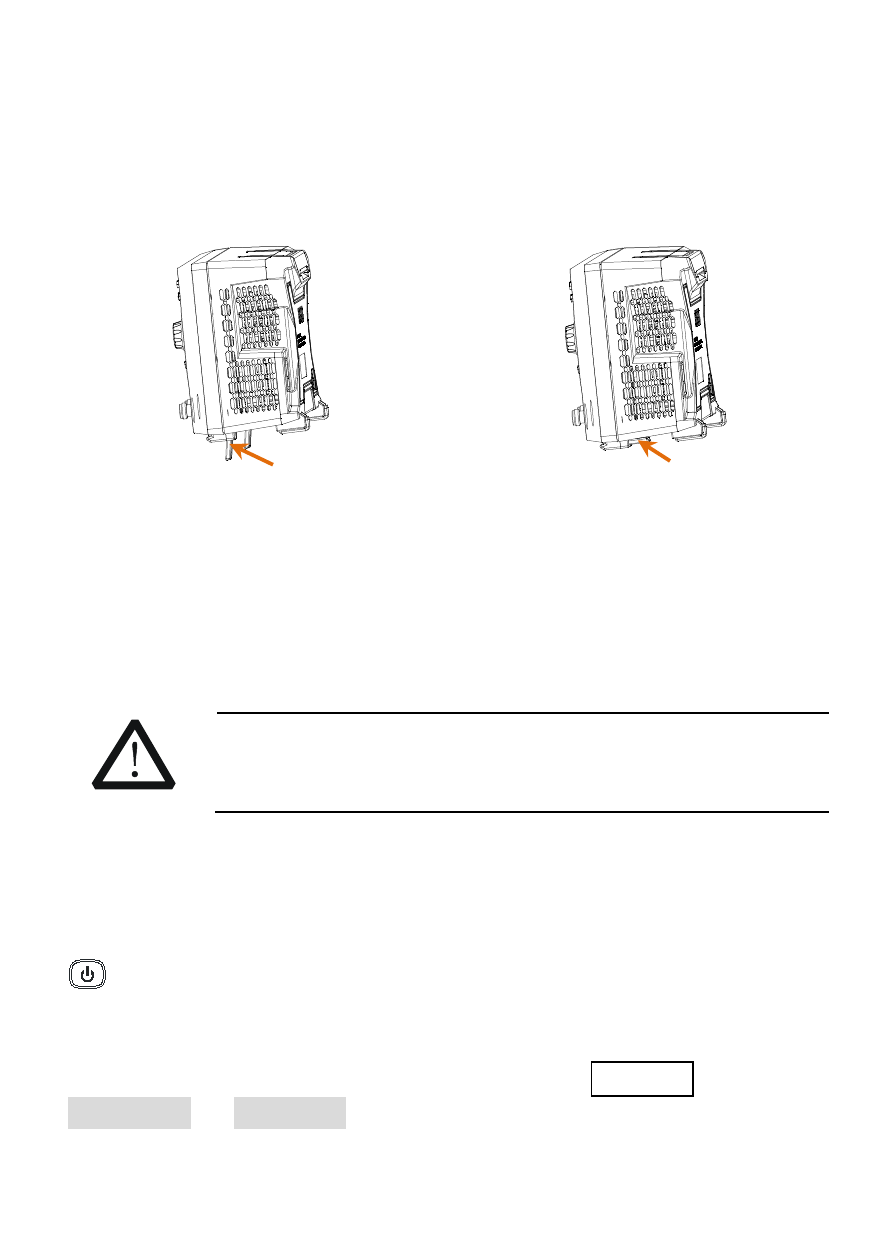
-9-
To Adjust the Supporting Legs
Users can unfold the supporting legs to use them as stands to
tilt the instrument upwards for easier operation and observation.
Users can also fold the supporting legs when the instrument is
not in use for easier storage or shipment.
To Connect Power
Connect the spectrum analyzer to AC power source using the
power cord supplied with the accessories. DSA800 supports 100
V - 240 V, 45 Hz - 440 Hz AC power source and 5 mm×20 mm,
250V AC, T2A fuse.
CAUTION
Make sure that the instrument is properly
grounded to avoid electric shock.
Start-up and Self-calibration
After connecting the instrument to power source correctly, press
at the front panel to start the spectrum analyzer. You can
obtain information about the start-up initialization process
through the start-up progress indications. Following the start-up
screen, the sweep curve is displayed. Press System
Calibrate Cal Now and the instrument will perform
self-calibration using the internal calibration source (for more
information, refer to the
DSA800 Series User’s Guide
).
Fold the Supporting Legs
Unfold the Supporting Legs