To set the gpib address – RIGOL DP832A User Manual
Page 112
Advertising
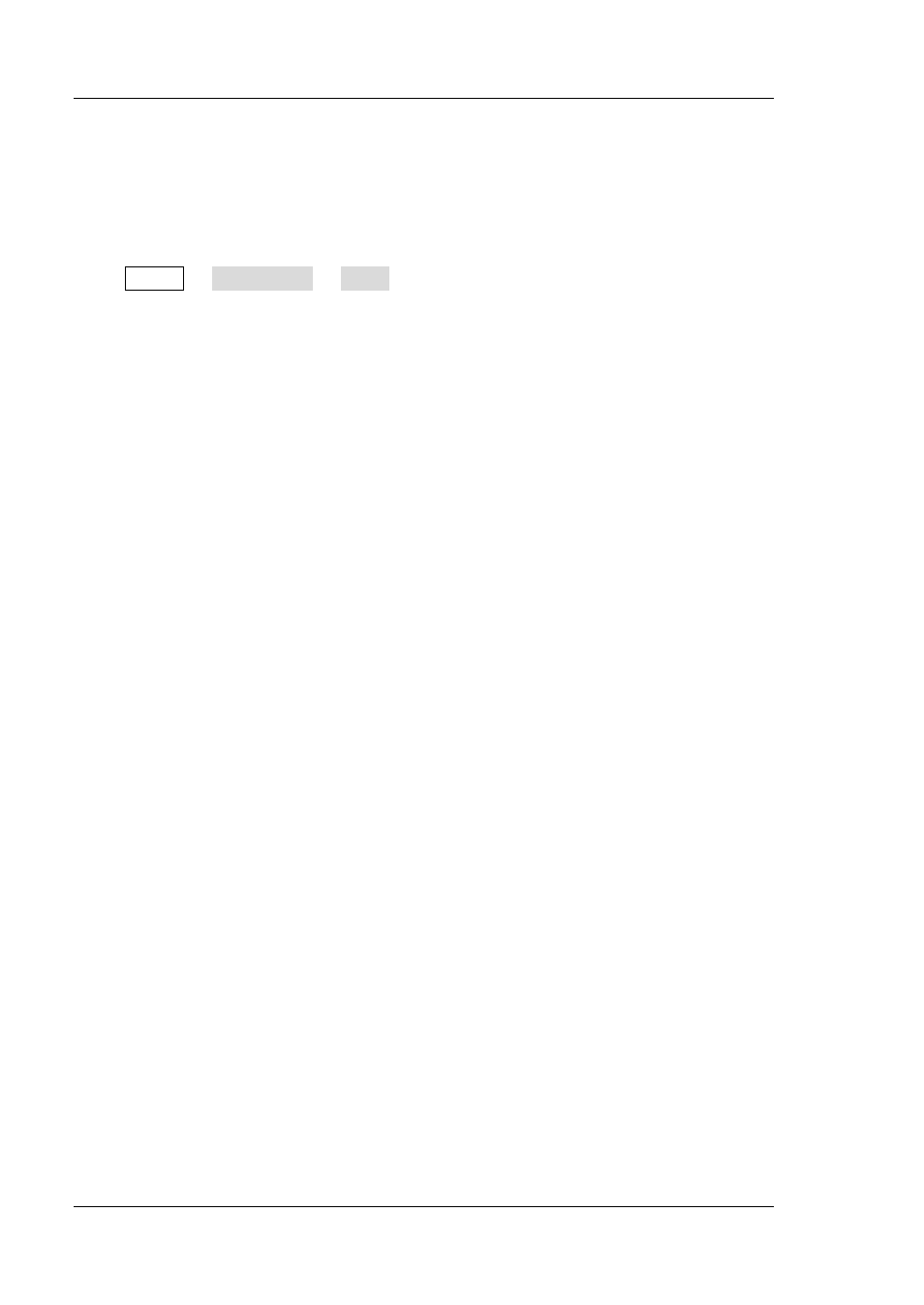
RIGOL
Chapter 2 Front Panel Operations
2-58
DP800A User’s Guide
To Set the GPIB Address
Before using the GPIB interface, use the USB to GPIB interface converter (option) to
extend a GPIB interface and then use a GPIB cable to connect the instrument and
PC.
Press Utility I/O Config GPIB and use the numeric keyboard or the left/right
direction key and knob to set the desired GPIB address. It can be any integer from 0
to 30 and the default is 2. This setting is stored in the non-volatile memory and will
not be affected by factory reset.
Advertising