To run the software, To connect the instrument, To run the software -3 – RIGOL DSA875 User Manual
Page 19: To connect the instrument -3
Advertising
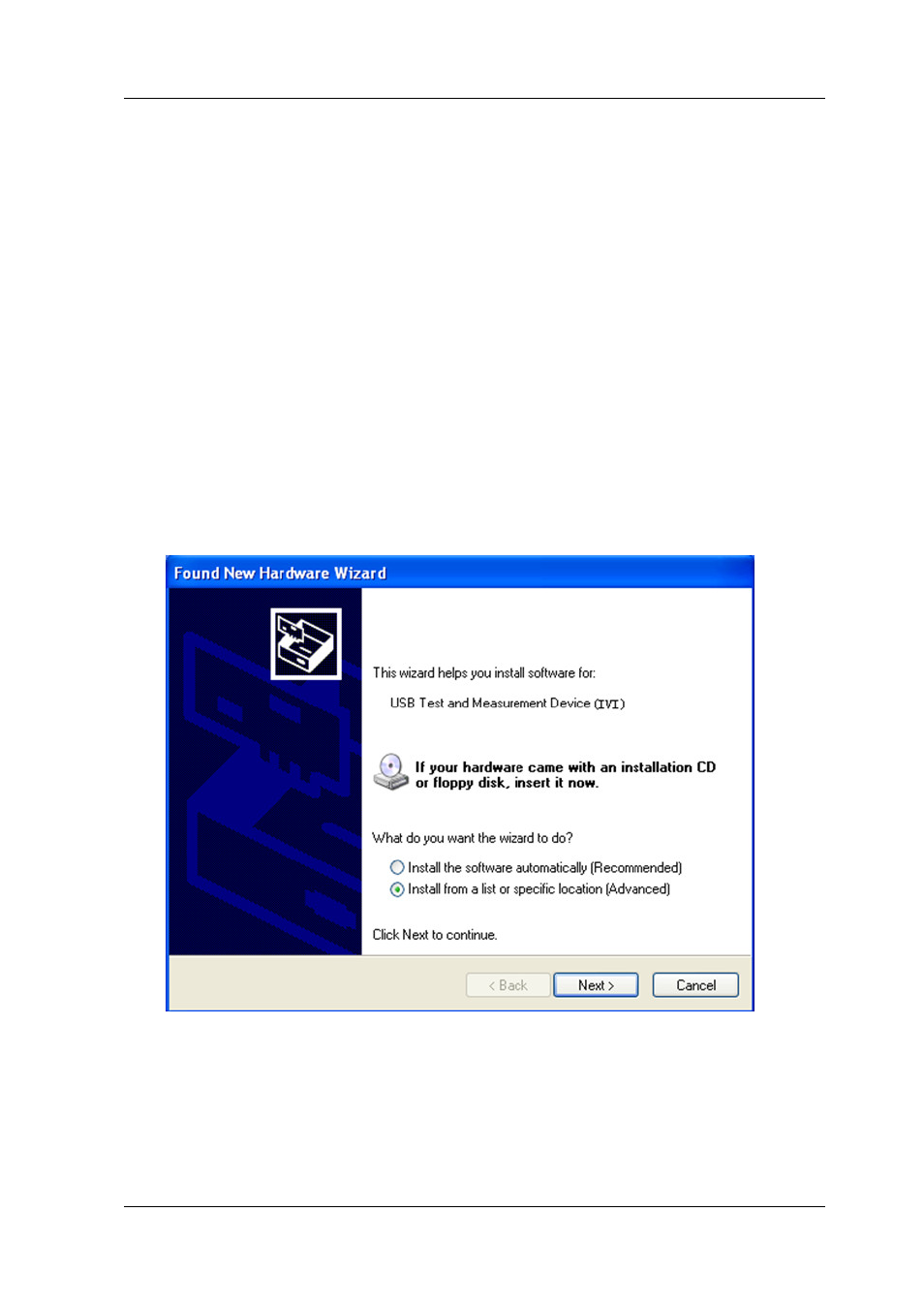
Chapter 1 To Install&Run the Software
RIGOL
User’s Guide for EMI Test System
1-3
To Run the Software
To Connect the Instrument
You can realize the communication between the PC and instrument using the USB
or LAN interface to control the instrument (in this manual, the USB interface is
used as an example). Please connect the spectrum analyzer (DSA1000A, DSA1000
or DSA800 series) with the EMI test function with the PC using a USB cable and
turn on the instrument. At this point, the "Found New Hardware Wizard" is
displayed and please install the "USB Test and Measurement Device (IVI)" driver
following the instructions.
The procedures are as follows:
(1) Select "Install from a list or specific location (Advanced)" and click "Next".
Advertising