Osd function and front panel controls – Rose Electronics RackView 20 User Manual
Page 10
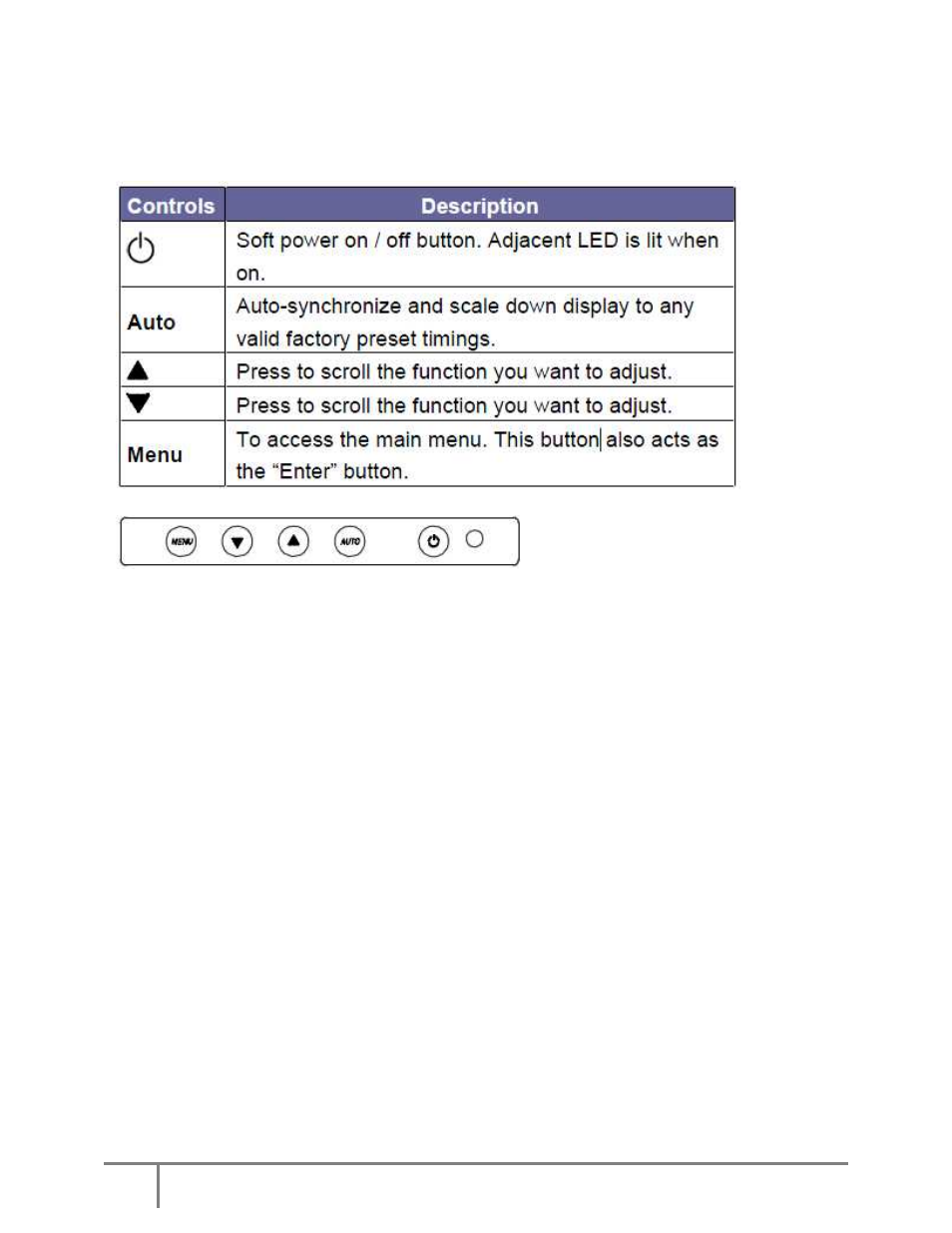
Page
10
KVM Rack Drawer 20” WWW.ROSE.COM
OSD Function and Front Panel Controls
Figure 1: OSD Panel Control Buttons
Navigating the OSD Menu
There are eight different selectable menu items in the OSD.
To operate the OSD, press the “Menu” button
Use the “Down” and “Up” buttons to scroll through the Menu
Once the menu item has been selected, press the “Menu” button again to enter the sub-menu
•
Auto tune.
•
Input Source
•
Brightness
•
Contrast
•
Color
•
Position
•
Language
•
Recall
•
Exit
Auto Tune
Press the “auto tune” button. The panel will adjust the display size automatically and also tune the panel
to its best condition.
Controls Description
Input Source
Press the “menu” button to enter and you will see:
VGA / DVI
Use the “Down” and “Up” button to select the input source of signal.
Press the “menu” button to enter