Models, Installation – Rose Electronics Remote Control Panel User Manual
Page 5
Advertising
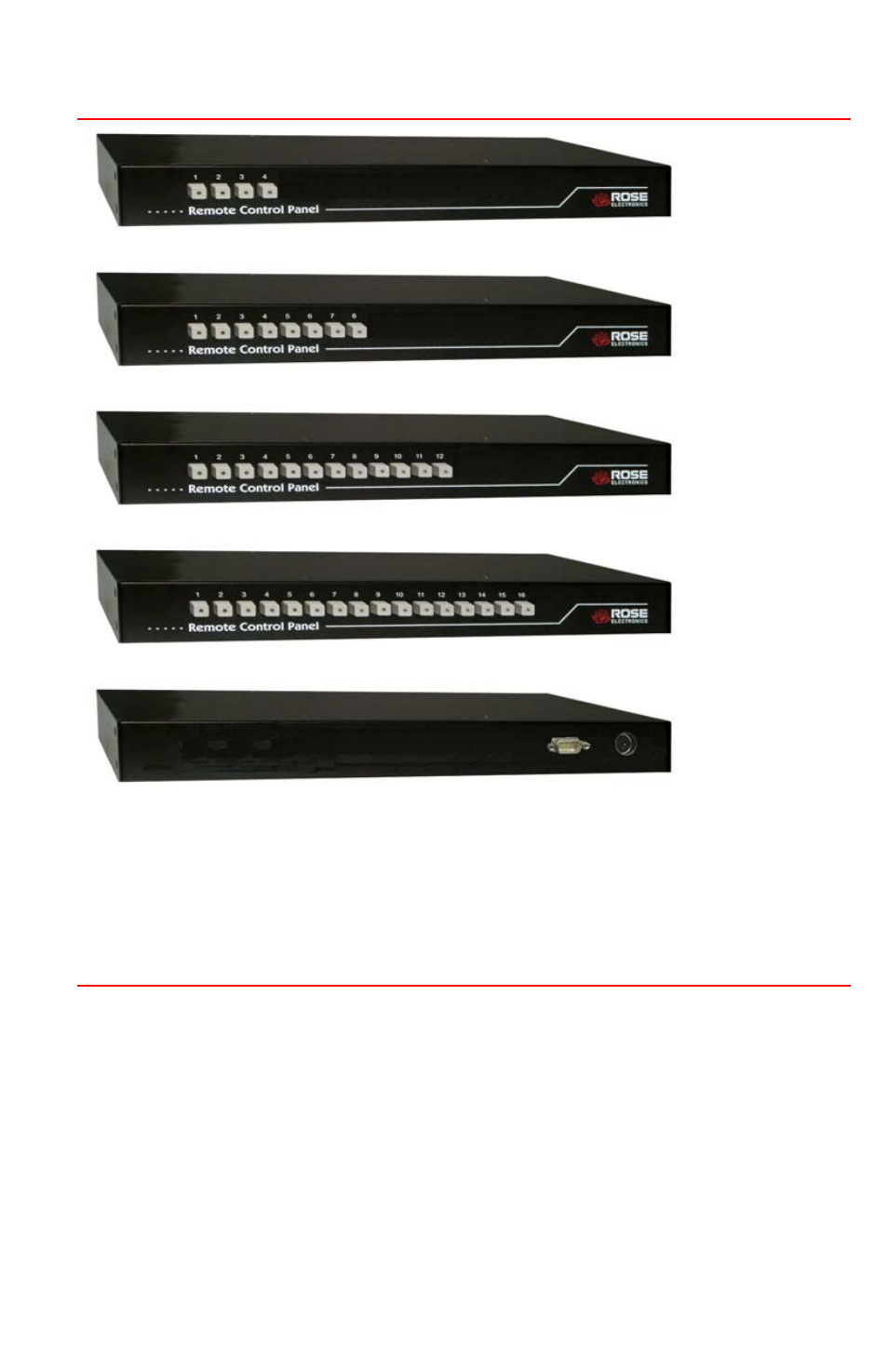
Models
4-Button
8-Button
12-Button
16-Button
Rear View (All Models)
Connectors – RS232
Power
Installation
The Remote Control Panel is easy to install.
Connect a serial cable from your KVM switch’s RS232 port to the
Remote Control Panel’s rear RS232 port
Connect the power adapter to the unit
Connect the power adapter to 110/220 v source
It is ready to use. No setup or configuration is needed.
Advertising