Rose Electronics VGA to DVI Converter User Manual
Page 4
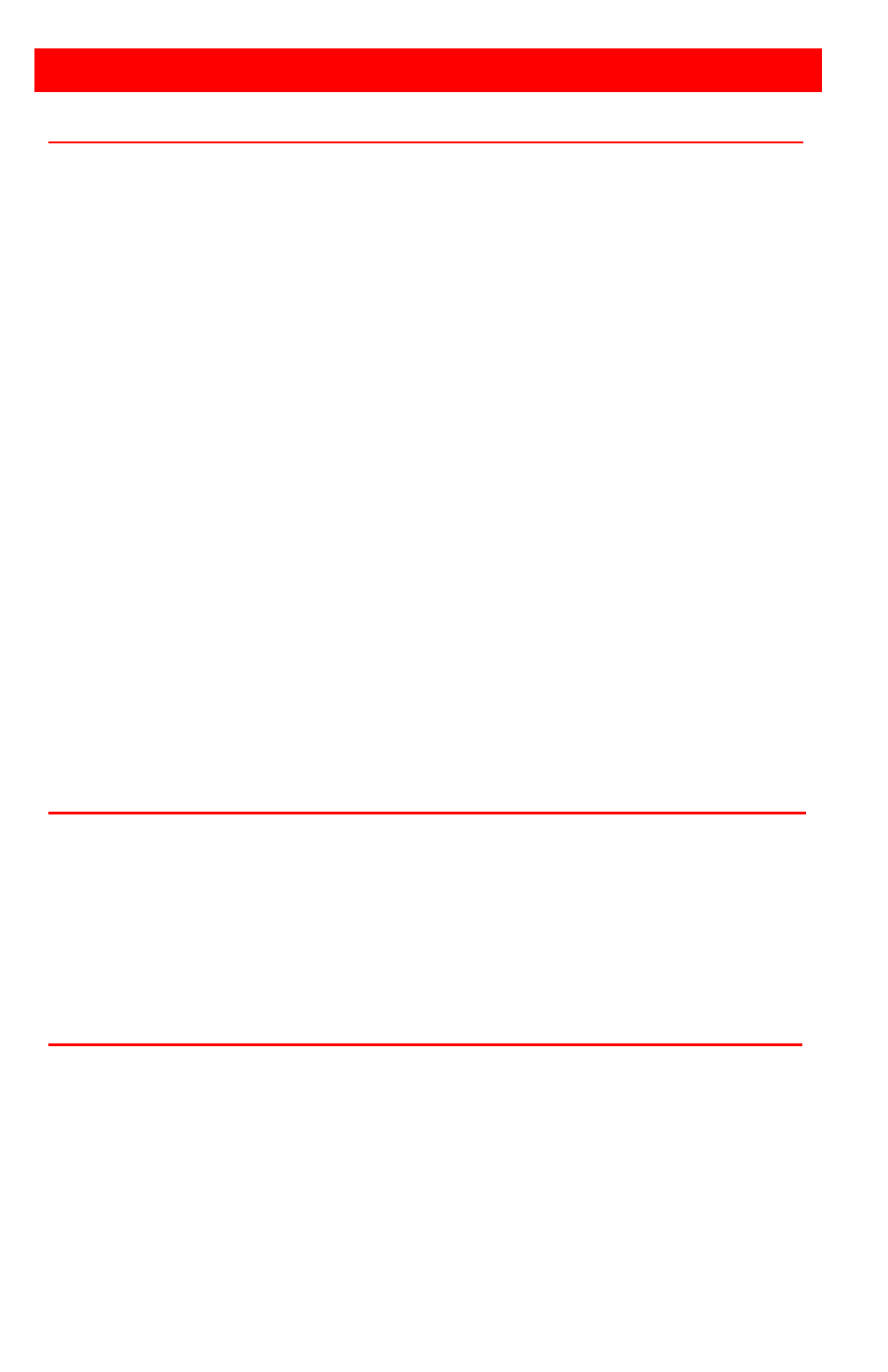
TABLE of CONTENTS
Contents Page #
Disclaimer ....................................................................................................... 1
System introduction ........................................................................................ 1
Rose Electronics web site .............................................................................. 1
Product Registration ....................................................................................... 1
Features ......................................................................................................... 2
Package Contents .......................................................................................... 2
Front Panel ..................................................................................................... 3
Rear Panel ...................................................................................................... 3
Installing the VGA to DVI converter / scaler ................................................... 4
OSD-Main menu ............................................................................................. 5
PC Menu ..................................................................................................... 6
Color Menu ................................................................................................. 7
Output Menu ............................................................................................... 8
OSD MENU ................................................................................................. 9
Information Menu ...................................................................................... 10
Resetting the Unit ......................................................................................... 10
Figures Page #
Figure 1. Connectivity Diagram ...................................................................... 4
Figure 2. OSD "PC" Menu .............................................................................. 6
Figure 3. OSD “Color” Menu .......................................................................... 7
Figure 4. OSD "Output" Menu ........................................................................ 8
Figure 5. OSD "OSD" Menu ........................................................................... 9
Figure 6. OSD “Information” Menu ............................................................... 10
Appendices Page #
Appendix A - Specifications .......................................................................... 11
Appendix B – Part Numbers ......................................................................... 11