Rugged Cams Premier DVR User Manual
Page 11
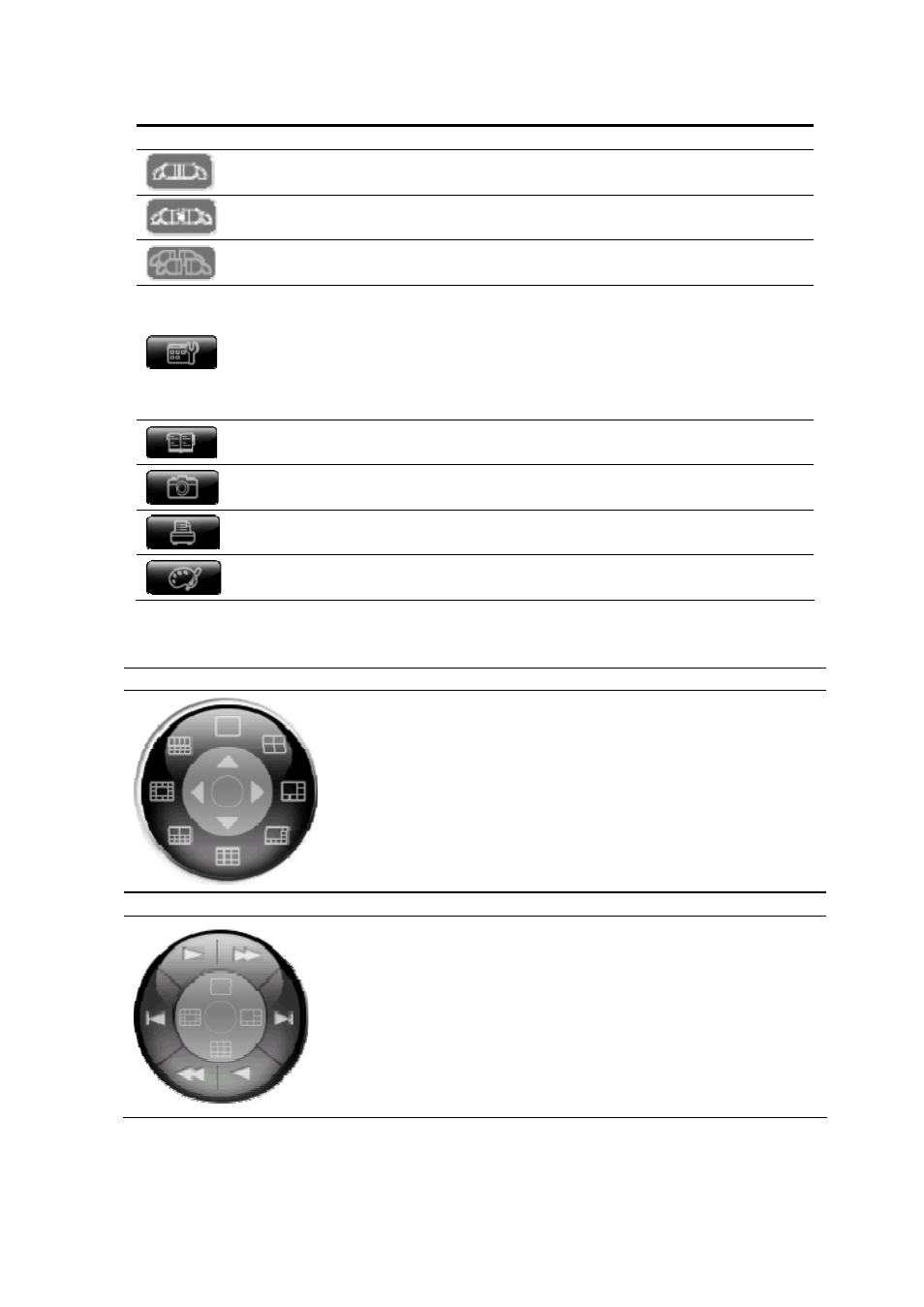
Function buttons
Log in and connection
Disconnection
Multi-disconnections
• Captures images, downloads recorded images and specifies the path that DVR setup
file is saved to.
• Sets the PSTN modem and specifies scripts
• Specifies the OSD font, color and size, and sets the information display
• Sets the border line size, color and On/Off
• Sets the DVR Alarm-Out function
Address Book
Captures the display screen
Prints the captured images
Controls the display screen color
If you click the center circle of the circular button, it switches to Display /
Playback / PTZ mode as in the following figure.
Display Mode Button
1, 4, 6, 8, 9, 10, 13 and 16 segmentation modes
To see full screen view, double-click any position of the
channel screen of each segmentation mode.
Playback Control Button
These buttons are used for the playback.
Forward Play / Reverse Play
Forward Single Frame Play / Reverse Single Frame Play
Fast Forward / Fast Rewind
• The speed control for the normal play ranges from 1/16X to
16X in 1-ch mode. (Units 1/16X, 1/8X, 1/4X, 1/2X, 1X, 2X,
4X, 8X, 16X)
• The speed control for the fast play ranges from 30X to 300X
in 1-ch mode. (Units 30X, 60X, 90X, 120X…270X, 300X)
11