User sequence mode – Rugged Cams ELX DVR 16 Channel User Manual
Page 14
Advertising
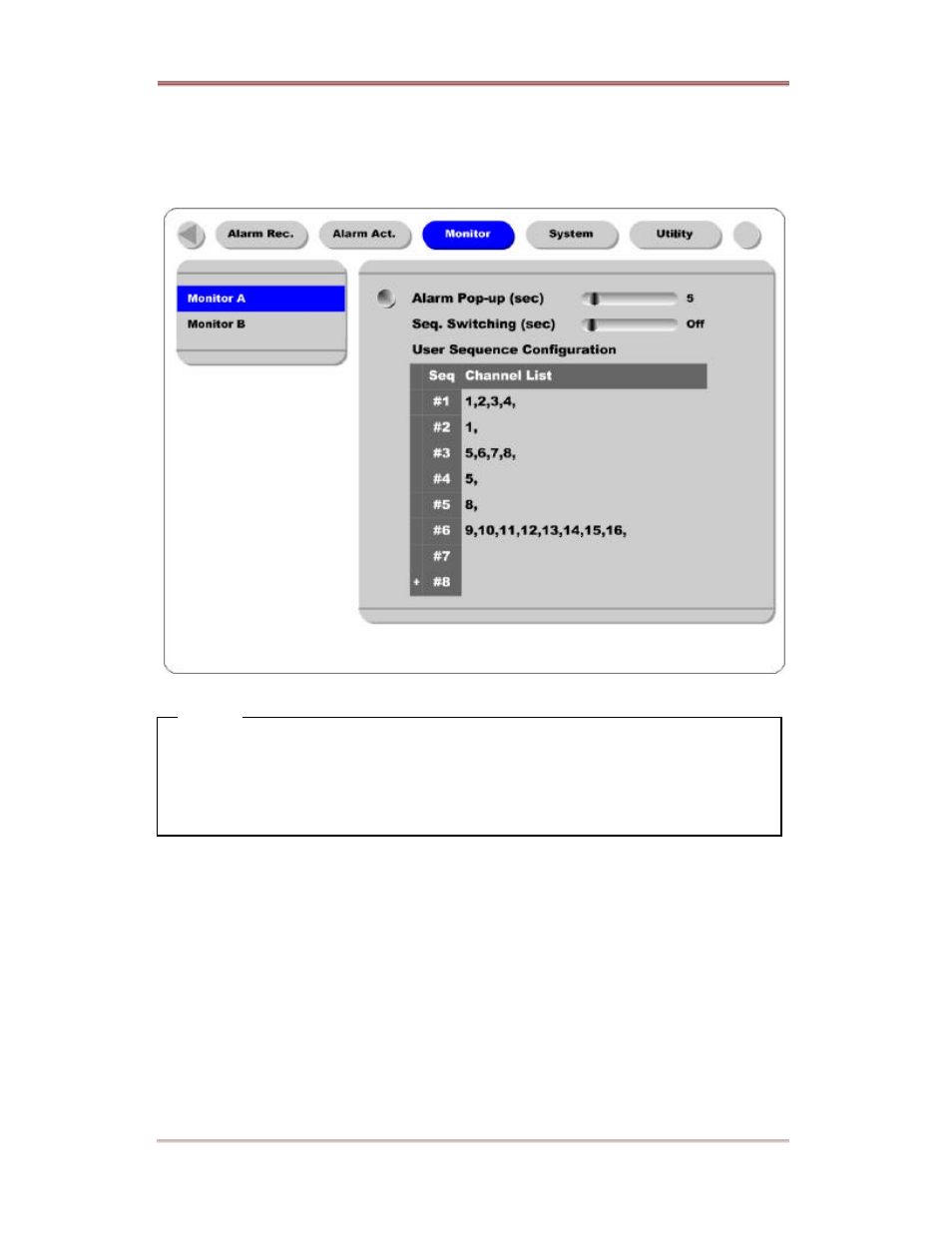
ELX16-240
Basic Configuration
14
2003.09.06 (v 1.0)
Rugged CCTV.
3.4.2. User sequence mode
- Press the [SEQ] button during 1 second or above.
- User sequence is set in “User Sequence Configration” of “Monitor A”.
<Note>
1. User sequence mode can be configured up to 16 sets.
2. The example above is when 6 sets. In this case, ELX16-240 shows in order; quad spilit screen
(1,2,3,4)
à full single screen (1) à quad spilit screen (5,6,7,8) à full single screen (5) à full single
screen (8)
à 9 spilit screens (9,10,11,12,13,14,15,16)
Advertising