Auto-fill / auto-dump instruction manual – Sandia Auto-Fill / Auto-Dump User Manual
Page 6
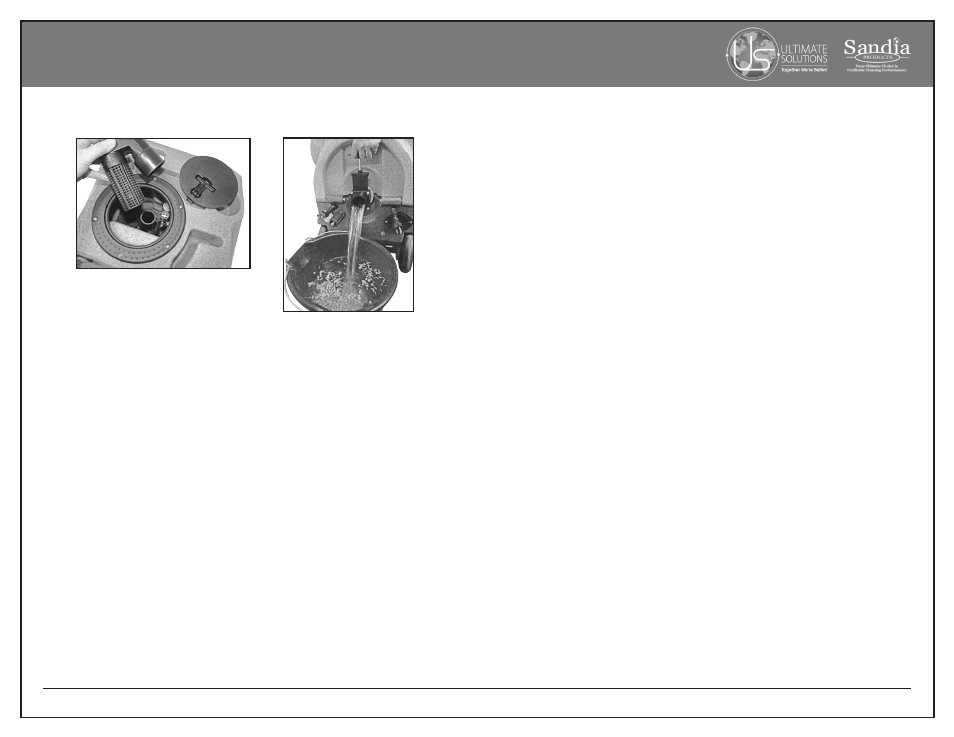
© 2015 Copy Rights Reserved Ultimate Solutions |
Questions? Call: 714-901-8400
Auto-Fill / Auto-Dump Instruction Manual
By Ultimate Solutions | Sandia Products
Page 6
Float Assembly
Part No. 80-0012
Drain Recovery Tank
4.0 Water and Chemical Dilution – Auto Fill Continued
4.8 Connection of the Auto-Dump Hose Continued
5.0 Maintenance Continued
5.1 Clean Auto-Dump Pump-Out
The auto-dump pump-out system is capable of handling most debris that passes
through the waste filter. However, for optimum performance, keep the recovery tank
clean and remove debris from the filter screen of the auto-dump pump-out. This
should be done on a daily basis or as needed, depending upon use and amount of
debris.
Every two (2) weeks, run the auto-dump pump-out system with a full tank of clean
water to ensure that debris and lint are not accumulating in the base of the pump.
To service the auto-dump pump-out more thoroughly, unhook the vacuum cuff,
cut the zip tie around the looped electrical cord and lift it out of the recovery tank.
Unsnap the screen from the bottom, clean it and clean out the area inside.
Build-up of fine silt inside the waste pump can clog the pump even if the pump is not
used, so this maintenance procedure should be performed regardless of whether the
waste pump out has been used.
After cleaning the recovery tank, remove the cap and connect the green 3/4” x
50-foot garden hose to the auto-dump pump-out port located on the back of the
machine. Secure the other end of the hose where you wish to direct the discharge of
waste water, such as a toilet or sink.
Fasten the discharge end of the hose tightly. With Cord 2 (right side) plugged in,
turn the recovery tank switch to the ON position. Use a hose to fill the recovery tank
to a point where the float switch turns the waste pump ON. The pump will turn on
automatically when water in the recovery tank is approximately 2/3
rds
full. The pump
will discharge the waste water down to a level of about 2 inches in the recovery tank.
Let the pump run until it pumps the level down to a point when the flat switch shuts
OFF the auto-dump pump.
DO NOT turn on the auto-dump out switch without the dump hose in place. Unplug
the cord and turn the auto-dump pump switch OFF. Open the dump valve and drain
out the remaining water. Close the dump valve, replace the recovery tank lid and
dispose of the dirty water and debris.
This auto-dump out system has been designed to keep up with flood restoration work
and is capable of pumping 10-gallons per minute.
5.0 Maintenance
Regular maintenance is required to keep your machine in proper working condition.
Failure to properly maintain your machine could void warranty. Thoroughly clean
all equipment and accessories after each use.
WARNING: Disconnect electrical power cord before performing any service or
maintenance inside the machine base or before testing or repairing switches or
power cords. Failure to do so may result in severe personal injury or death.
Operation
Interval
Clean Chemical Feed Filter
Daily - After Each Job
Clean Vacuum Shut-Off Assembly Screen Daily - After Each Job
Clean Clear View In-Line Filter
Daily - After Each Job
Rinse Out Recovery Tank
Daily
Clean Auto Dump-Out Pump
Daily
Flush Solution Tank and Pump
Daily
Clean Pump-Inlet Filter
Weekly - As Needed
Flush Chemical System
Monthly