Setting up the solar-log, For the classic 2, Edition – Solare Datensysteme Solar-Log WEB Classic 2nd Edition User Manual
Page 3
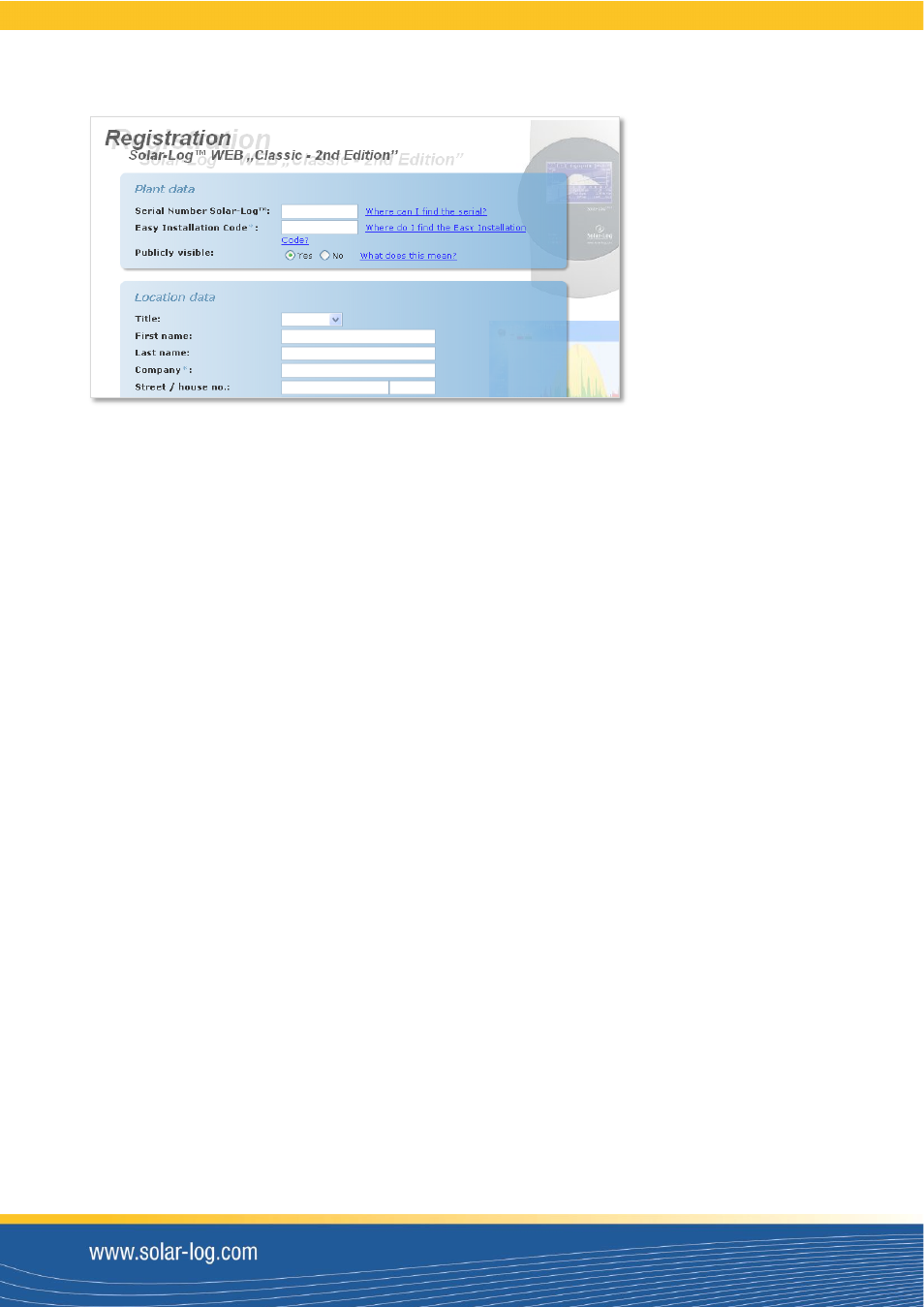
3
After you have successfully registered, you will receive an email with a
confirmation link. You need to click on this link to confirm your email
address. Your account with be ready for use within 24 hours on business
days as long as your information is complete and correct. Your personal
login data will then be sent to your email address.
Setting up the Solar-Log
™
for the Classic 2
nd
Edition
After you receive the personal login data, you can set up your Solar-Log
™
for the Classic 2
nd
Edition. Follow the directions listed in the email with the
personal login data and the linked setup document.
After the successful setup, your Solar-Log
™
no longer sends the data to
the Classic 1
st
Edition, but rather directly to Classic 2
nd
Edition. The
existing daily data is automatically transferred, as well as the minute data
from the last three days.
The old data can also be manually imported from the Classic 1
st
Edition to
Classic 2
nd
Edition with the help of an FTP client.