SAF-HOLLAND XL-FW403-01 Electronic Lock Indicator RK-10076 User Manual
Fifth wheels, Data download kit operating instructions, Download software
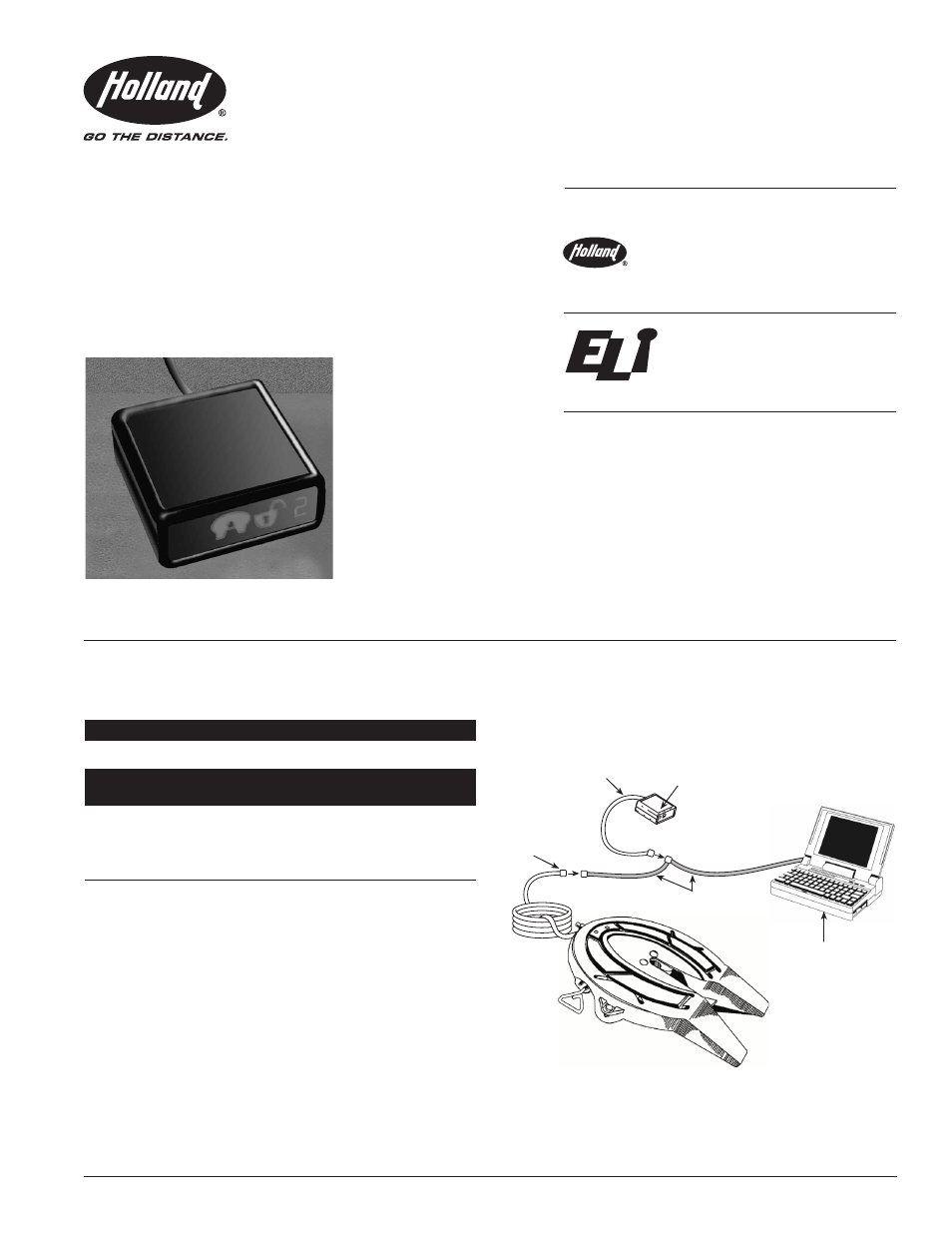
FIFTH
WHEELS
1
XL-FW403-01 Rev A
Electronic Lock Indicator
RK-10076
12- and 24-volt system
DATA DOWNLOAD
KIT OPERATING
INSTRUCTIONS
TM
U.S. Patent #5861802, D442971, 6285278, and other patents pending.
DISPLAY BOX
LAPTOP
25´ CABLE TO
FIFTH WHEEL -
could be
2-piece cable
(cab end)
DATA DOWNLOAD
CABLE
(shown in gray)
DISPLAY BOX
CONNECTOR
Kit Contents for RK-10076 Download Kit
(1) Data Download Cable
Tools and Supplies Required to Complete a
Successful Download
(1) Laptop Computer
With Windows 95 or later, and a minimum of 2MB RAM.
SET UP
1. Disconnect the ELI display box connector from
cab end of the 25´ cable (could be a 2-piece
cable).
2. Connect the data download cable to the display
box connector, the 25´ cable, and the laptop
computer as shown in FIGURE 1.
3. Turn the power on for both the ELI unit and the
laptop computer.
FIGURE 1
In order to use the ELI data download software, you must first download the application
program. To obtain the data download software program, contact Holland Hitch
Company at 1-888-396-6501 and request a 3
1
/
2
˝ floppy disk.
DOWNLOAD SOFTWARE