Instrument familiarization (see fig. 1), Measuring procedures – Amprobe AD105A Clamp-Meter User Manual
Page 5
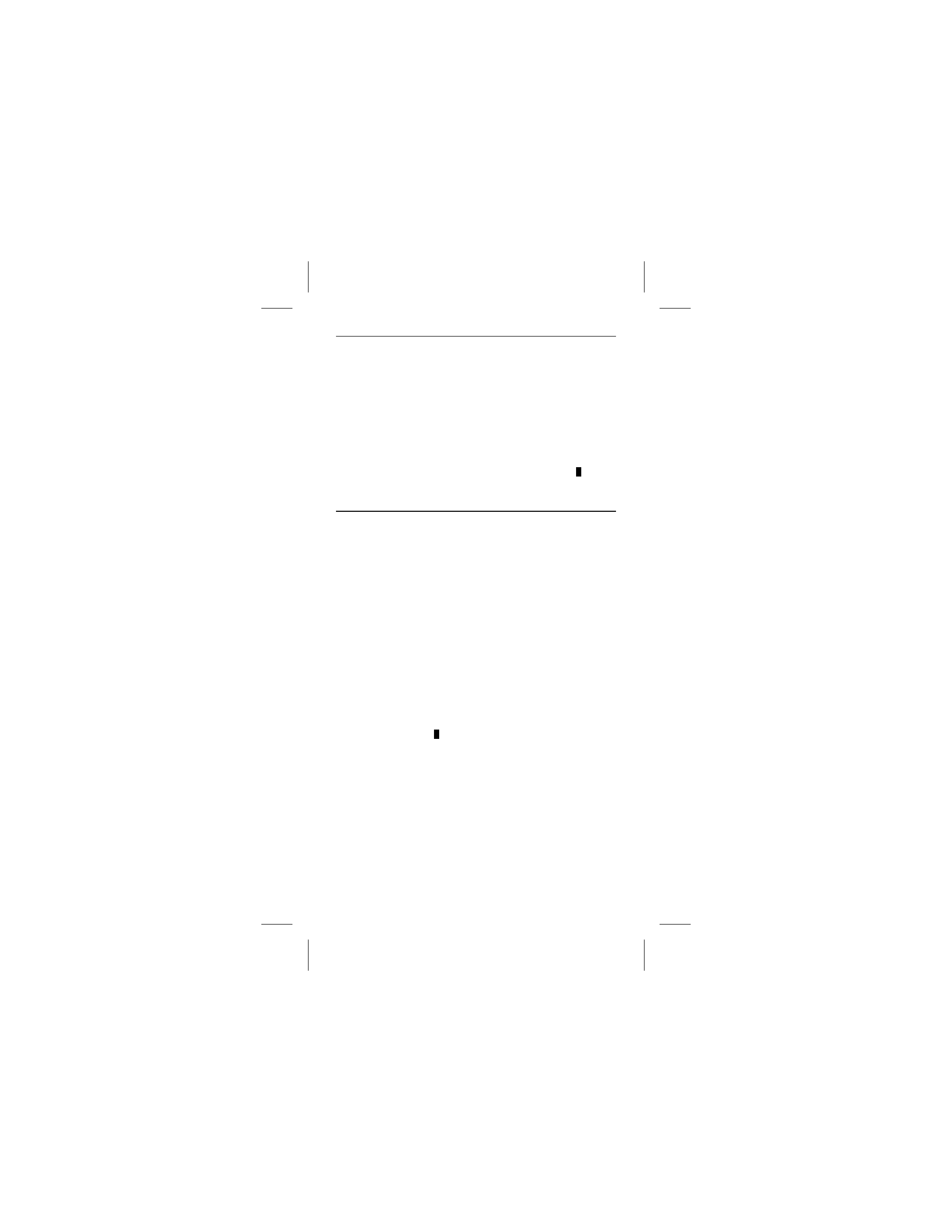
2
Instrument Familiarization (See Fig. 1)
1.
Digital display: 3 ¾ digit LCD (max. reading 3999) plus auto polarity,
decimal point,
N, ACB, DCF and P.
2.
Wrist Strap: Prevents the instrument from slipping off the hand while
in use.
3.
ON/OFF key.
4.
Hz: This key selects the frequency mode. Press again to return to initial
function.
5.
DCA AUTO Zero Key: Compensates the residual magnetism.
6.
DC/AC Key: Selects between AC and DC current.
7.
Jaw Opening Lever: Press lever to open transformer jaws. When
pressure on lever is released, the jaws close again.
8.
Peak Hold Key: Press to hold the maximum measured value.
P
annunciator is displayed.
9.
Transformer Jaws: Designed to pick up the current flowing through the
conductor.
Measuring Procedures
AC Current/Frequency Measurement
1.
Set the clamp meter to ACA mode by pressing DC/AC key.
2.
Press the lever to open the transformer jaws and clamp one conductor
only, make sure that the jaw is firmly closed around the conductor.
3.
Read the value from digital display.
4.
To read frequency, press Hz key.
DC Current Measurement
1.
Set the clamp meter to DCA mode by pressing DC/AC key.
2.
Compensate the residual magnetism by pressing DCA Auto Zero key.
3.
Press the lever to open the transformer jaws and clamp one conductor
only, make sure that the jaw is firmly closed around the conductor.
4.
Read the value from digital display.
Note
For DC measurement, the reading is positive when the
current flows from the upper side to the lower side of the
instrument as shown in Fig. 1.
Peak Hold:
Depress the Peak Hold button to record maximum current values (RMS for
AC current). Any new maximum signal will be automatically stored and
displayed in the LCD. The
P
annunciator indicates the Peak Hold feature is
invoked.