Amprobe 38XR-A Professional-Digital-Multimeter User Manual
Page 11
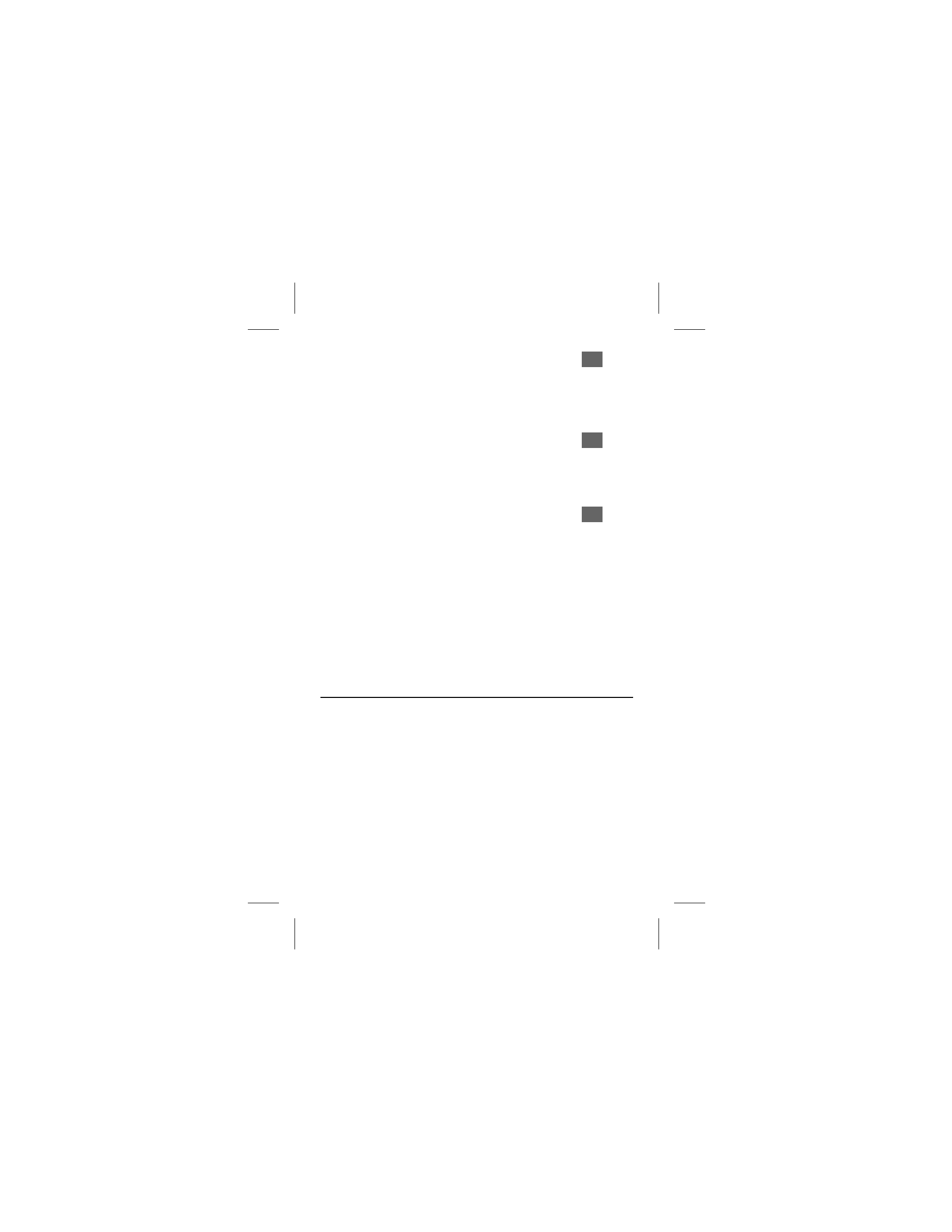
7
Measuring Frequency
See Figure
-11-
1. Set the Function Switch to Hz.
2. If % is displayed, press the yellow button to display Hz.
3. If RANGE is displayed, press the RANGE button to enable autoranging.
4. Connect the Test Leads: Red to Hz, Black to COM
5. Connect the Test Probes to the signal source.
6. Read the display.
Measuring Dutycycle
See Figure
-12-
1. Set the Function Switch to %.
2. If Hz is displayed, press the yellow button to display %.
3. Connect the Test Leads: Red to %, Black to COM
4. Connect the Test Probes to the signal source.
5. Read the display.
Measuring dBm
See Figure
-13-
The 38XR-A measures dBm relative to 1 mW referenced to 50
Ω. That is,
10 dBm = 10 mW, 0 dBm = 1 mW, -10 dBm = 0.1 mW, etc.
1. Set the Function Switch to
k
.
2. Press the yellow button. The display shows dBm to verify the selection.
3. Connect the Test Leads: Red to E, Black to COM
4. Connect the Test Probes to the signal source.
5. Read the display.
Measuring 4-20 mA Loop Current
1. Set the Function Switch to the loop-current function,
W
.
2. Connect the Test Leads: Red to mA, Black to COM.
3. Turn off power to the circuit being measured.
4. Open the test circuit (X) to establish measurement points.
5. Connect the Test Probes in series with the load (to the measurement points).
6. Turn on power to the circuit being measured.
7. Read the display. 0 % = 4 mA, 100 % = 20 mA.
Additional Features
Input Test Lead Warning
The meter emits a continuous tone when a test lead is placed in the mA or 10A
input jack and the Function/Range Switch is not set to a correct current position. (If
the meter is connected to a voltage source with leads connected for current, very
high current could result). All current ranges are protected by fast acting fuses.