Amprobe MT-10 Moisture-Meter User Manual
Page 9
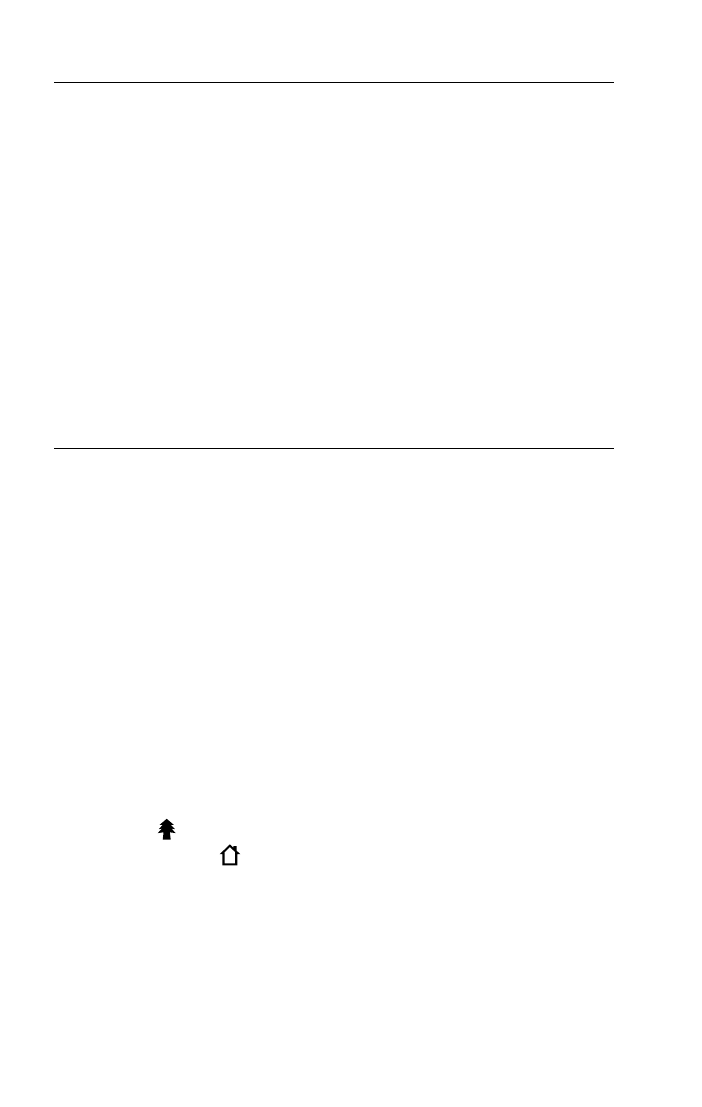
3
4
INTRODUCTION
Moisture meters MT-10 can be used to measure the
amount of water in the wood or building material so
that the woodworker can determine if it is suitable for
the intended purpose. Building inspectors, carpenters,
hobbyists, and other woodworkers often are required
to have moisture meters. Wood flooring installers, for
example, have to verify that the moisture of the wood
matches the relative humidity in the air of the building.
If this step is skipped, a vast array of problems may
present itself: cracking, cupping, crowning, buckling,
sunken joints, and cracked finishes.
OPERATION
1. Press the POWER ON/OFF button once to turn on
the instrument
2. Selecting desired Measurement Mode
a) After the instrument has been turned on, press
and hold down the button for about 3 seconds
to enter Setting Mode (reading disappears,
symbol starts flickering on the display).
b) While symbol is flickering on the display, press
the button until the meter is in the desired
measurement mode and the corresponding
symbol flickers on the display.
The four modes are as follows:
Wood moisture measurement mode
(“ “flickers), material moisture measurement
mode (“ “flickers), Celsius temperature
measurement mode (“°C“flickers), Fahrenheit
temperature measurement mode (“°F“flickers).
c) After the desired measurement mode is
selected, don’t operate the instrument. About 3
seconds later, the instrument exits Setting Mode
automatically. Now you can start measurement.