Amprobe TACH-10 Contact-NonContact-Tachometer User Manual
Page 7
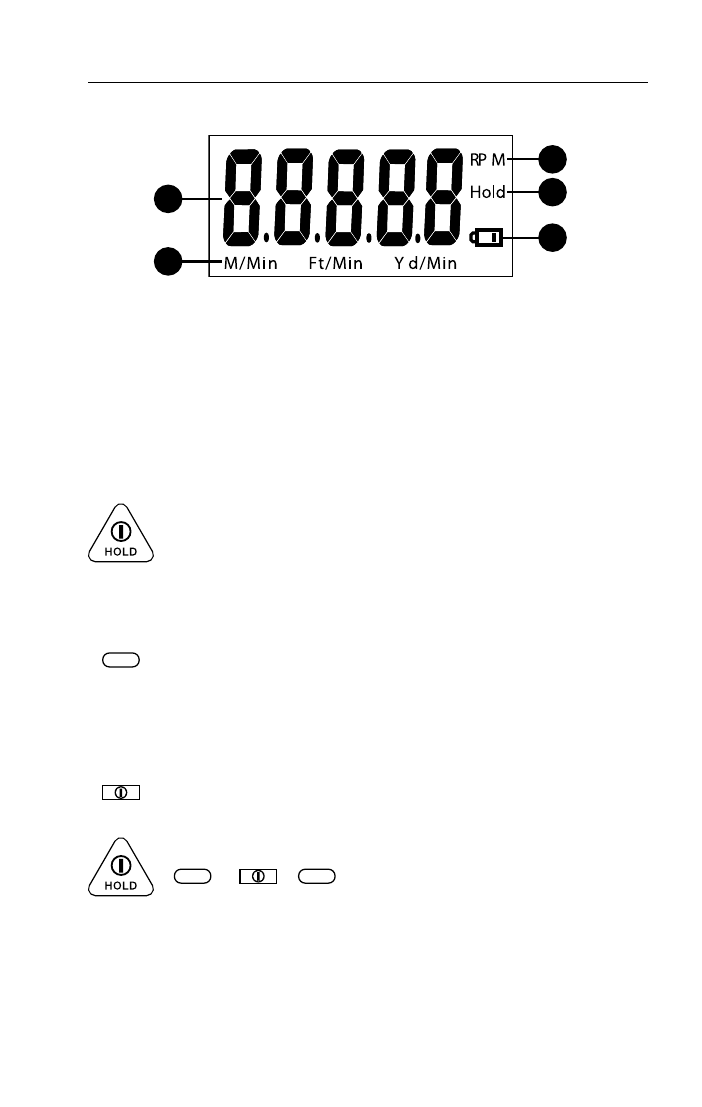
1). Rotation/Surface speed display
2). Unit of rotation speed
3). Unit of surface speed
4). To freeze the latest display
5). Low battery indicator
POWER /HOLD KEY:
•
To turn on the meter
•
Push and hold for more than 3 seconds to turn off the
meter.
•
In normal mode, push to freeze the readings.
UNIT KEY:
•
Activated only while in “Contact” rotation measure
mode.
•
In normal contact measure mode, push to display
different unit in turns: RPM, M/Min, Ft/Min, Yd/Min.
POWER KEY:
•
To turn on the meter
•
Push more than 3 seconds to turn off the meter.
+
UNIT
or
+
UNIT
•
To disable the sleep mode, hold down POWER and
UNIT keys simultaneously to turn on the meter. First,
release POWER key, and it shows " n " on the LCD .
Then release UNIT key and it enters measuring mode in
non-sleep status.
UNIT
1
3
2
4
5