Amprobe LM-200LED LED-Light-Meter User Manual
Page 8
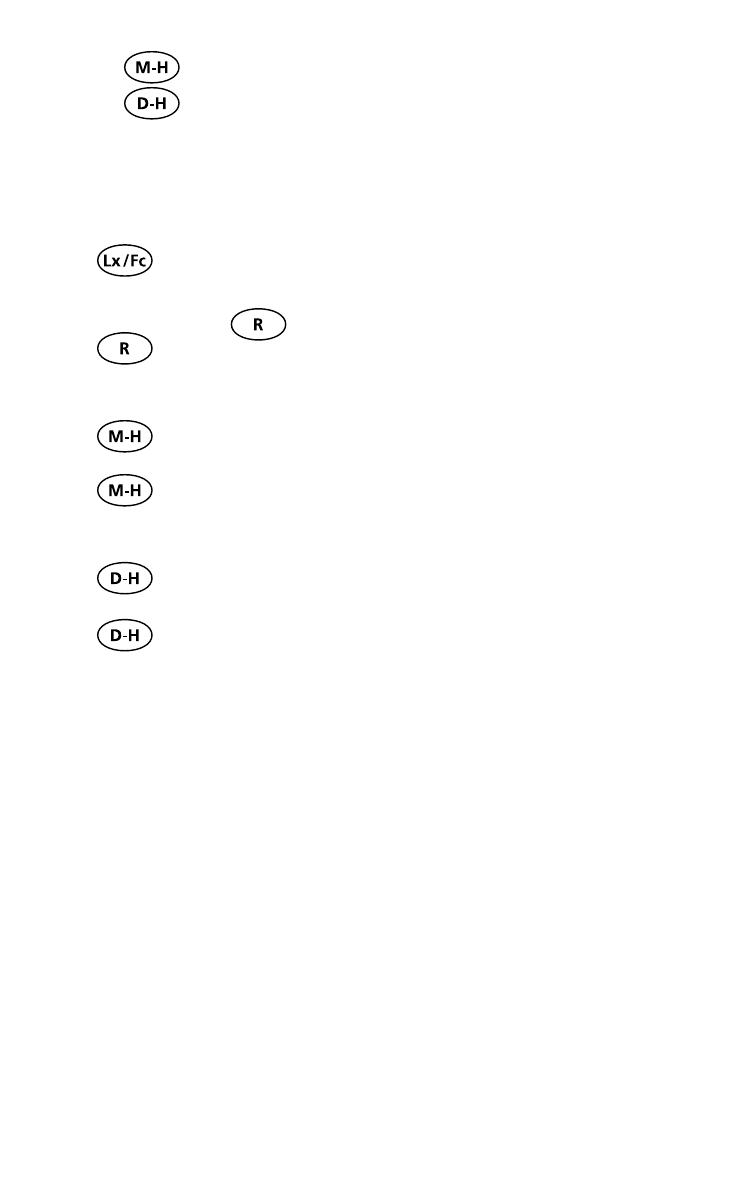
2
5. Press
button to obtain the maximum reading during measurement.
6. Press
button to freeze the present reading on the display.
�
Always put the sensor protective cap back when the instrument is not
in use.
Lx / fc
Press
button to select the measurement unit.
1 foot-candle = 10.764 Lux and 1 Lux = 0.09290 foot-candle
Measurement Range
Press
button to select the measurement range. An “OL.” Symbol on
display indicates over-range, select a higher range for measurement.
Maximum Hold
Press
button to obtain the maximum reading during measurement
(MAX symbol shows on display).
Press
button again to exit maximum hold mode (MAX symbol
disappears on display).
Data Hold
Press
button to freeze present reading on display (D-H symbol shows
on display).
Press
button again to resume measurement (D-H symbol disappears
on display).
Zero Adjustment
The instrument zero may change over time. To reset to zero follow the
instructions:
1. Make sure the sensor protective cap is fully covered on the sensor.
2. Set the range at the lowest LUX or FC range
3. Using a small flat screwdriver to adjust zero control (0 ADJ) until display
shows ”0.00”.
SPECIfICAtIoNS
general
Display:
2000 count LCD
Sensor:
Silicon photodiode and filter.
Environment:
Indoor operation
Altitude:
Up to 2000m.