Reinstalling the raid controller in the computer – Avago Technologies MegaRAID SAS 9266-4i User Manual
Page 9
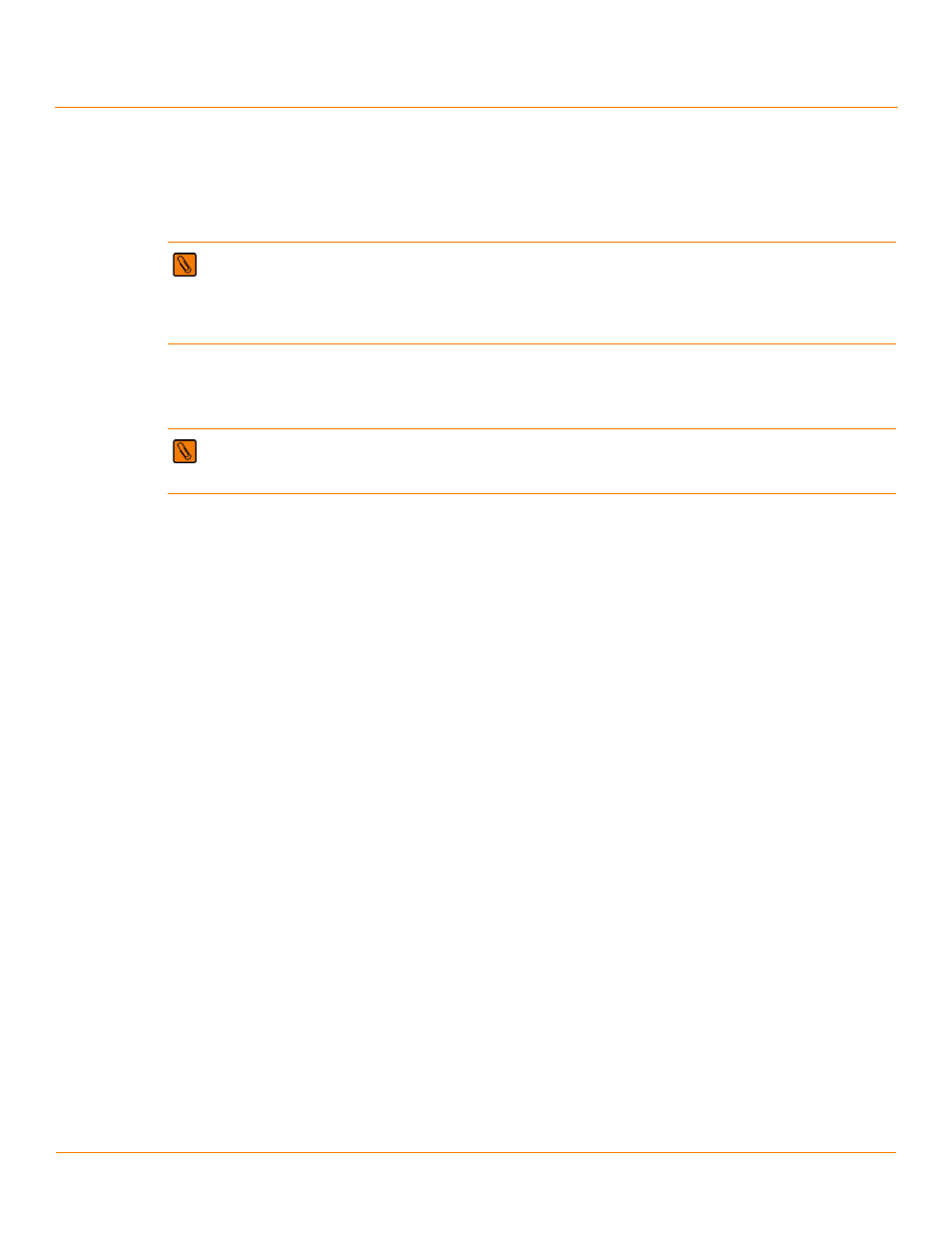
LSI Corporation
- 9 -
MegaRAID LSIiBBU09 Intelligent Battery Backup Unit Quick Installation Guide
August 2012
Connecting a Remote LSIiBBU09 Unit to a MegaRAID SAS 9266 RAID Controller
Reinstalling the RAID Controller in the Computer
Reinstalling the RAID Controller in the Computer
Follow these steps to reinstall the RAID controller in the computer.
1.
Mount the LSIiBBU09 unit to the chassis of your computer based on the location and the type of
mounting option.
2.
Make sure that the power to the chassis is still turned off, the power cords unplugged, and the chassis is grounded
and has no AC power.
3.
Insert the RAID controller in a PCI Express slot on the motherboard, as the following figure shows.
4.
Press down gently, but firmly, to seat the controller correctly in the slot.
5.
Secure the controller to the computer chassis.
NOTE Because server and workstation chassis vary from vendor to vendor, no standard mounting option
exists for the LSIiBBU09 unit that is compatible with the various system configurations. Authorized
resellers and chassis manufacturers can customize the location of the battery backup unit to provide the
most flexibility within various environments. The BBU-BRACKET-05 remote mount board is an option,
because it has holes appropriate for mounting MegaRAID BBU units.
NOTE Some PCI Express slots support only PCI Express graphics cards. If a RAID controller is installed in
one of these slots, the controller will not function. Refer to your computer documentation for information
about the PCI Express slot.