Driver installation, Technical support, Warranty notice – Avago Technologies SAS 9300-16i Host Bus Adapter User Manual
Page 2
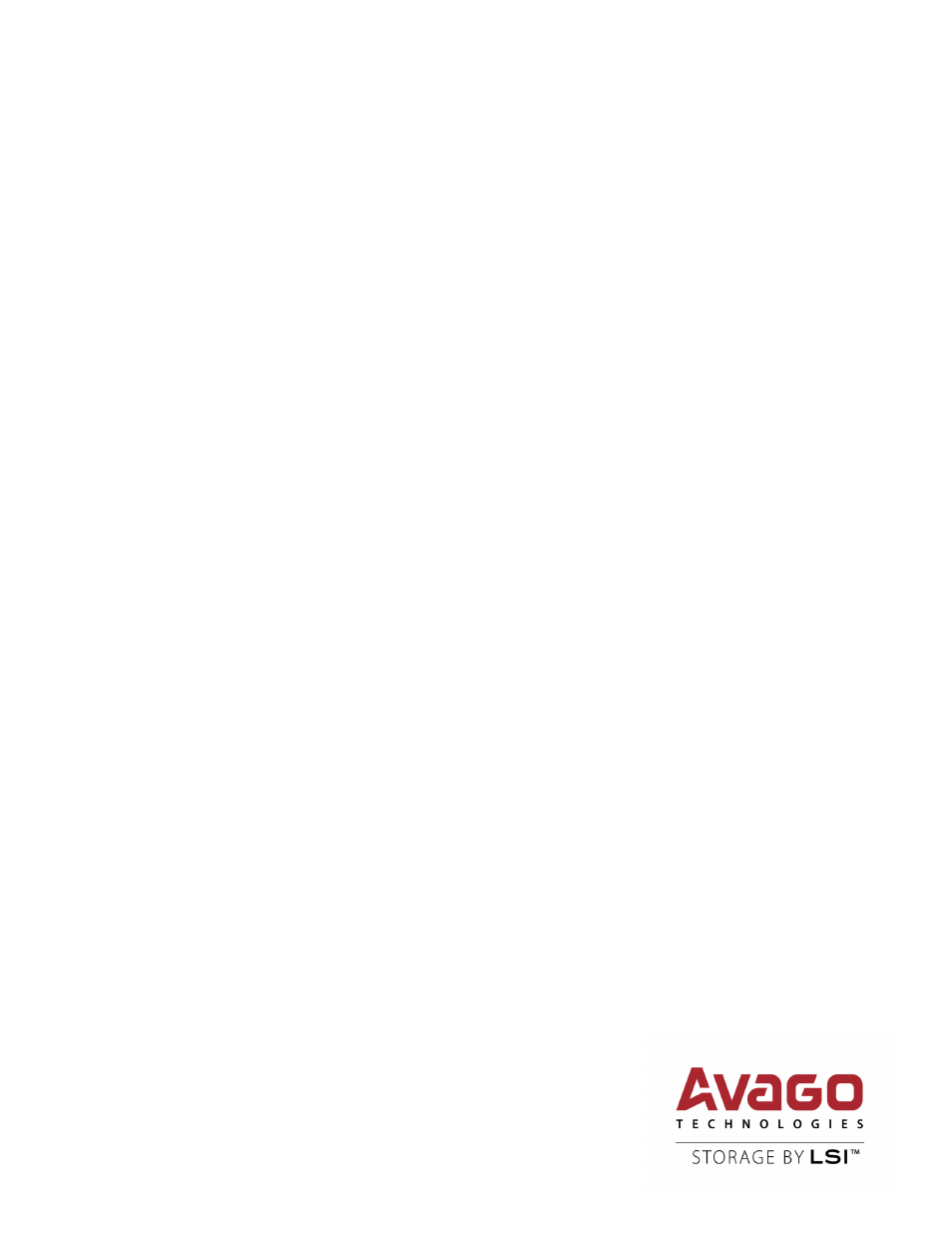
TECHNICAL SUPPORT
For assistance installing, configuring, or running
the LSI SAS 9300-16i HBA, contact LSI Technical
Support:
WARRANTY NOTICE
1.
Warranty does not cover the return of parts
damaged by changing the bracket.
2.
Warranty does not cover ESD damage to the
HBA. HBAs returned without a bracket mounted
on the board will be returned without return
merchandise authorization (RMA) processing.
E-mail:
Phone:
1-800-633-4545 (North America)
00-800-5745-6442 (International)
Web Site:
www.lsi.com/support/
Avago Technologies, the A logo, LSI, Storage by LSI are trademarks of Avago Technologies in the United States and/or other countries. All other
brand and product names may be trademarks of their respective companies.
Corporate Headquarters
Website
San Jose, CA
[email protected] www.lsi.com
800-372-2447
Document Number: 55276-01A
Copyright © 2014 Avago Technologies
All Rights Reserved. August 2014.
7.
Connect SAS cables between the HBA and the SAS backplane or any other SATA or SAS
device. The LSI 12Gb/s SAS HBA has four SFF-8643, internal x4, mini-SAS HD connectors. Use cables with
an internal mini-SAS HD connector on one end (to connect to the HBA) and the appropriate connector on
the other end to attach to the backplane or SAS/SATA devices.
8.
Replace the cover and any power cords, and power up the system. Replace the chassis’s cover,
reconnect any power cords, and reconnect any network cables. Turn on the power.
The hardware installation of your LSI 12Gb/s SAS HBA is complete.
Driver Installation
All driver installation instructions are available at
http://go.lsi.com/hbas
. Select 12Gb/s SAS HBAs >
Product Name
> Software Downloads.