3 deleting an array, 4 locating disk drives in a volume – Avago Technologies SAS 9300-4i Host Bus Adapter User Manual
Page 28
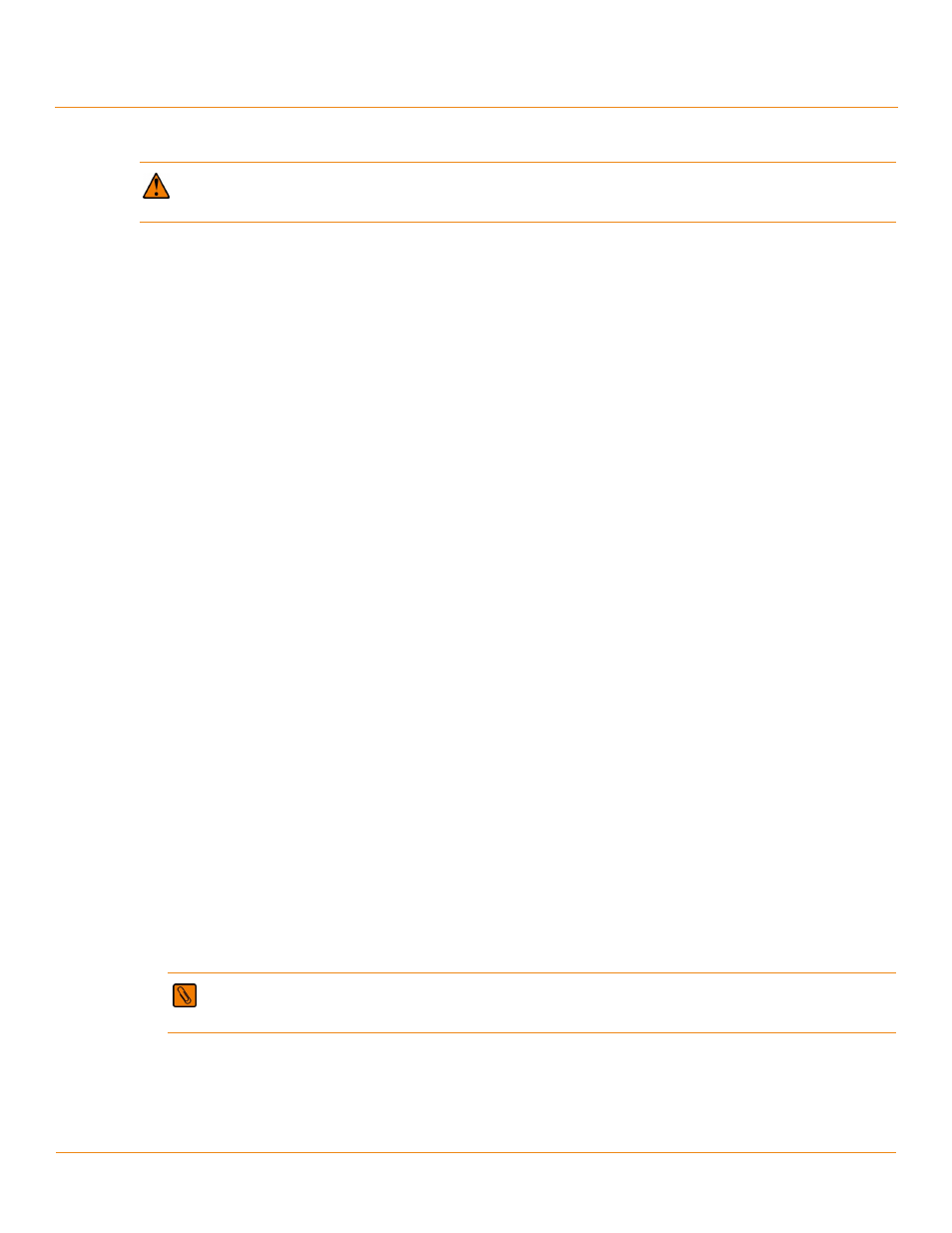
LSI Corporation
- 28 -
SAS-3 Integrated RAID Solution User Guide
November 2012
Chapter 5: Creating Integrated Striping Volumes
Other Configuration Tasks
5.3.3
Deleting an Array
Follow these steps to delete a selected array.
1.
In the Adapter List window, use the arrow keys to select an LSI SAS adapter.
The Adapter Properties window appears.
2.
Use the arrow keys to select RAID Properties, and then press Enter.
The Select New Array Type window appears.
3.
Select View Existing Array.
The View Array window appears. If necessary, press Alt + N to switch to another array on this adapter.
4.
Select Manage Volume.
The Manage Volume window appears.
5.
Select Delete Array.
A menu window appears.
6.
Either press Y to delete the array, or press N to cancel the deletion process.
After a pause, the utility deletes the array.
5.3.4
Locating Disk Drives in a Volume
Use the SAS3 BIOS CU to locate and identify a specific physical disk drive in a disk enclosure by flashing the drive’s LED.
Alternatively, use the SAS3 BIOS CU to flash the LEDs of all the disk drives in a RAID volume if they are in a disk
enclosure.
When you add a disk drive to a new mirrored volume, the LED on the disk drive starts flashing. The LED stops flashing
when you finish creating the volume.
To locate disk drives by flashing their LEDs, follow these steps.
1.
Select the desired SAS-3 controller on the Adapter List window and press Enter.
The Adapter Properties window appears.
2.
Highlight SAS Topology, and press Enter.
The SAS Topology window appears.
3.
Select the disk in the Device Identifier column, and press Enter.
The LED on the disk flashes until you press a key to stop it.
4.
To identify all the disk drives in a volume, select the volume in the left column of the SAS Topology window, and
press Enter.
The LEDs flash on all disk drives in the volume until you press a key to stop them.
CAUTION Before you delete an array, be sure to back up the data.
NOTE The LEDs on the disk drives flash, as previously described, if the firmware configuration is correct
and the drives are in a disk enclosure.