1 network requirements, Network requirements – Avago Technologies MegaRAID SCSI 320-0 (520-0 CH) User Manual
Page 62
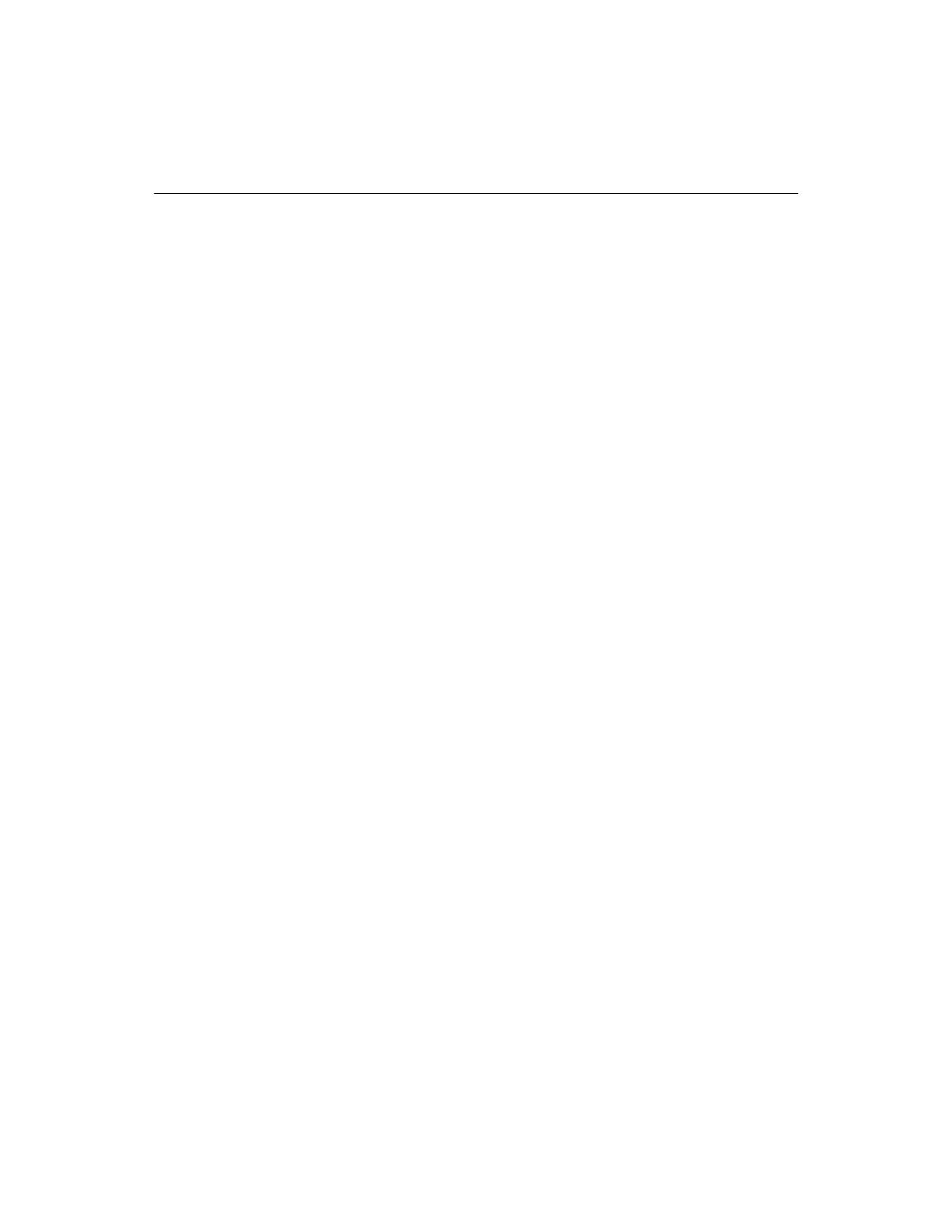
4-4
Installing and Configuring Clusters
Copyright © 2003-2008 by LSI Corporation. All rights reserved.
4.4
Driver Installation Instructions under Microsoft Windows
2000 Advanced Server
After the hardware is set up for the MS cluster configuration, perform the
following procedure to configure the driver under Microsoft Windows
2000 Advanced Server. Note that when the Storage Adapter is added
after a Windows 2000 Advanced Server installation, the operating system
detects it.
Step 1.
When the Found New Hardware Wizard screen displays the
detected hardware device, click Next.
Step 2.
When the next screen appears, select Search for a Suitable
Driver and click Next.
The Locate Driver Files screen appears.
Step 3.
Insert the floppy disk with the appropriate driver for Windows
2000, then select Floppy Disk Drives on the screen and
click Next.
The Wizard detects the device driver on the diskette; the
“Completing the Upgrade Device Driver” Wizard displays the
name of the device.
Step 4.
Click Finish to complete the installation.
Step 5.
Repeat steps 1 through 4 to install the device driver on the
second system.
4.4.1
Network Requirements
The network requirements for clustering are
•
A unique NetBIOS cluster name
•
Five unique, static IP addresses:
–
Two addresses are for the network adapters on the
internal network.
–
Two addresses are for the network adapters on the
external network.
–
One address is for the cluster itself.