Setting the date and time – Mpman PC39HD User Manual
Page 10
Advertising
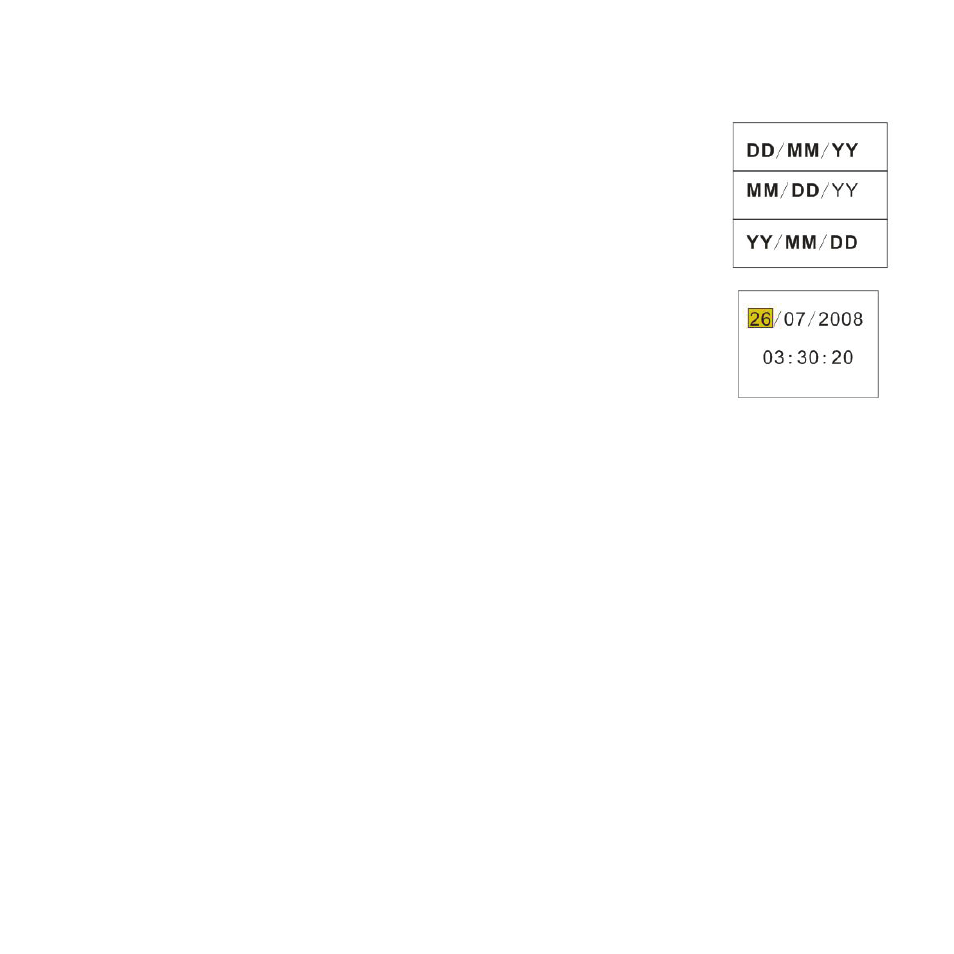
Page of 41
10
Setting the date and time
1: Turn the power on, and set the camcorder to the Setup
Menu. (See the details on page 22)
2: Push the joystick upward or downward to select
[Date/Time] then push the joystick rightward to launch
the submenu: Date Format, Date Setup.
3: Select a date format by using the joystick. And then
select [Date Setup].
4: Push the joystick upward or downward to change the highlighted value.
Push the joystick leftward or rightward to move the cursor between
settings.
5: Press the OK button to confirm the setting.
6: Press the MENU button to close the menu.
• The date and time can be only added to still images by setting the
function [Date Stamp] in capture menu.
Advertising
This manual is related to the following products: