PLANET ICF-1700 User Manual
Page 35
Advertising
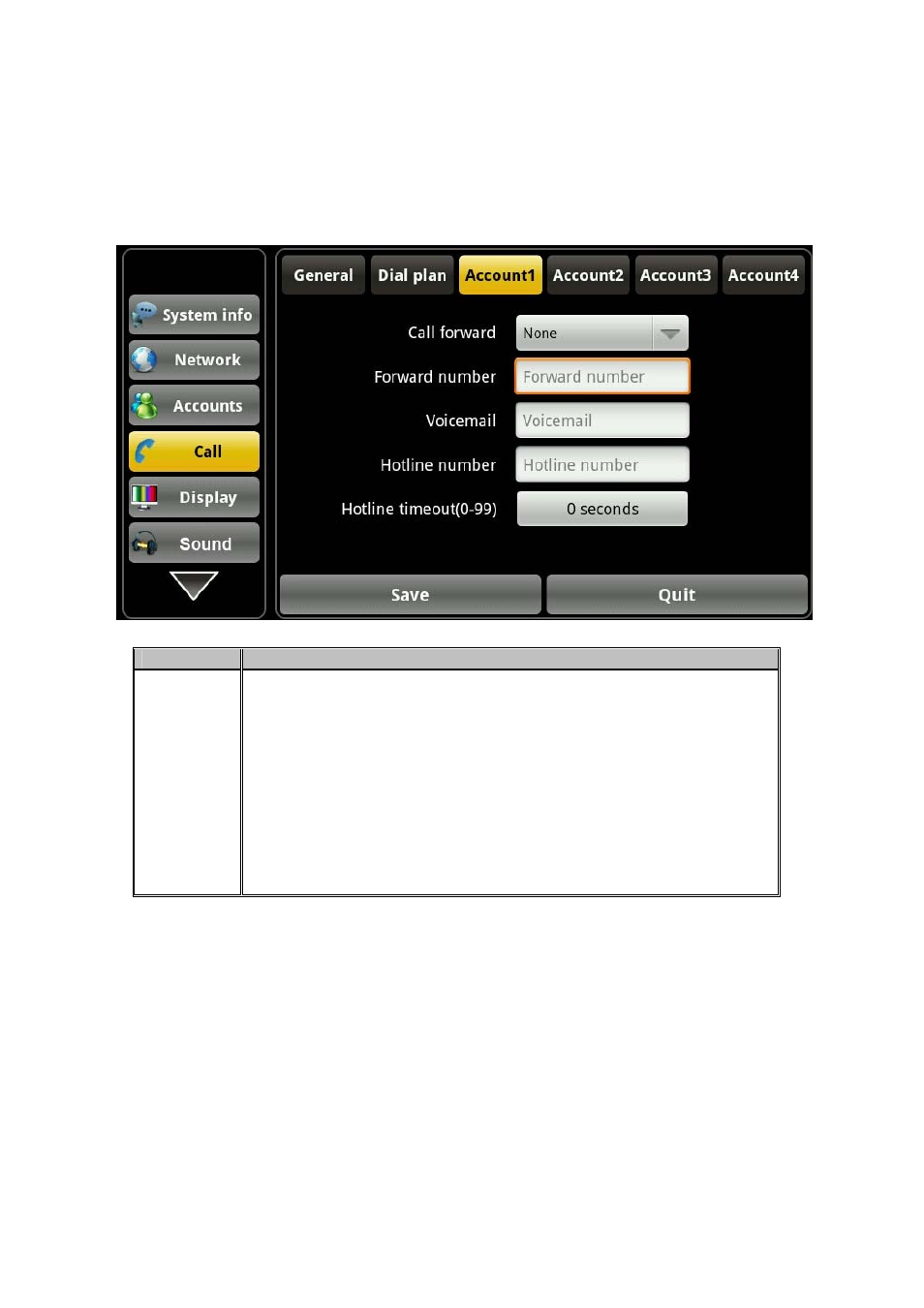
4.4.3 Account
Tap "Call "-->" Account 1, 2, 3, 4" into the service interface can be configured after clicking the "Save"
button prompts "Save successful”
.
Item
Description
Service
Call forward: Set the call forwarding feature is enabled (“Always”,
“No answer” and “Busy” and “Close forward”)
Forward number: Set forwarding number for each sip line.
Voicemail: Set each sip line to listen to the voice mail number.
Hot line number: Configuration the hotline number for the sip line.
Hotline timeout (0-99): Set the hotline number of waiting time after
remove the handle. Not set, default is 0, immediately exhale hotline
number after the hook.
35
Advertising