2 . installation – PLANET UP-121 User Manual
Page 6
Advertising
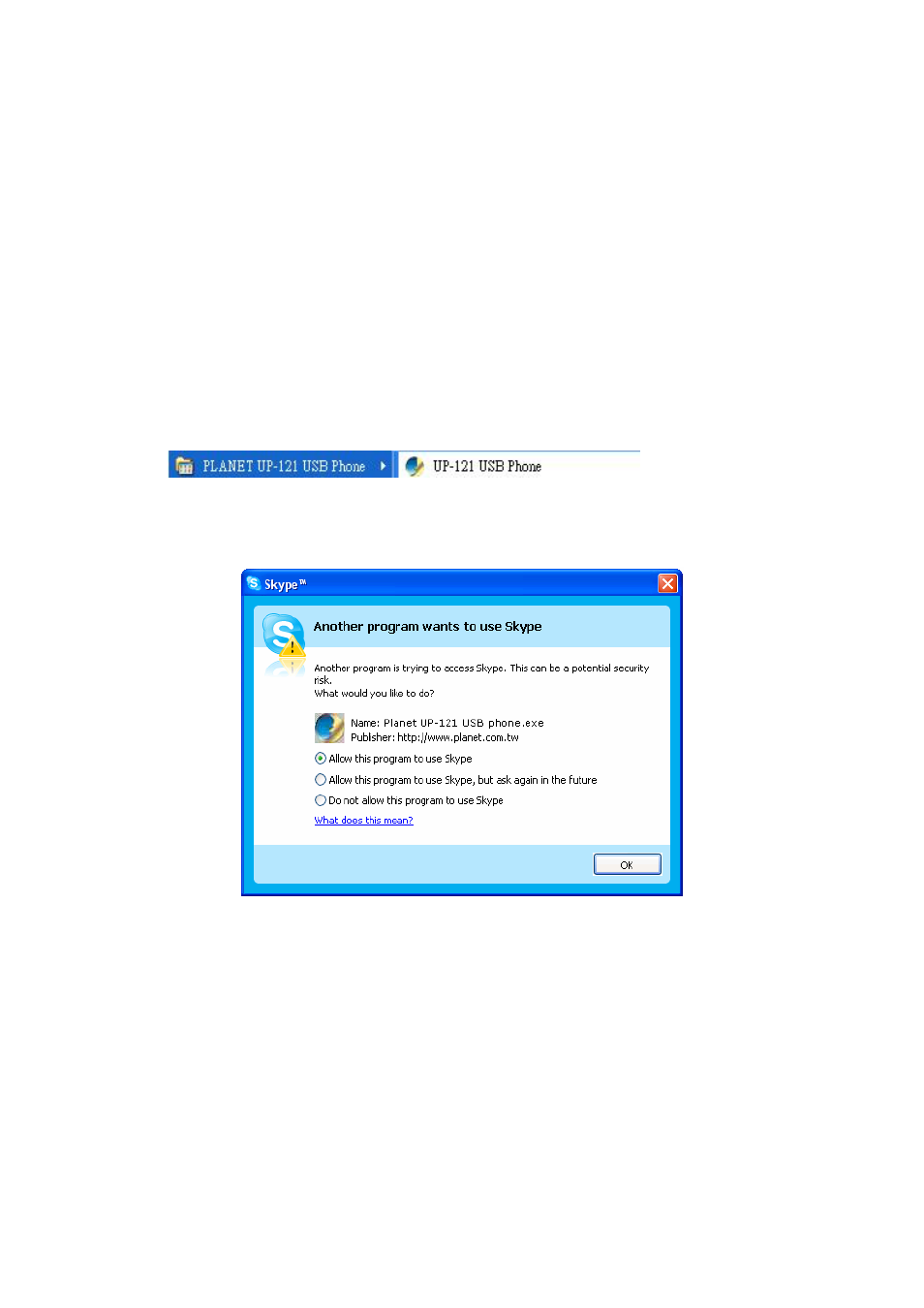
2. Installation
¾ Start up the computer and plug USB Phone in the USB port of the computer.
¾ Insert the Installation CD into the CD-ROM Drive.
¾ Locate the installation file on the CD and double-click on it to install the UP-121 USB
Phone software. The InstallShield Wizard will guide you through the installation process.
¾ Click on the Finish button after the installation is over.
¾ (Please make sure that the Skype software is running before proceeding) Run the
UP-121 USB phone software by clicking on the “Planet UP-121 USB Phone ” icon in the
Windows Start Menu.
When Skype alerts you that the UP-121 USB Phone utility is trying to use it, choose the “Allow
this program to use Skype” option and click on the OK button.
Advertising