Hint – PLANET VIP-101T User Manual
Page 17
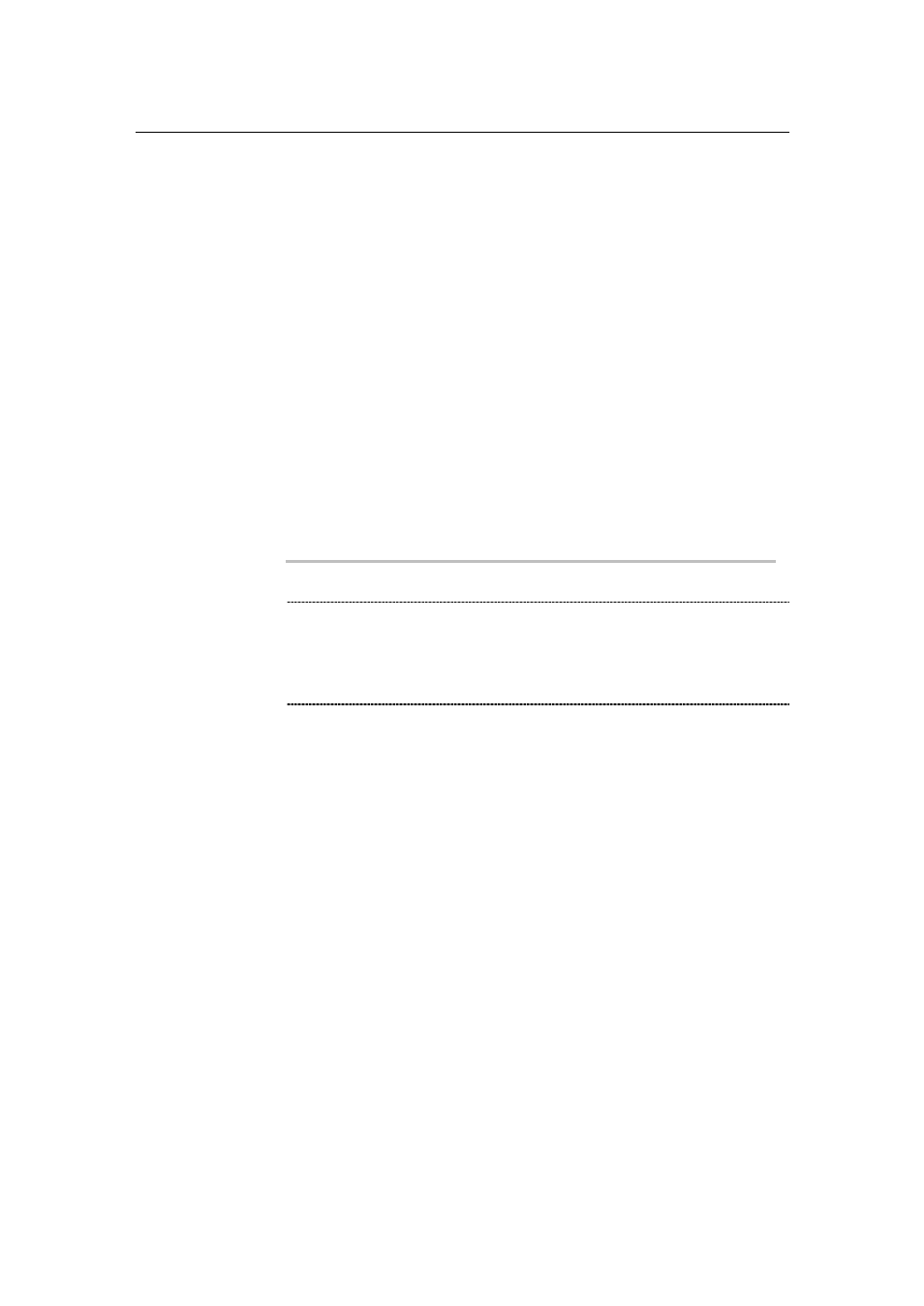
PLANET VIP-101T Web Configuration Guide
- 17 -
PPPoE client
Enable or disable PPPoE client in VIP-101T
Default: PPPoE client in VIP-101T is disabled
Username
User name for PPPoE connection
Default: pppoe
Password
Password for PPPoE connection
Default: pppoe
Reboot After
If user enable this function, after PPPoE being disconnected unexpectedly,
Remote Host
VIP-101T will automatically reboot to re-establish PPPoE connection.
Disconnection
Other PPPoE
Information
Display overall PPPoE online status information. When PPPoE connection
(IP address, mask
established, related information (IP, gateway
….etc.) will be displayed
, Gateway, DNS)
Please consult your ISP personnel to obtain proper PPPoE related infor-
mation, and input carefully.
If Internet connection cannot be established, please check the VIP-101T
LCD display or contact the ISP service staff for support information.
i
Hint