PLANET VIP-191 User Manual
Page 11
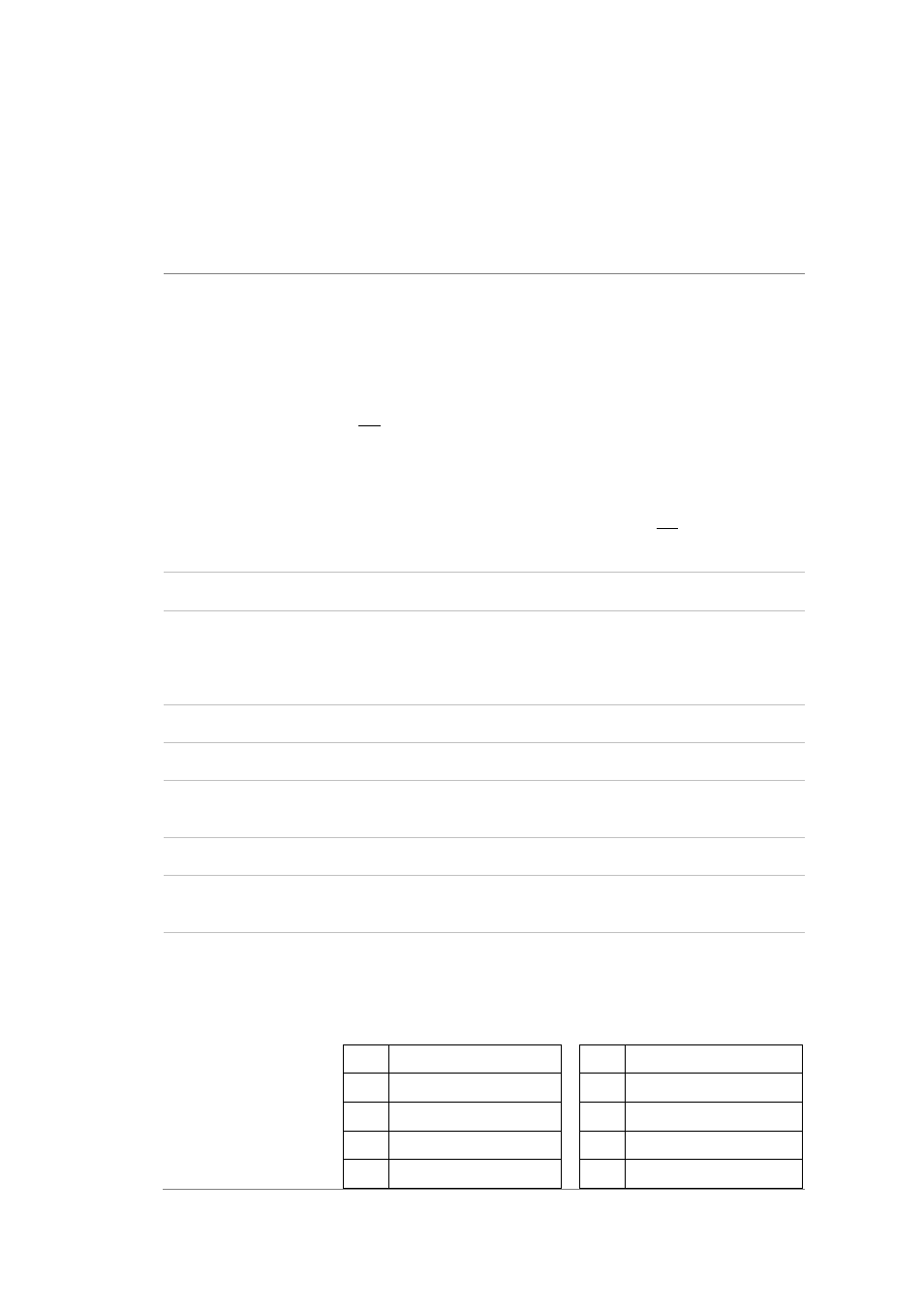
11
Keypad Description
1 LED
The LED denotes different conditions to show the following status:
Green: This indicates the battery is being re-charged, and the
phone is connected to an Access Point.
Red: This indicates the battery is being re-charged, and the phone
is not connected to an Access Point.
Flashing green: This indicates the phone is connected to an
Access Point.
Flashing red: This indicates the phone is not connected to an
Access Point.
2 Receiver
It can hear the sounds from here.
3 Camera
You can take a self-portrait by having the camera facing yourself,
or you can take a picture of others by rotating the camera to face
outward.
4 Up
Key
This key allows the user to navigate in an upward direction.
5 Backward
Key
This key allows the user to navigate in a backward or left direction.
6
Left / Tab Key
This key allows the user to select and choose the “soft key”
presented at the bottom left of the screen.
7 Down
Key
This key allows the user to navigate in a downward direction.
8 Call
Key
This key allows the user to make an outgoing call, and accept an
incoming call.
9 Digit
Keys
These keys are used to compose phone numbers, or create any
text input for applications. Pressing the digit keys will generate
characters in a round robin fashion, as shown in the following table:
Key Output
Key
Output
1
1 @ : / \ _ - ? ! , . ; " ' ()
7
p q r s 7
2
a b c 2
8
t u v 8
3
d e f 3
9
w x y z 9
4
g h i 4
0
0 space + & $ % ^ <> =