1 assign vlan pvid for each interface – PLANET ADN-4000 User Manual
Page 61
Advertising
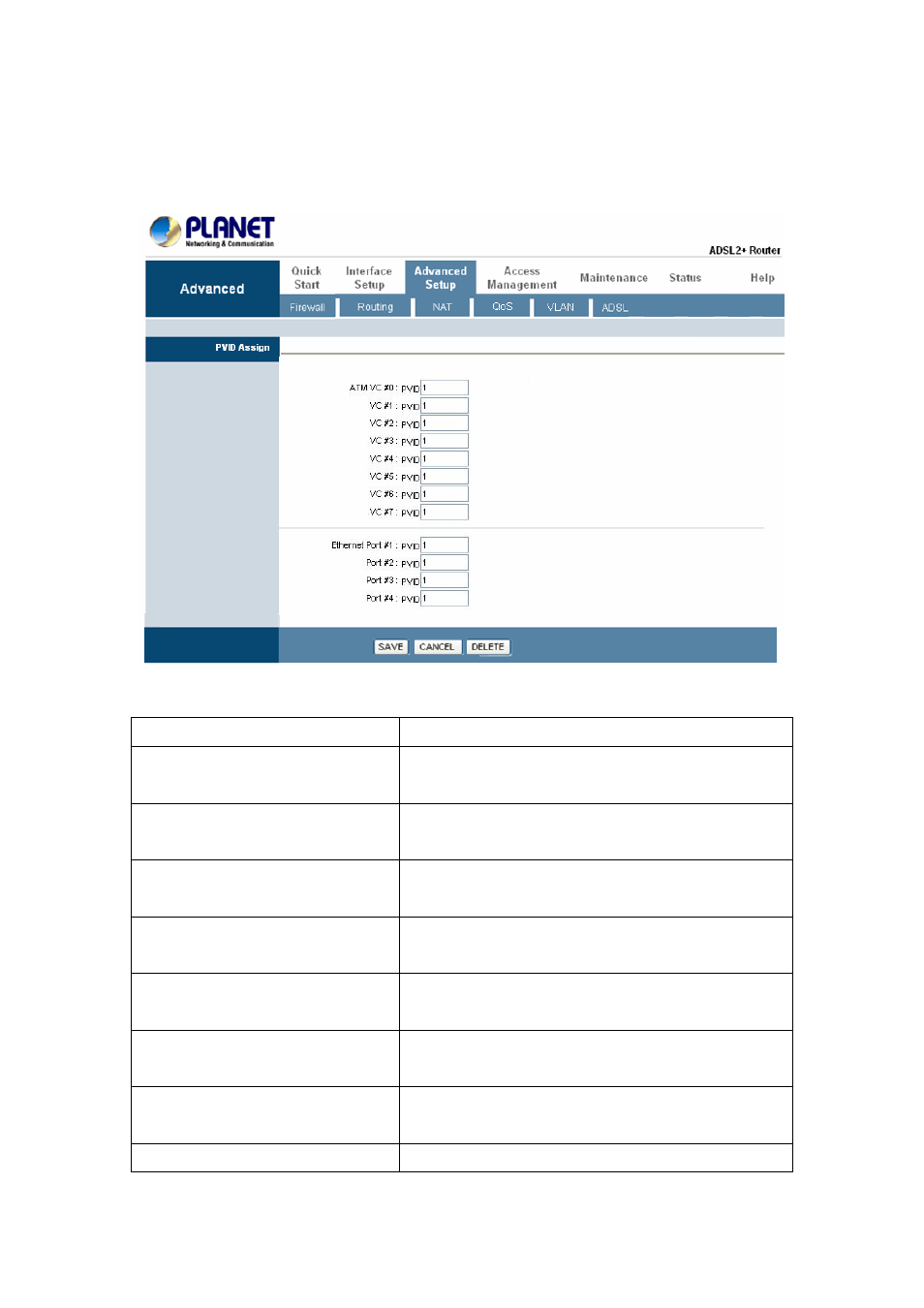
3.5.5.1 Assign VLAN PVID For Each Interface
The following table describes the labels in this screen.
Parameter Description
ATM VC #0: PVID
Enter the PVID number you wish to assign to
ATM VC#0
VC #1: PVID
Enter the PVID number you wish to assign to
ATM VC#1
VC #2: PVID
Enter the PVID number you wish to assign to
ATM VC#2
VC #3: PVID
Enter the PVID number you wish to assign to
ATM VC#3
VC #4: PVID
Enter the PVID number you wish to assign to
ATM VC#4
VC #5: PVID
Enter the PVID number you wish to assign to
ATM VC#5
VC #6: PVID
Enter the PVID number you wish to assign to
ATM VC#6
VC #7: PVID
Enter the PVID number you wish to assign to
61
Advertising