Front panel, Rear panel, Physical details – PLANET ADW-4100 User Manual
Page 9
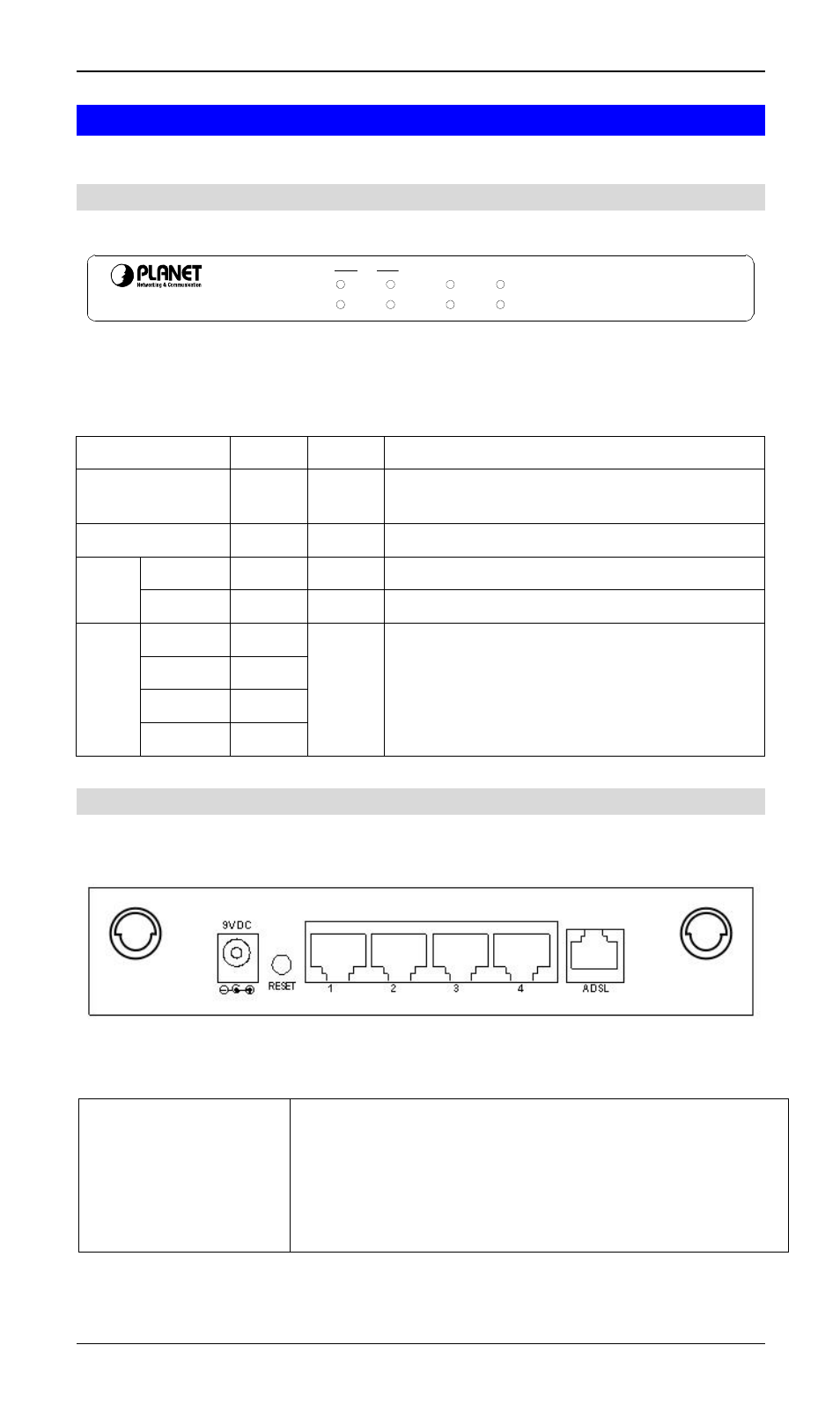
Introduction
3
Physical Details
Front Panel
1
2
LAN
3
4
WAN
ADSL
ACT
PWR
WLAN
ADSL Wireless Modem Router
ADW-4100
Figure 1-2: Front Panel
LED definitions
LEDs
Color
Active
Description
PWR
Green
ON
The power adaptor is connected to the Mo-
dem.
WLAN
Amber
ON
The wireless link is established.
ADSL
Green
ON
ADSL connection is established.
WAN
ACT
Amber
ON
Transmit data or receive data via ADSL link.
1
Green
2
Amber
3
Green
LAN
4
Amber
ON
Transmit data or receive data over Ethernet
link.
Rear Panel
Figure 1-3: Rear Panel
Button definition
Reset Button
This button has two (2) functions:
•
When pressed and released, ADW-4100 will reboot
(restart).
•
When reset button is pressed over 10 seconds and
then release. ALL data will be clear and restore ALL
settings to the factory default values.