Chapter 2 installation, Hardware installation, Ardware – PLANET ADU-2110A User Manual
Page 7: Nstallation, River, Nstallation for both, Mode with, Indows, 98se/me, Installation
Advertising
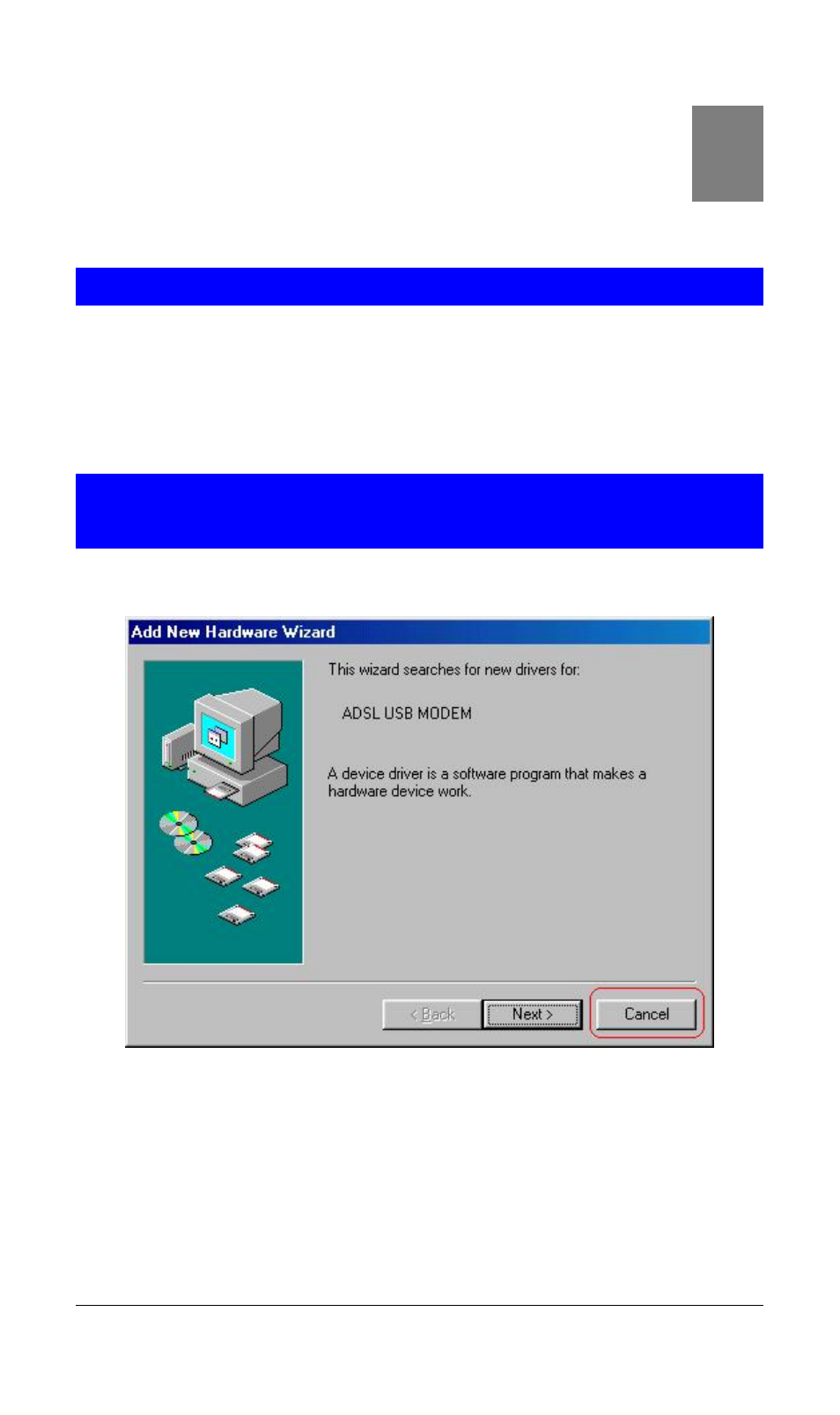
2
Chapter 2
Installation
Please refer to the following steps to complete ADU-2110A installation.
Hardware Installation
1. Turn on your PC.
2. Connect the provided RJ-11 cable into LINE port on the real panel of the modem
and insert the other end to splitter.
3. Connect the Type-A end of USB cable to your PC.
4. Insert bundled USB driver CD into your CD-ROM drive and follow instruction to
install ADU-2110A.
Driver Installation for both LAN and WAN mode with
Windows 98SE/ME
1) When detect new hardware window appears, click “Cancel”:
2) Insert
“Easy Setup Software Kit”, front page of Easy Setup window will
appear,
3
Advertising