5 content filtering – PLANET FRT-405N User Manual
Page 61
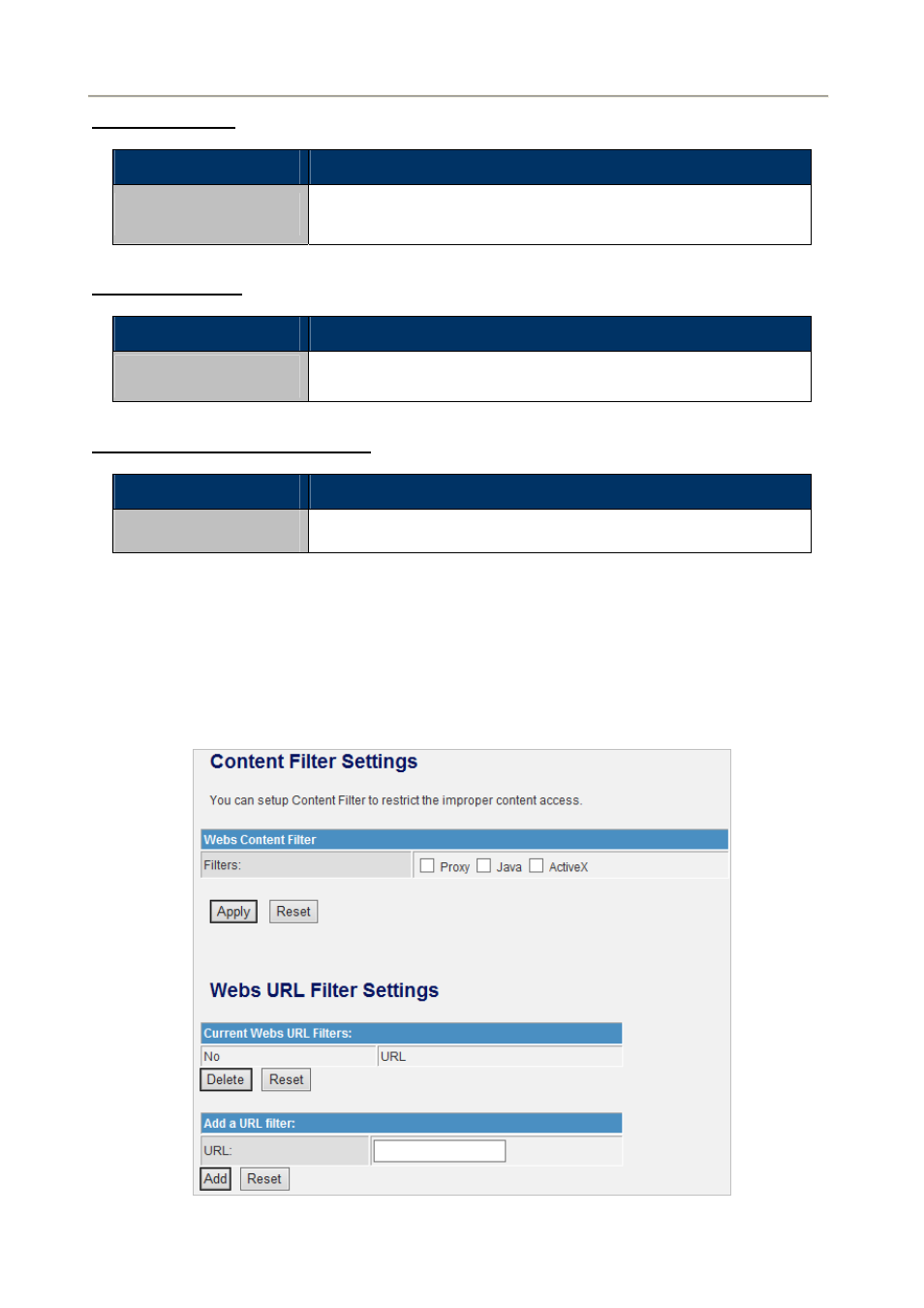
User Manual of FRT-405N
61
Block Port Scan
Object
Description
Block Port Scan
You may select enable or disable to determine whether to block the
scanning which comes from the external network.
Block SYN Flood
Object
Description
Block SYN Flood
You may select enable or disable to determine whether to block the
SYN Flood attacks come from the external network.
Stateful Packet Inspection (SPI)
Object
Description
SPI Firewall
You may disable or enable the SPI firewall.
5.4.5 Content Filtering
This page is used to configure the Blocked FQDN (Such as tw.yahoo.com) and filtered keyword. Here you can
add / delete FQDN and filtered keyword.
Choose Firewall > Content Filtering and the following page appears. You can set content filter to restrict the
improper content access.