System configuration, 1 wsg-acg5 – PLANET WSG-500 User Manual
Page 11
Advertising
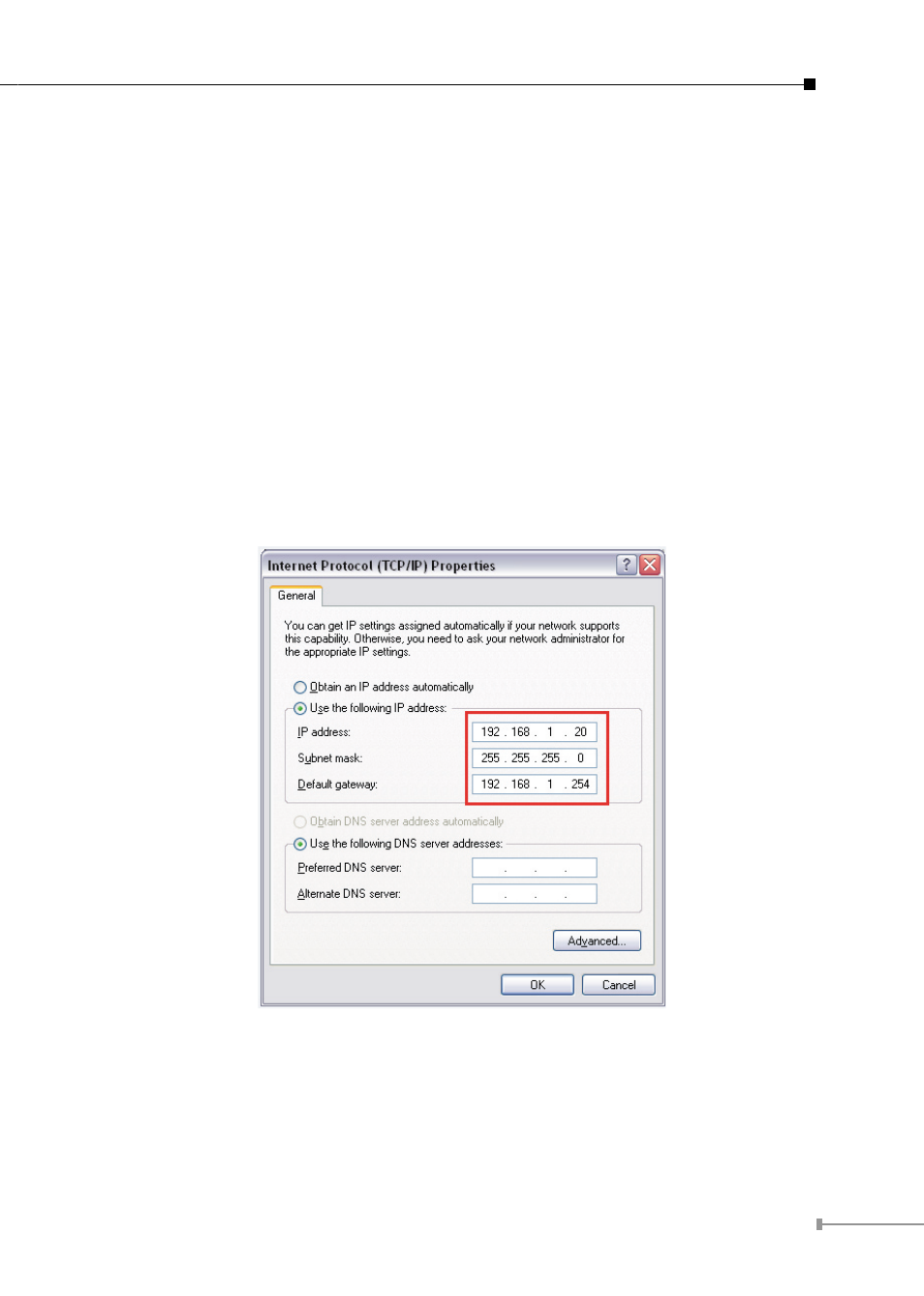
11
4. System Configuration
WSG-ACG5 is designed specifically to operate in conjunction with all Gateways/
Controllers. If you are not using default settings, before connecting WSG-ACG5 to
your Gateway/Controller, some configurations steps are required. The configuration
instructions for Gateways/Controllers and WSG-ACG5 are covered in the following
sections.
4.1 WSG-ACG5
WSG-ACG5 supports web based configuration. By factory default, WSG-ACG5 web
interface can be accessed with IP address: 192.168.1.10
Subnet Mask: 255.255.255.0
Default Gateway: 192.168.1.254
Step1: Configure administrator PC’s TCP/IP settings with a static IP address
that is under the same subnet mask as WSG-ACG5. For example:
192.168.1.20
Advertising